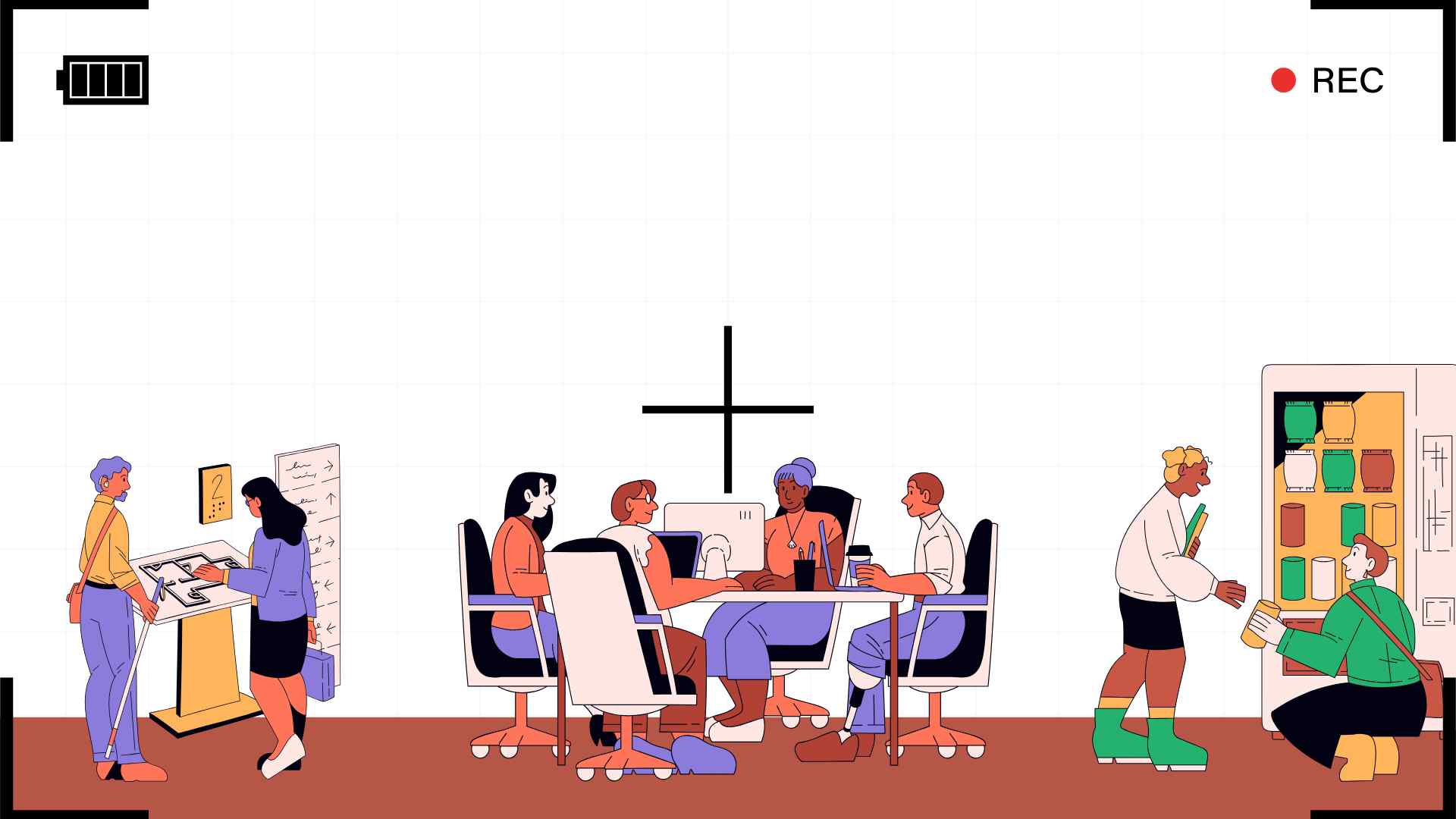Let’s be honest.
Corporate training videos have a bad reputation for being long, dull, and easy to forget.
But what about the great ones? Those are the training videos that catch your attention and actually help you learn.
We are going to talk about those corporate training videos that have helped thousands of employees out there.
Here are the 8 Impactful Examples of Corporate training videos:
- Google: Diversity at Google
- Indeed: Customer Service Training
- Amazon: Technical Skills Training (AWS)
- Kaspersky: Cybersecurity Awareness
- Vyond: Mental Health in the Workplace
- Xenium HR: Giving Constructive Feedback
- Apple: A Guided Tour of iPhone 16 & iPhone 16 Pro
- ActiveGrowth: How to Use Loom
They prove that learning at work doesn’t have to be boring.
Check out 15+ Video Marketing Examples: How the Top 10 Brands Went Viral? – LocalEyes
The Importance of Corporate Training Videos
Corporate training videos work like a wizard when it comes to employee learning! A survey of over 2,000 companies found that 74% of trainers are using video as part of their training.
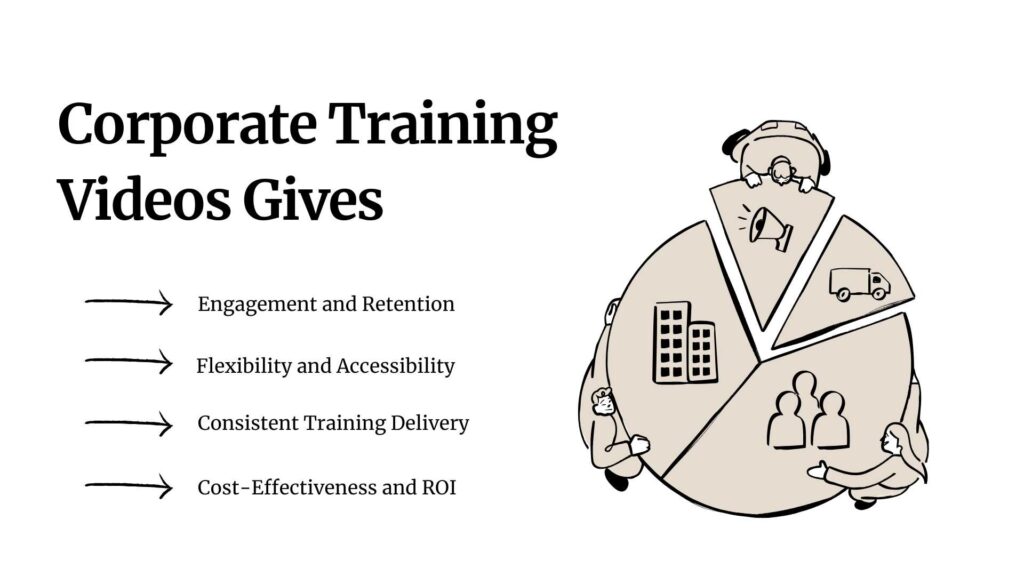
Gone are the days of boring manuals packed with text!
Video training for employees is way more fun and easier to grasp, plus they stick with you better.
Just think about it: Would you rather slog through a long lecture or watch a snappy, visually cool video that gets right to the point? Most people would definitely pick the video.
Training videos are much better. Employees grasp the content faster and revisit key points whenever needed. Besides, they’re flexible!

[Source: Employee Training Videos| wyzowl]
It doesn’t matter if your employees are working in the office or remotely. They can still access the training anytime.
And let’s not forget how videos can make even a boring topic more interesting. Just add animations, real-life scenarios, and storytelling.
In short, corporate training videos aren’t just a nice-to-have. They are pretty essential for making employee learning more effective.
So, keep your teams engaged and well-trained with informative videos.
What Makes a Good Training Video?
A good training video isn’t just about hitting the record button and talking. It is more about creating engaging, clear, and relevant learning experiences. Such videos are engraved in the employees’ minds.
So, what exactly makes a training video effective?
1. Clarity is Key
Employees shouldn’t have to keep rewinding a video over and over just to get a simple message. This is why the video has to be well packed. You will need to include clear explanations, simple language, and easy-to-follow visuals.
Just keep aside all the jargon and heavy, structured sentences.
2. Engagement Keeps Viewers Hooked
Nobody enjoys watching dull, monotone lectures.
The best ones will have the storytelling, animations, and real-life examples. You can even add a bit of humor to keep employees interested. Shorter videos with a good pace keep the viewer’s attention intact. These videos won’t have any overload or exaggerated information.
3. Relevance to the Audience
The training video has to be something that employees can connect with.
They need to feel like the content directly applies to their roles and daily tasks. If it isn’t obvious, why would anyone want to learn something that isn’t their responsibility?

[Source: 90+ Employee Training Statistics in 2025| Shortlister]
Try to include real-world scenarios, company-specific examples, or interactive elements. It will make the training feel more personal and practical.
4. Good Production Quality
You don’t need a Hollywood budget. Get yourself clear audio, proper lighting, and smooth editing.
That’s all you need to go a long way. Remove any distracting background noise or shaky visuals. These distractions reduce concentration from the learning experience.
5. Accessibility for Everyone
An excellent training video considers all learners.
The video should be understandable for everyone. You can make sure of it by adding subtitles, transcripts, and multiple language options.
This way, every employee will feel included. They can benefit from this regardless of their learning style or language proficiency.
A great training video isn’t just about throwing information at people. It’s really about making learning fun. Your video should make things easy to grasp. It will show how to use what you learn in real-life work situations.
Impactful Examples of Corporate Training Videos
Here are some great examples of brands and companies that have used employee training videos. They’ve totally nailed their goal of releasing these videos. We hope these examples give you some inspiration to get started.
1. Google: Diversity at Google
Their video shares the importance of diversity in the workplace. It features real employees sharing personal experiences. The employees sit through an interview and tell us about Google’s commitment to increasing representation.
Why it works:
- Real employee stories create an emotional connection.
- Transparency in sharing workforce data builds trust.
- The company’s genuine commitment to diversity.
2. Indeed: Customer Service Training
Indeed’s video shares six key tips for improving customer service, such as being empathetic, solving problems, and communicating effectively. It also includes real-life examples to show how to implement these best practices.
Why it works:
- Practical tips that employees can apply immediately.
- Real-life examples make lessons more relatable.
- Focusing on soft skills enhances customer interactions.
3. Amazon: Technical Skills Training (AWS)
Amazon’s training video provides a step-by-step guide on in-demand cloud skills. It’s packed with practical tips that you can use right away to get creative in the cloud and boost your career. The visuals and explanations are clear, making the whole technical process simpler to understand.
Why it works:
- Detailed walkthrough for hands-on learning.
- Easy-to-follow structure for technical concepts.
- Practical application for IT professionals.
4. Kaspersky: Cybersecurity Awareness
Kaspersky’s training video educates employees on malware risks, prevention, and removal techniques. This video can give employees with 300+ cybersecurity skills. It uses engaging animations to explain cybersecurity threats.
Why it works:
- Simplifies technical cybersecurity concepts.
- Step-by-step guidance helps employees take preventive action.
- Engaging visuals make learning more effective.
5. Vyond: Mental Health in the Workplace
This animated training video points out how managers can support employee mental health. It uses minimalistic visuals, soft music, and an empathetic narration.
Why it works:
- Targeted messaging specifically for managers.
- The role-play format makes it engaging.
- Addresses a critical workplace issue concisely.
6. Xenium HR: Giving Constructive Feedback
This quick live-action video uses role-play to show how to give and receive feedback at work. Instead of just talking it out, it features a conversation between two coworkers who handle feedback like pros.
Why it works:
- Shows, rather than tells, how to give feedback.
- Short and to the point (under two minutes).
- The role-play format makes it easy to apply in real-life situations.
7. Apple: A Guided Tour of iPhone 16 & iPhone 16 Pro
Apple’s guided tour video focuses on all the new features. The guy literally breaks down each functionality and connects it with real-world scenarios. It highlights user privacy while showcasing product usability.
Why it works:
- Clear and concise explanations of complex features.
- High production quality makes the video visually appealing.
- Reinforces Apple’s brand values, such as privacy and innovation.
8. ActiveGrowth: How to Use Loom
This live-action training video shows employees how to make the most of Loom for asynchronous communication. Instead of a boring tutorial, you’ll hear from different employees who share their tips and experiences on using Loom effectively.
Why it works:
- Real-life examples make it relatable.
- Multiple perspectives increase engagement.
- Demonstrates both problems (unnecessary meetings) and solutions (asynchronous videos) in action.
Best Practices in Creating Corporate Training Videos
If you want to see the maximum outcome from a corporate trying video, you have to be strategic about it. You will need to ensure engagement, clarity, and knowledge rendition.
Here are the best practices for creative training videos:
1. Understand the Audience and Training Objectives
Before creating a training video, define:
- Who’s going to watch the video?
- What skills should they learn about?
- What hurdles are they running into?
Customize the content to their needs.
For example, a cybersecurity training video for IT staff can be more technical. On the other hand, customer service training videos should focus on soft skills.
2. Craft Engaging and Concise Scripts
A good script makes the video easy to follow and interesting. Here are some important things to think about:
- Go for 2-5 minutes per topic to hold attention.
- Avoid heavy words unless the audience is highly specialized.
- A friendly, direct tone helps with engagement.
- Use scenarios and role-plays to illustrate real-world applications.
3. Utilize High-Quality Visuals and Audio
How well employees take in information really depends on the quality of production.:
- Use high-resolution footage, animations, or screencasts.
- Avoid any distracting shadows or cluttered backgrounds.
- Use high-quality microphones and cancel out background noise.
- Improve accessibility
4. Incorporate Interactive Elements to Enhance Engagement
Just sitting back and watching can make it tough to remember what you’ve seen. To keep employees interested, try:
- Reinforce learning and track progress.
- Interactive videos make it easier for viewers to make decisions
- Motivate your viewers to practice what they have learned.
- Simulated decision-making helps apply concepts effectively.
Relatable Reads: Corporate Video Production: How to Create Videos That Elevate Your Brand’s Story? – LocalEyes
Tools and Software for Creating Training Videos
Here is a comparison table for training video software that will show you the key features and best use for all in one place.
| Software | Key Features | Best For |
| LearnWorlds | ➜ Interactive courses ➜ Website builder ➜ Assessments, live sessions | ➜ Selling online courses ➜ Interactive training |
| ScreenPal | ➜ Screen recording ➜ Video editing ➜ Overlays ➜ Stock library | ➜ Screen recordings ➜ Instructional videos |
| Animaker | ➜ Drag-and-drop animation ➜ Character builder ➜ Templates ➜ Multi-user collaboration | ➜ Animated training videos |
| Pictory | ➜ AI-powered video creation ➜ Automatic text-to-video ➜ Branded templates | ➜ Convert long-form content into short training clips |
| Vimeo | ➜ Interactive videos ➜ Branching scenarios ➜ Video analytics | ➜ Creating engaging self-led learning videos |
| ScreenRec | ➜ One-click screen recording ➜ Instant sharing ➜ Annotations | ➜ Simple screen capture-based training videos |
| Loom | ➜ Screen and webcam recording ➜ Instant editing ➜ Viewer insights | ➜ Quick instructional videos |
| Adobe Premiere Pro | ➜ Professional editing ➜ VFX ➜ 360-degree VR support | ➜ High-quality professional training videos |
| Riverside | ➜ 4K video ➜ AI transcription ➜ Multitrack recording ➜ Live mix | ➜ High-quality remote and live training videos |
Relatable Reads: Top Online Video Distribution Platforms: Where to Share and Grow Your Audience
How to Create Corporate Training Videos?
Creating a corporate video will take careful planning, scripting, filming, and editing. These will ensure that the video is engaging and effective. Here is how it is done:
1. How Do I Make Training Videos for My Company?
- Define your objective
- Understand your audience
- Choose a format
- Script and storyboard
- Film or record
- Edit and enhance
- Distribute and track engagement
2. How to Structure Training Videos?
- Briefly explain what the video will cover
- Present key concepts
- Breakdown of steps
- Summary and Recap
- Call to action
3. What to Say in a Training Video?
- Intro
- Step-by-step explanations
- Engagement hooks
- Real-world examples
- Outro
4. How to Create Corporate Videos?
- Use a teleprompter
- Invest in good equipment
- Incorporate brand identity
- Ensure accessibility
- Test before launch
Distribution Channels for Training Videos
Once you have made the video, the next step is choosing the right platform to host and share it. Here is what you can do:
1. Internal Learning Management System (LMS)
Best for: Large organizations needing structured training programs.
Features:
- Secure login for employees.
- Progress tracking, quizzes, and certifications.
- Integration with HR and performance management systems.
Examples: Moodle, TalentLMS, Docebo, SAP Litmos.
2. Corporate Intranet
Best for: Internal company use with restricted access.
Features:
- Centralized storage for company-wide training materials.
- Easy access without needing external accounts.
- Integration with internal communication tools.
Examples: Microsoft SharePoint, Google Drive, Confluence.
3. YouTube (Private & Unlisted Videos)
Best for: Public-facing or easily shareable training content.
Features:
- Free hosting with high-quality streaming.
- Unlisted videos allow private access via a direct link.
- SEO benefits if training videos are for public use.
Best for: Customer training, product tutorials, or marketing-related training.
4. Vimeo
Best for: Professional-quality training videos with branding control.
Features:
- Custom branding and privacy controls.
- Password protection for internal use.
- Higher video quality than free YouTube hosting.
Best for: Corporate branding and premium training programs.
Frequently Asked Questions
How do I make training videos for my company?
How to structure training videos?
What to say in a training video?
How to create corporate videos?

Founder at LocalEyes Video Production | Inc. 5000 CEO | Emmy Award Winning Producer