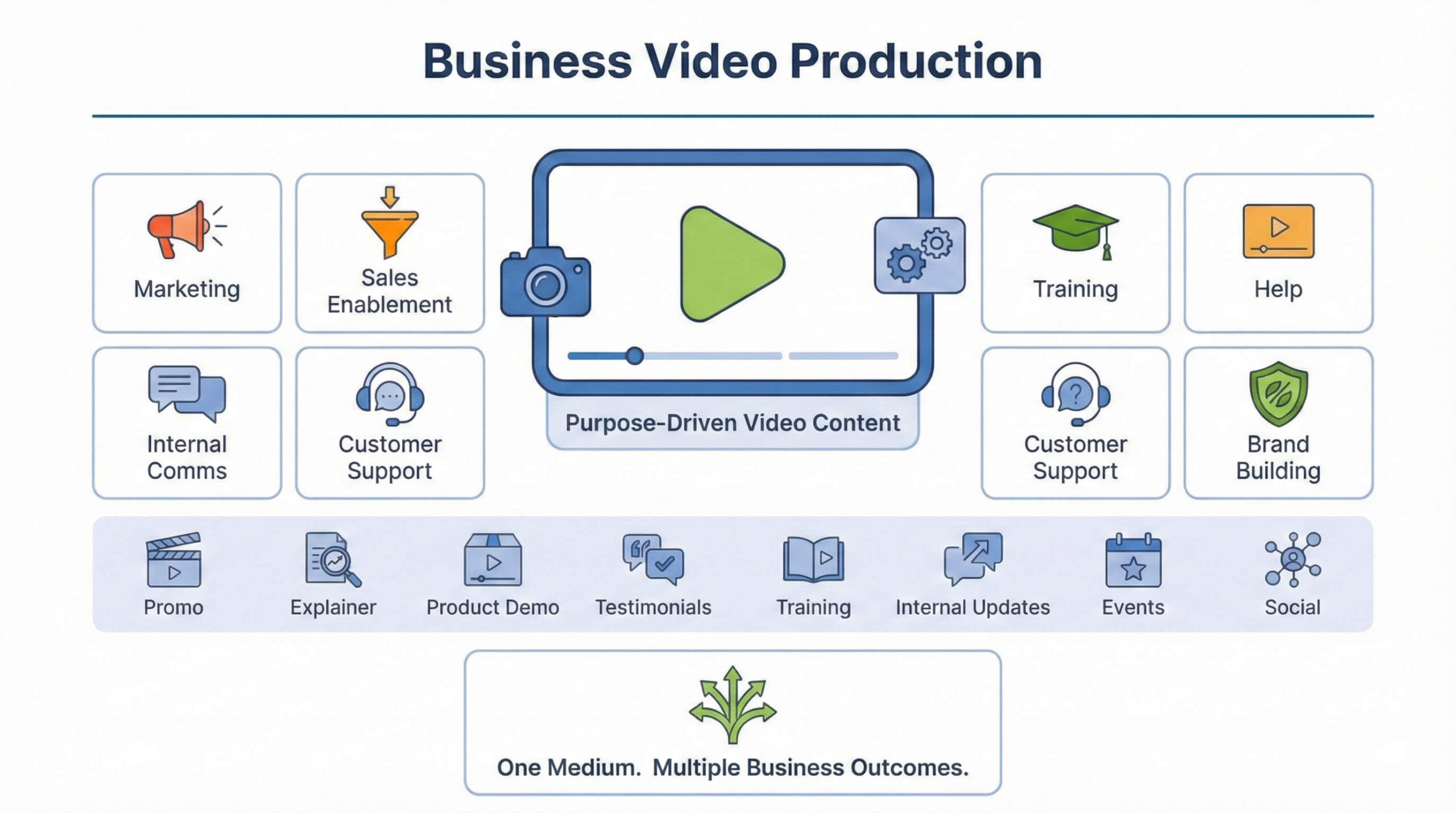Let’s make SaaS demos so engaging- even algorithms stay to watch.
Boring and complicated videos never sell software. They’re more like viewer-repelling agents.
But fun, clear, and smart software demonstration? That’s your golden ticket. In fact,
“Almost 8 out of 10 people say a brand’s demo video convinces them to buy apps.” [Source: Wyzowl]
That’s a lot of clicking CTAs.
A good demo shows your software in action and highlights solutions only. This builds trust and makes people say, “I need this, now!”
However, it works only when you do it right. That’s where software demonstration strategies come in. In this world, the tricks work to engage and convert.
We’re talking about-
- Keeping it short and snappy
- Showing solutions, not features
- Adding personality and customization
If you are looking for the best quality video-based software demonstration, you can connect with LocalEyes Video Production.
Our Software Demonstration Strategies: 10 Effective Steps That Worked For Our Clients
1. Research Your Audience
Who are you talking to?
Different users have different needs. If you want to create an efficient software demonstration, know your audience.
Focus on their needs, pain points, and what they expect from the product.
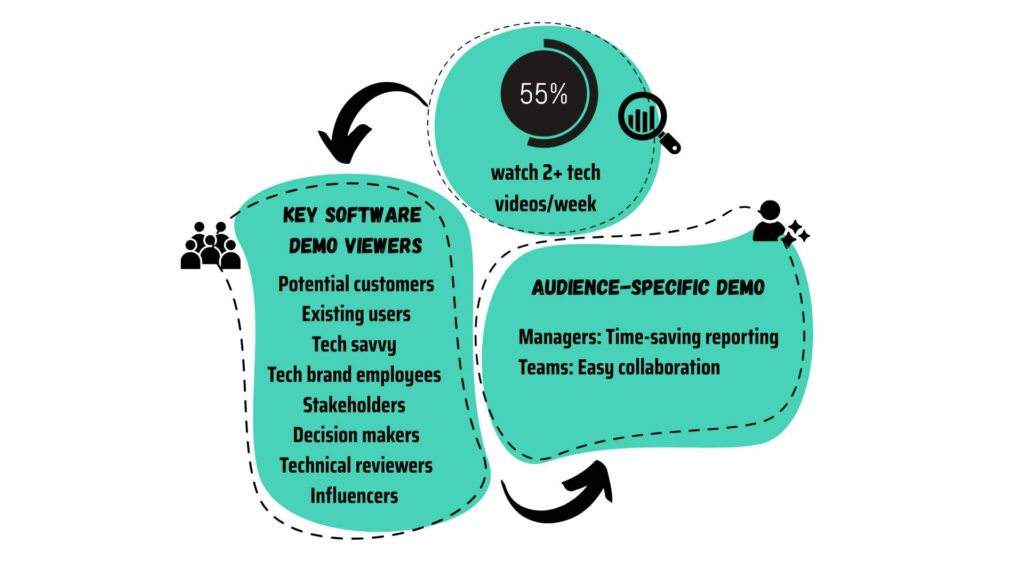
For this, you have to define your goals and target users. As per a stat,
55% report watching two or more technical videos each week. [Source: TechSmith, 2018]
Among them, the common viewers of software demonstrations are-
- Potential customers
- Existing users
- Tech-savvy
- Tech company employees
- Stakeholders or decision-makers
- Technical reviewers
- Influencers
Each group has different expectations.
This surely requires market research. You can use-
- Customer relationship management
- Industry reports
- Previous interactions
- Online reviews
- Surveys
- Interviews and
- Analytics from customers
They can provide you with detailed insights.
Then align your goals with the needs and interests of the target audience.
2. Customize The Demo
Personalization matters.
A generic SaaS demo always fails to highlight the unique challenges and relevant use cases. One fine example of such content is feature-based demos.
They simply talk about specifications. But people don’t care about software features.
Your viewers care about results. To win them over, customize your demonstration video based on research.
Don’t just list buttons and tools. Instead, show how your software fixes their problems and improves their life.
Use tools to make it interactive. For example-
- Adobe XD
- Demostack
- Storylane
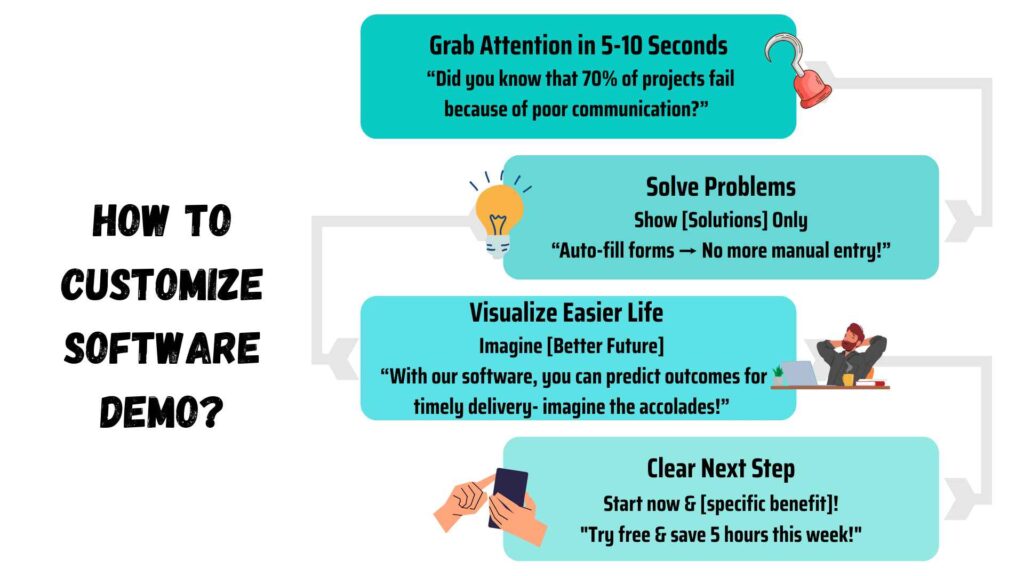
How To Personalize a Software Demo?
The Hook
Start with a pain point they feel. Grab attention within the first 5 to 10 seconds.
This can be a bold question or shocking stats. Both grab attention. However, it should resonate with your audience’s experiences.
Demo Core
Show only the features that matter to them. Focus on how your software addresses the issues and solves them.
Besides, engage your audience by asking them questions throughout.
Outcome Vision
Guide your viewers to imagine their smooth life as they try your software.
Use clear, vivid language to help them visualize success.
Clear Call To Action
If you don’t ask, they won’t act.
Tell them exactly what to do next. Ensure it’s clear and short. This will drive actions that can result in sales and conversion.
Give one clear next step. Too many will be confusing.
3. Let the Demo Tell the Story
Everyone loves a story!
So tell one during your demo. Use dynamic narratives to showcase how your software solves problems.
This adds emotion and keeps your audience engaged.
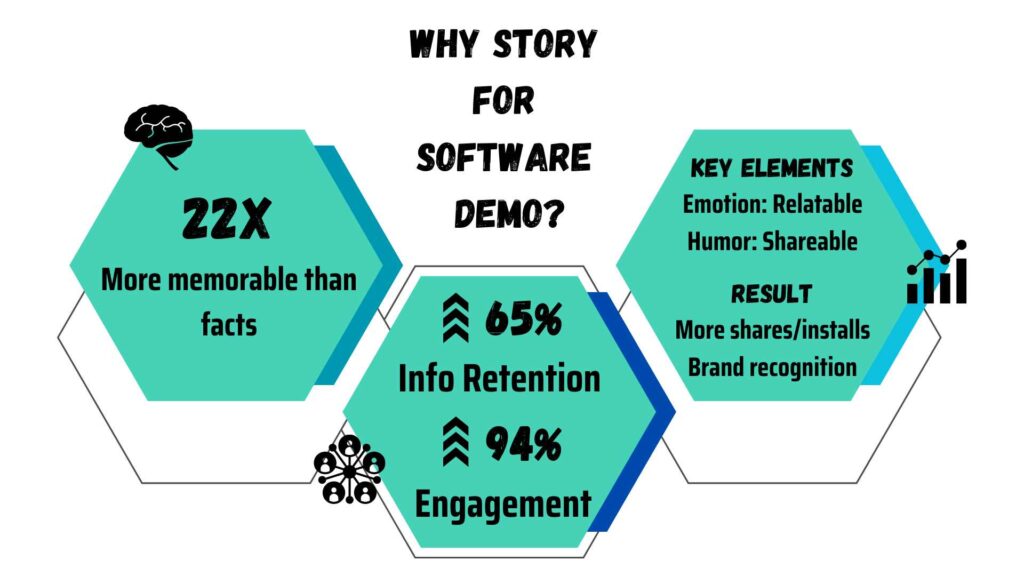
Why Storytelling?
We all naturally connect with stories.
Stats show people remember stories up to 22 times more than facts alone. [Source: Harnessing the Power of Stories]
As you add visual storytelling, you can-
- Increase information retention by up to 65% and
- Drive engagement by 94%
It happens because stories make the software feel human. It shows the relatable struggles of people and the real-life use of the software.
That way, they understand how the product helps them more effectively.
If you want to make it work, use emotion or humor. These two ingredients make people feel something.
- Emotion builds trust and shows you care.
- Humor makes your SaaS video fun and easy to remember.
Both help your software connect with real people. When viewers laugh or feel moved, they’re more likely to-
- Recognize your SaaS brand
- Share your content
- Install your software
4. Keep It Simple and Short
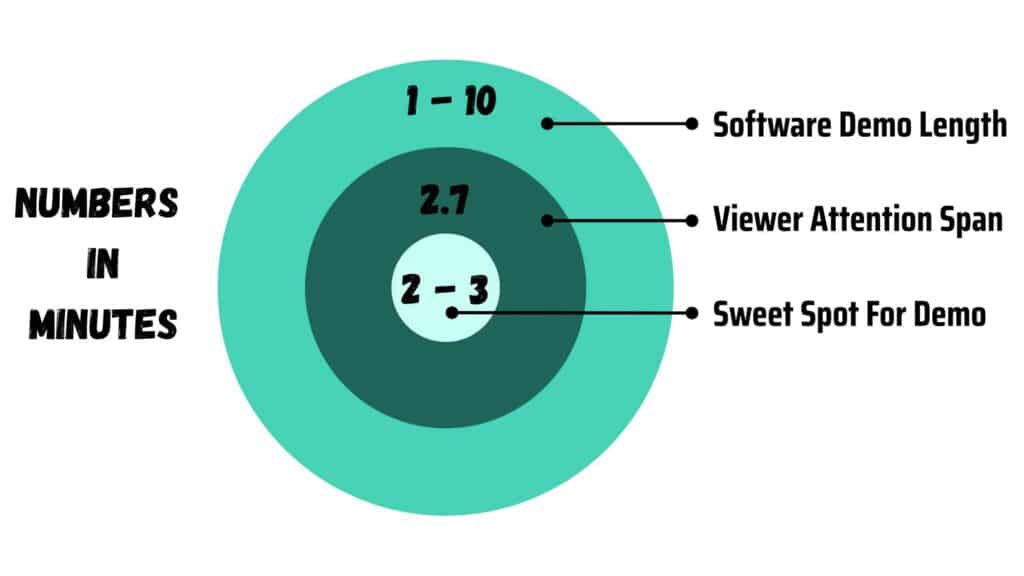
If your demo drags, they’ll tune out.
A SaaS explainer should be super simple and short. Because your viewers may hate longer content. As per a stat-
“People watch online videos for an average of 2.7 minutes”, reports The New York Times.
So, make sure to get to the point quickly.
Simple demos are easier to follow. They also stick in people’s minds more effectively.
If your software has a complex feature, break it down. Don’t show every detail. Highlight the important parts only. Long, complicated explanations can confuse viewers.
Rules for a short & powerful demo:
- Software demo length: 1 to 10 minutes on average
- Sweet spot: 2 to 3 minutes
- Cover only 3 to 5 key points
- No tech jargon
5. Create A Solid Script And Storyboard
A well-planned software demo flows smoothly.
Take time to craft a script and a storyboard. This helps you stay on track and cover key points without getting off track.
Script
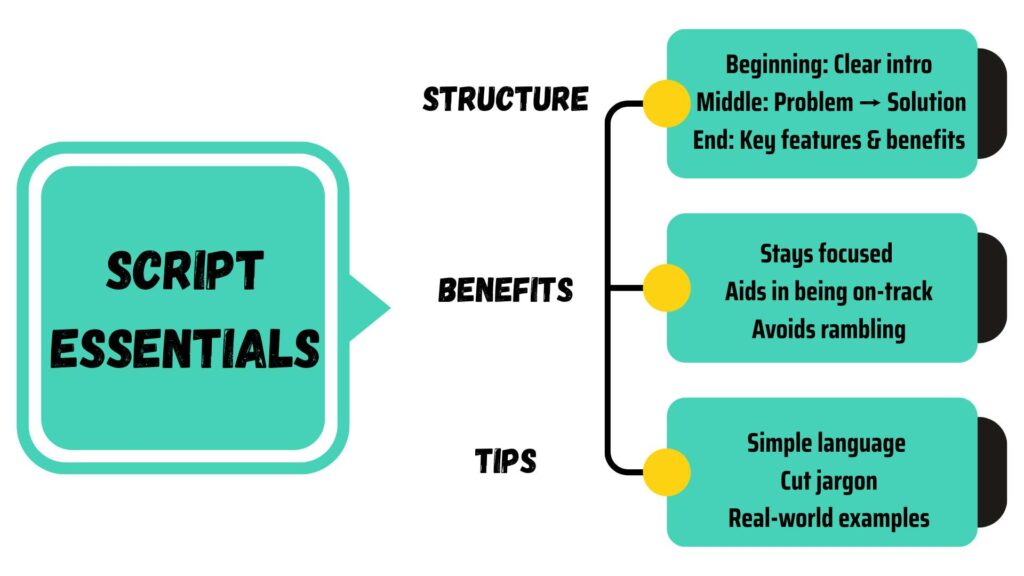
A script keeps things clear. It’s the backbone of your video that helps you stay focused.
No going off-track. No boring rambles. You stick to the points that matter.
Think of your demo like a story. It needs a beginning, middle, and end.
Start with a clear outline for the scriptwriting. Include the main points you want to cover.
Usually, a good script has-
- A clear introduction
- The problem and solution outline
- Concise explanations of key features, benefits, and real-world applications
- Simple language and simplification of jargon
Storyboard
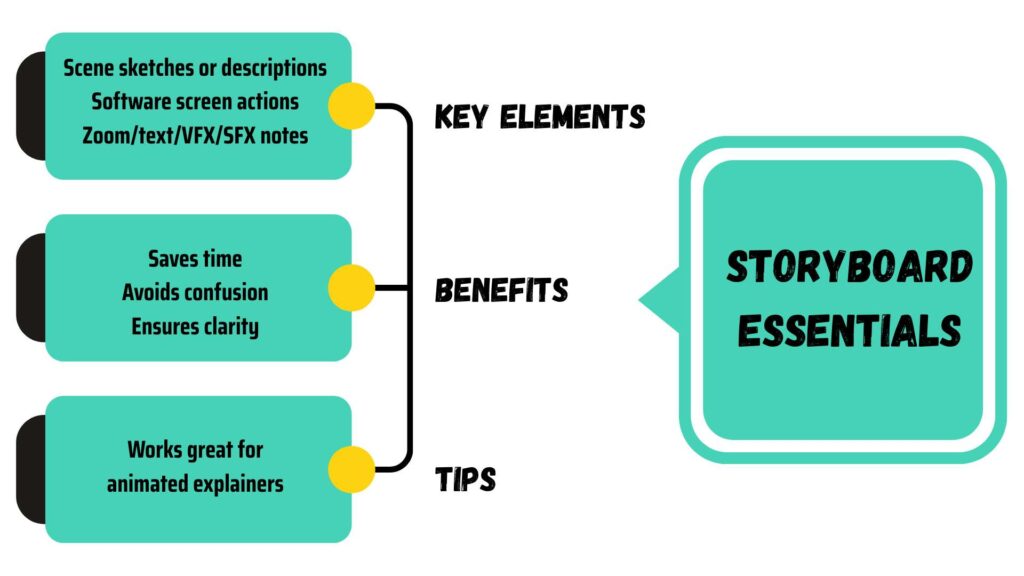
It’s like a comic strip for your video.
Storyboard is a useful tool if you’re creating an animation SaaS explainer. The tool visually maps out your software demo. It shows a series of ordered drawings and breaks down the action into individual panels.
This helps you see how the video will look before you start creating one.
Each scene has notes about what’s on-screen and what the dialogue is.
You can use:
- Simple sketches
- Boxes with short descriptions
Just like scripts, a storyboard keeps everything organized, too. There, you outline-
- Where to show the software screen
- When to zoom in
- When to add text
- Details about visual effects (VFX) and sound effects (SFX)
A good storyboard saves time, avoids confusion, and makes your video clear.
6. Show Real Use Cases
Nothing beats real-world examples.
Use client testimonials in your demo. Show how current customers use your software to solve problems. Viewers would like to see how it performs in real scenarios.
This makes your software demonstration content more credible.
Moreover, use cases demonstrate that your software has been tested and proven to deliver results.
It works to build trust. Eventually, brands enjoy engagement and conversion.
For example-
This video tells the story of a real Zepl customer. It shows how the software uses AI to manage data and makes the team’s work more effective.
How to Show Use Cases?
- Share brief case studies highlighting challenges, solutions, and results
- Conduct a live demo showing a use case in real-time
7. Focus On Visual and Audio Quality
Quality graphics and sound engage viewers.
A professional presentation builds credibility. This comes from both audio and visual elements. If your audience struggles to see or hear, they may miss key information.
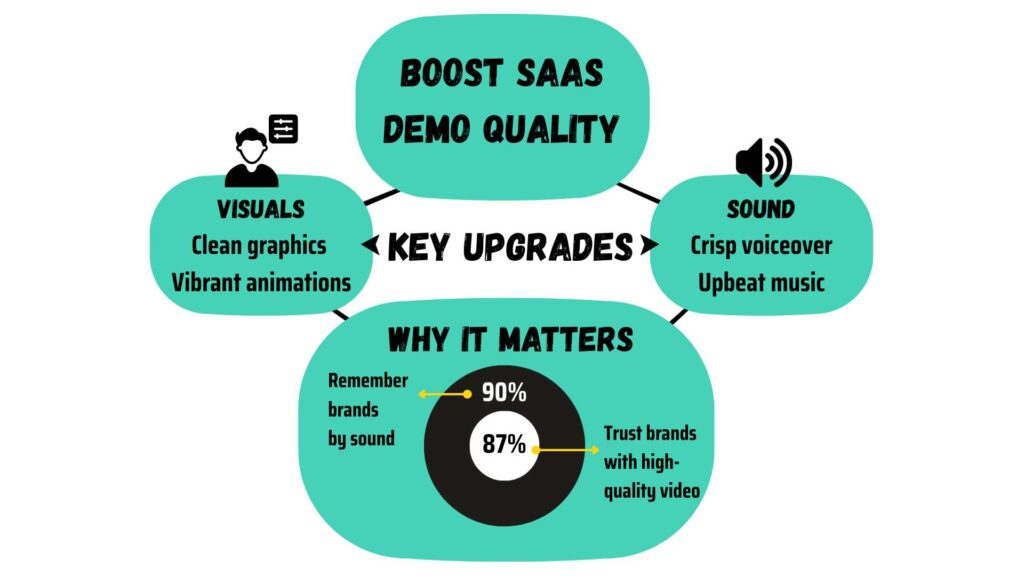
Moreover, stats highlight-
- 87% of consumers trust brands more when the videos look high-quality. (Vidico)
- 90% of consumers remember a brand thanks to its sonic identity.
So, if you want to drive results, focus on top-notch visuals and sound design.
How to Enhance Audio and Video Quality?
Invest in proper tools.
- A good microphone and camera if live-action
- Editing software and sound tools for animation
Use clear graphics, charts, and animated characters. Ensure
- Visuals are vibrant and not cluttered
- The sound design has upbeat/motivated music and a positive voiceover tone
8. Ensure The Message is Clear
Software is technical stuff.
Not everyone will understand the tech jargon. So, it’s your job to simplify the complicated concepts and words.
For this, use easy language. It helps ensure the audience understands every point you’re trying to make.
Clear communication is important for effective learning. You can use bullet points to summarize key details.
9. Optimize for Different Platforms
Make your content shine the brightest.
This works when you adapt the demo for individual mediums. Different platforms have different formats, audience preferences, and best practices.
To get the best results, optimize the video. In such a case, keywords play a key role.
Studies show that-
“The right keyword helps improve the video’s ranking significantly and trust in brands.” This leads to maximum reach, engagement, and conversion.
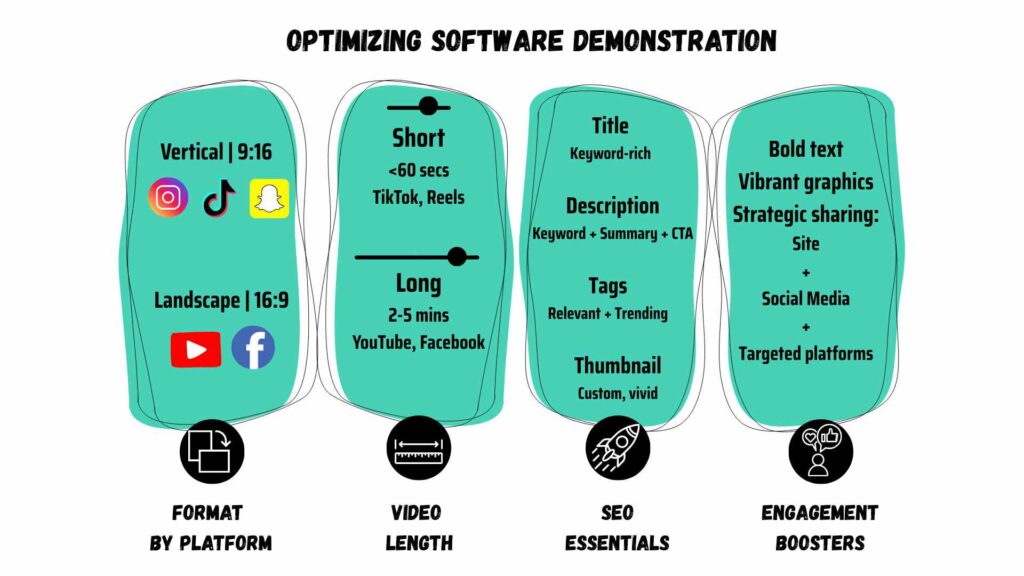
Choose the right video format
- 9:16 vertical for Instagram reels, stories, Snapchat, and TikTok
- 16:9 landscape for Facebook, YouTube, and LinkedIn
Adjust Video Length
- Short under 60 seconds for TikTok and Instagram Reels
- Long but within 2-5 minutes for Facebook and YouTube
Implement Software Demonstration SEO Elements
- Title: Short, clear, and main keyword [like CRM Software Demo]
- Description: Include golden keywords, a summary, and CTA
- Tags and Hashtags: Use relevant keywords and trending hashtags
- Caption: Ensure a catchy caption.
- Thumbnail: Customize thumbnail. Make it eye-catching and a preview of the software
Consider Other Factors
- Use Bold text
- Add Vibrant graphics
- Craft a Clear CTA
Share Strategically
- Post on your website and blog
- Share on social media with the right hashtags
- Analyze platforms where your viewers are most active and distribute accordingly
10. Analyze and Improve
Just creating and posting won’t suffice.
You have to analyze its performance and gather insights for future improvements.
Reflection helps you learn from successes and mistakes. Every software demo is a learning opportunity. It can enhance your skills and boost your SaaS company.
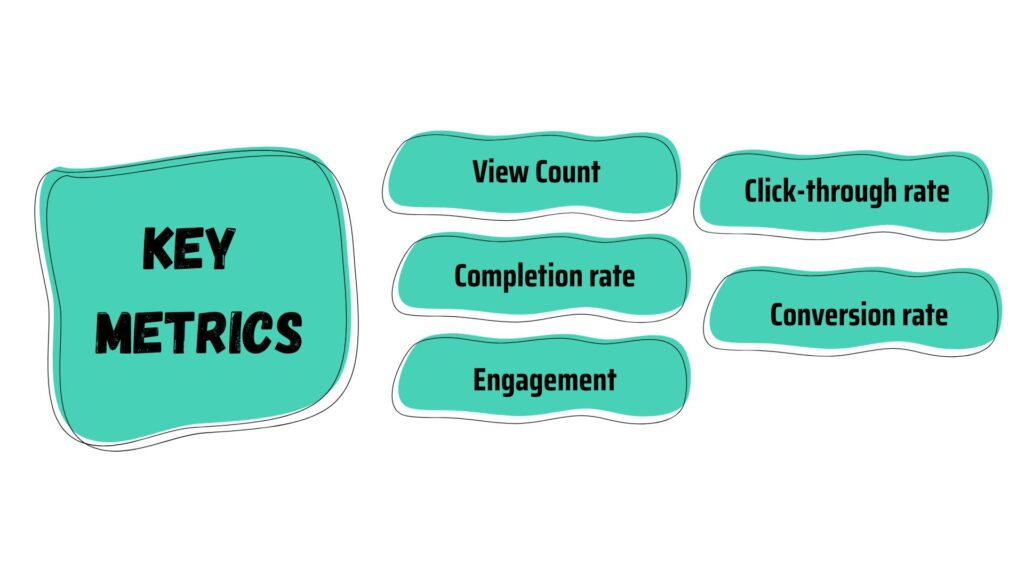
Review Key Metrics like-
- View count
- Completion rate
- Engagement
- Click-through rate
- Conversion rate
These metrics help measure the video’s efficiency and spot areas for improvement.
Gather user feedback about what they liked and disliked about the SaaS product.
You can use analytics tools for the job, like-
- Google Analytics
- Social Media Analytics and Insights
- TubeBuddy
- Sprout Social
Try out the tools and evaluate all the areas. Fine-tune your demo and maximize success.
How Effective Demos Boost Conversion Rates? – Let’s See Some Statistics
- Brands that use high-quality demo videos in their sales funnel have a 30% boost in conversion. [Source: Vidico]
- 8 out of 10 customers think demo videos are useful. [Source: Yans Media]
- 77% say they’ve downloaded a mobile app after watching a demo video. [Source: Wyzowl]
- 75% believe a demo video is the best way to learn how a mobile app works. [Source: Wyzowl]
- 53% of video marketers say that demo videos have helped increase their sales. [Source: WiserNotify]
5 Psychological Techniques to Keep Prospects Hooked
You know who’s the main hero?
There are two-
- Stories
- Visual elements
1. Infuse Story
Between the two, the story holds the most effective role. Narratives connect with the viewers through relatability.
Studies show that:
“Stories activate key brain parts, like those that help us think and remember. That’s why we remember stories more easily than plain facts or numbers.”
So, to hook people with narratives:
- Highlight diverse perspectives
- Focus on relatable matters
- Create strong characters
2. Add Visual Elements
65% of the population is visual learners.
So, make the most of graphic elements. No matter what the software demo types are, ensure the graphics engage viewers.
For this:
- Try to mix live-action and animation
- Consider styles like 3-D animation, 2D cartoon, motion graphics, and stop-motion
- Use compelling color palettes and themes for vivid visuals
3. Show Solutions
Shift the focus from features to positive transformation.
Your viewers will focus more on results rather than functions. Showing the solutions will resonate more deeply.
To Highlight Transformation:
- Use before-and-after scenarios. Compare the situation before using the software and the improvements after.
- Quantify results. Use stats to emphasize positive changes, where possible.
4. Ask Strategic Questions
This encouages reaction.
Asking strategic questions throughout the SaaS demo can keep viewers hooked. This allows them to relate the content to their situations.
Such a technique triggers interaction and makes people think about their needs.
Consider incorporating:
- Open-ended questions to stimulate discussion
- Problem-solving questions to highlight pain points
- Future-oriented questions: to spark vision
5. Micro-Yes Techniques
It’s a macro element actually.
Micro-Yes Techniques mean grabbing small agreements from your viewers throughout the demo.
Every time a person agrees with a small point, they can agree with larger ones later on.
This can lead to boosted engagement, sales, and conversion.
For this-
- Ask simple, relevant questions that are hard to disagree with.
- Celebrate these small agreements
- Move viewers steadily towards an ultimate agreement- picking your software
This will reinforce positive responses.
4 Common Mistakes That Kill Your Demo
| Mistakes | Solution |
| Information Overloaded | Focus on key features and solutions |
| Ignoring Prospect’s Pain Point | Personalize the demo to address unique challenges |
| Poor Pacing | Balance explanations with concise, engaging delivery |
| Lack of Clear CTA | Always end with one clear CTA |
Choosing the Right Demo Format for Your Prospect
Live Demo
| Pros | Cons |
| Immediate Feedback | Technical Glitches |
| Engagement Opportunities | Eliminate Absent Viewers |
Pre-Recorded
| Pros | Cons |
| Perfectly Crafted | No Real-Time Interaction |
| Broad Accessibility | No Options To Adjust |
Interactive Demo
| Pros | Cons |
| Hands-On Experience | Requires Setup |
| Engagement Opportunities | No Guidance |
When To Choose Which Format?
- Live Videos for engagement
- Pre-recorded for broader reach
- Interactive when users are ready to dive in
FAQs: Software Demonstration Strategies
How to structure a software demo?
Focus on 3 steps. Know your audience and customize the content. Hook within 10 seconds and emphasize solutions more than features. End with a clear call to action. This is a simple way to structure a demo.
How to market software as a service?
A software demo is a great way to market a SaaS product. Create the video by researching your target viewers, personalizing content, and using eye-catching graphics. Then optimize it with SEO elements, and distribute it across multiple platforms.
How do you write a software demo script?
A software demo script typically has an overview of the product, its key selling points, and how it solves specific pain points for the customer.
How long should a software demo be?
Usually 1-5 minutes. This depends on the platforms. 1-2 minutes of software demos work best on Instagram reels, Snapchat, and TikTok. 2-5-minute demos are effective for Facebook and YouTube.
Should you always customize demos?
Yes. Personalized demos impact viewers more effectively, make it feel relatable, and ensure positive results like boosted engagement and conversion.
What’s the best tool for interactive demos?
Some great tools for interactive demos are Adobe XD, Demostack, Storylane, and Navattic.
Should you charge for advanced demos?
Yes. An advanced software demo can cost $1,000 to $50,000. The price can vary based on the project’s complexity, length, and use of advanced tools.

Founder at LocalEyes Video Production | Inc. 5000 CEO | Emmy Award Winning Producer