Affordable doesn’t always mean cheap! Investing significant money in your video production isn’t a great idea, especially if your business is at its initial stage.
- 76% of consumers tend to buy a product or service after watching videos. [Source: Marketingdive]
The numbers are pretty high, aren’t they?
So, what makes video production affordable while maintaining high-end video quality?
Experience, creative thinking, a catchy storyline, location, and, most importantly, expertise in editing. All these combinations make a video production company worth the money.
However, there are more factors to be looked at.
Understanding Affordable Video Production
Affordable video production means producing high-quality videos without breaking the bank.
It is about using resources and creativity intelligently to create professional content on a shoestring budget.

[Source: VdoCipher]
Affordable doesn’t mean cheap-looking or low-quality; rather, it’s about maximizing value on a budget.
Of course, what counts as “affordable” depends on your goals and available funds.
Why Affordable Doesn’t Mean Low Quality?
One of the biggest myths surrounding affordable video productions is that the results will be low quality.
| • Large budgets can take in fancy equipment and well-known directors, but smaller budgets can still create the same effect with clever planning and innovative tools. • Affordable services are often efficient, such as avoiding unnecessary extras or using up-and-coming talent to bring fresh energy and ideas. |
This is because video content is increasingly in demand; many companies offer quality services on tighter budgets than ever. This shows you don’t have to spend a fortune to make something great.
Affordable Video Production: Its Value to a Business
A Game Changer for Small Businesses and Startups
Video content is gold for small businesses and startups. It can widen brand awareness, engage customers, and even drive sales.
A study shows that 82% of people are more willing to purchase a product after watching a brand’s video.
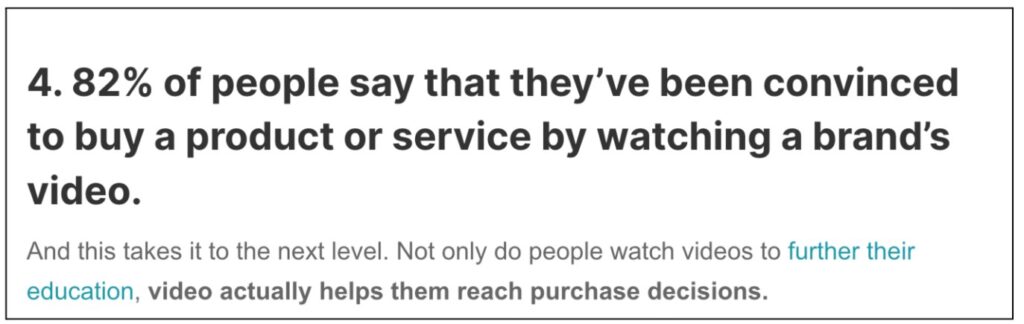
[Source: wyzowl]
Affordable video production makes these benefits accessible to businesses with limited budgets, leveling the playing field against bigger brands.
Big Impacts from Small Budgets
Brands like Prose have harnessed authentic customer videos to touch the hearts of audiences without breaking the bank.

[Source: LinkedIn]
Others focus on tight storytelling or creative collaborations, delivering videos that capture attention and drive sales.
The Cost Breakdown of Video Production
Understanding where your money goes in video production helps you plan wisely. Here’s a quick breakdown of the main cost areas:
1. Pre-Production (Plan the Magic)
Pre-production is where all the behind-the-scenes magic happens. Think of this as setting the stage for your masterpiece. This involves:
- Scripting: Writing down your story or message. The cost range can vary depending on the complexity and the writer’s experience.
- Storyboarding: Sketching the visual blueprint for your video. Outsourcing this to pros may add to the budget but ensures clarity.
This phase sets the tone for everything that follows, so solid planning here saves time and money later.
2. Production (Lights, Camera, Action!)
This is where the actual filming happens, and costs can pile up depending on your needs:
- Equipment: Rentals include cameras, lights, and audio gear.
- Crew: Hiring professionals, such as videographers or sound technicians, can cost from $100 to $149 per hour.
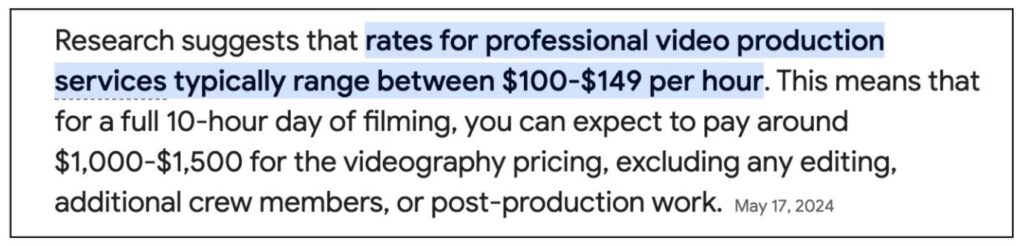
[Source: Origin Films]
- Location: Renting spaces may add a chunk, depending on the number or type of location you need. The number of shooting days raises the total accordingly. Fewer days mean fewer costs.
3. Post-Production-Polishing the Final Cut
Filming is followed by editing and final touches. Now, here is where you smoothen the rough edges:
- Editing: The price can start from $1.25 per minute to $10 or more, depending on the editor and project complexity. [Source: Content Beta]
- Effects: Special effects or graphics can raise that budget bar even further but may give your video just that little extra pop.
- Distribution Prep: This formats the video for online platforms or presentations.
How to Cut Costs Without Compromising Quality?
1. Use Free or Low-Price Tools
Why overspend on expensive software when programs like DaVinci Resolve or HitFilm Express offer professional-level features for free?

Add royalty-free stock footage or music to give it a polished vibe without spending a fortune.
2. Minimize Equipment and Locations
- Gear Hacks: Rent instead of buying fancy equipment. Sometimes, a simple setup works just as well!
- Location Tips: Places of public spaces, your office, or local businesses can be free or low-cost locations for shooting. Barter with locations for a win-win, or shoot at off-peak hours to save on location fees.
Top Tools and Resources for Budget-Friendly Video Production
Great videos do not need to cost an arm and a leg to create.
Here is a quick overview of some of the more budget-friendly tools and equipment that do the job without sacrificing quality.
Budget-Friendly Video Editing Software
Free Options
DaVinci Resolve: This is a powerhouse in free editing, offering advanced color grading and professional quality in editing. It’s perfect for both newbies and pros.
Lightworks: Packed with professional-grade features, though it takes a little time to master. Worth it if you’re up for the challenge!
Budget-Friendly Paid Options
Adobe Premiere Elements: A simplified, user-friendly version of Premiere Pro. Great for casual editors who want polished results without all the bells and whistles.
Filmora: Known to be very easy to use with fast rendering, fun effects, and overlays, making editing easy at low prices.
Essential Budget Equipment
Entry-Level Cameras
Canon Rebel Series: These DSLRs are high-quality cameras that shoot video and are amazingly easy to operate, especially good for entry-level editors.
GoPro: Want to capture an action scene or shoot a movie while in motion? GoPro cameras are affordable, resilient, and record excellent-quality footage.
Low-Budget Alternative Options
Smartphone Setups: Modern smartphones can shoot in 4K, and pairing them with a stabilizer or gimbal takes your footage to the next level—no pricey gear required.
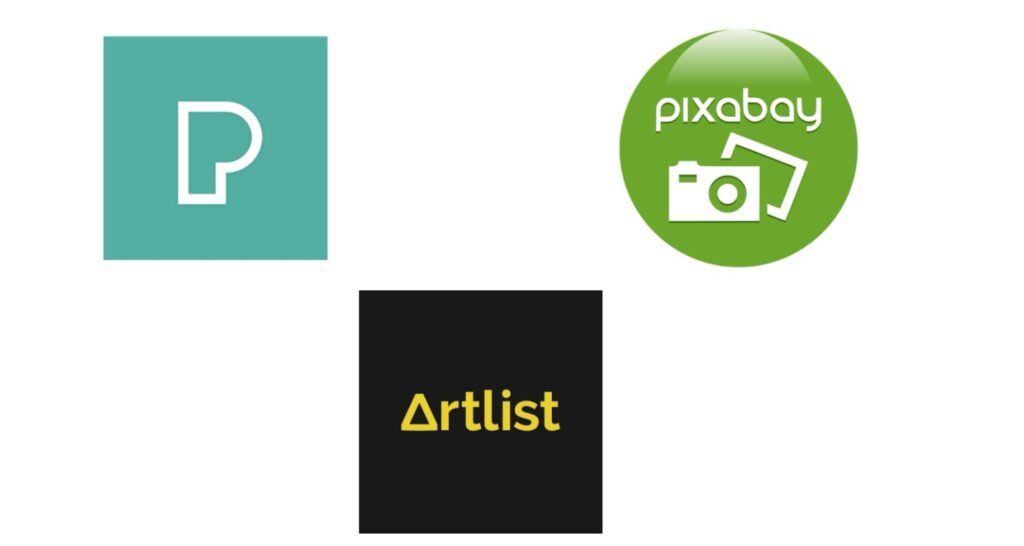
Pexels: Free stock videos and photos for many types of projects.
Pixabay: This is another free stock place with footage and music to make your videos pop.
Artlist: Though not free, it grants access to high-quality music tracks, adding seriousness to a project with affordable subscription plans.
Tips to Create High-Quality Videos on a Budget
Pre-Production Planning
1. Storyboarding and Scripting for Clarity
A solid plan is your budget’s best friend. To create your video’s narrative and visuals, begin with a clear script and storyboard.
This will help keep everyone on the same page while minimizing wasted time during shooting.
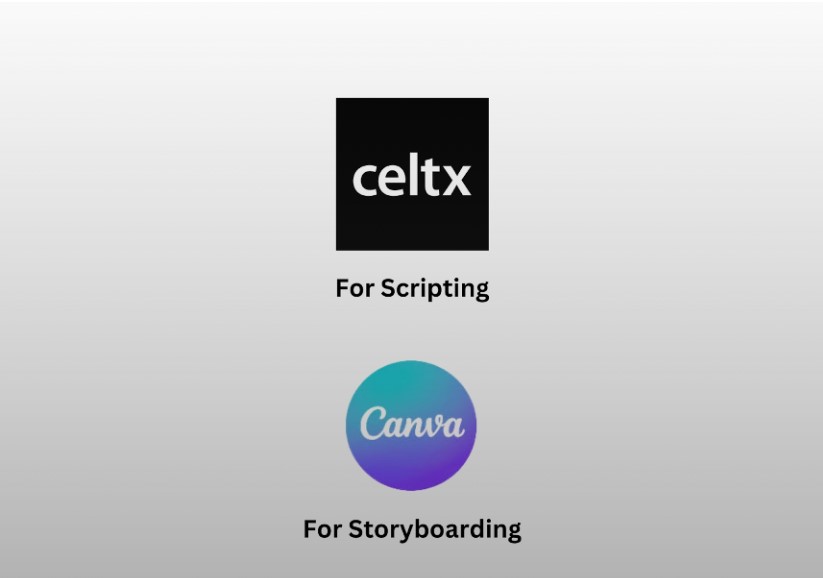
Free tools like Canva and Storyboard easily create visual guides that streamline the process. Bonus? Less time shooting equates to less money spent.
2. Streamline Team Roles
Why hire a big crew when your team can multitask? Assign roles that overlap according to strengths. Your videographer can double as a lighting pro; the editor might chip in on pre-production.
That means fewer people = fewer costs, and everybody is on the same wavelength creatively.
Production Phase Tips
1. Natural Lighting and a Minimal Crew
Schedule shoots during golden hours, which are early morning and late afternoon, for soft, professional-looking light.

Keep your crew lean and mean, bringing in only the necessary people. Smaller crews work faster and save cash, avoiding unnecessary chaos.
2. DIY Backdrops and Props
Professional backdrops? Don’t go for them, they are too overrated and expensive. Grab some fabric, cardboard, or paint to make your own.
For props, look no further than your home or office; household items will usually do. The result? A slick, bargain set that doesn’t look like a cheap set.
Post-Production Hacks
1. Automate Your Editing
Programs like Adobe Premiere Pro and Final Cut Pro have tools for automatic color correction and audio fixes. These features save time, so you can focus on making your video pop.
2. Use Templates for a Polished Look
Pre-made templates for titles, transitions, and effects are lifesavers. Sites like Envato Elements or Motion Array offer affordable, customizable options to keep your branding sharp and consistent without spending hours on design.
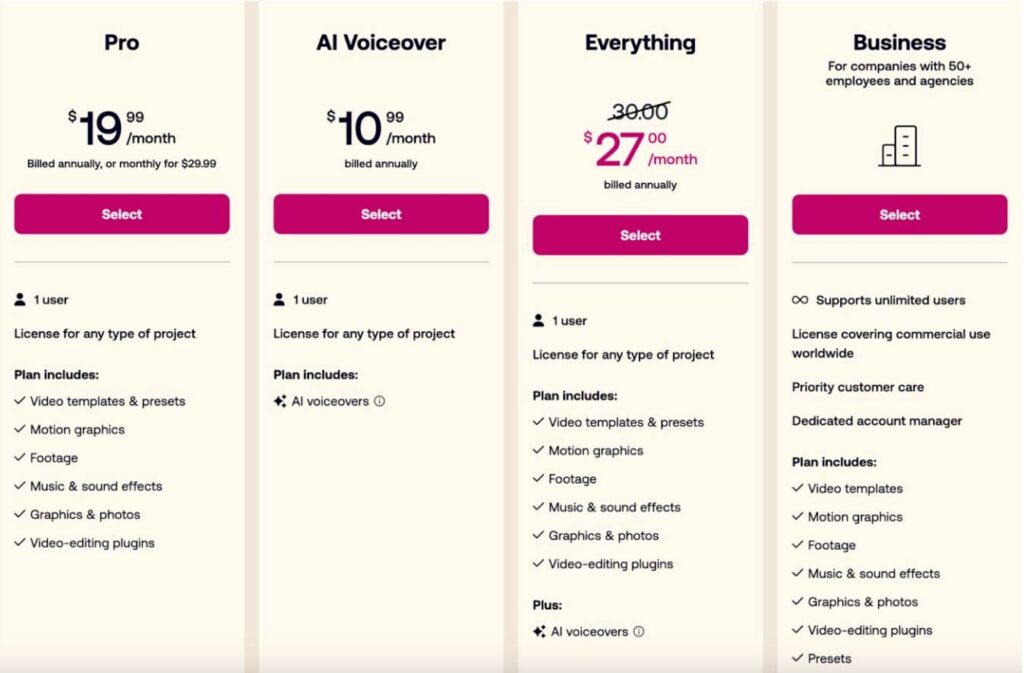
[Source: Motion Array]
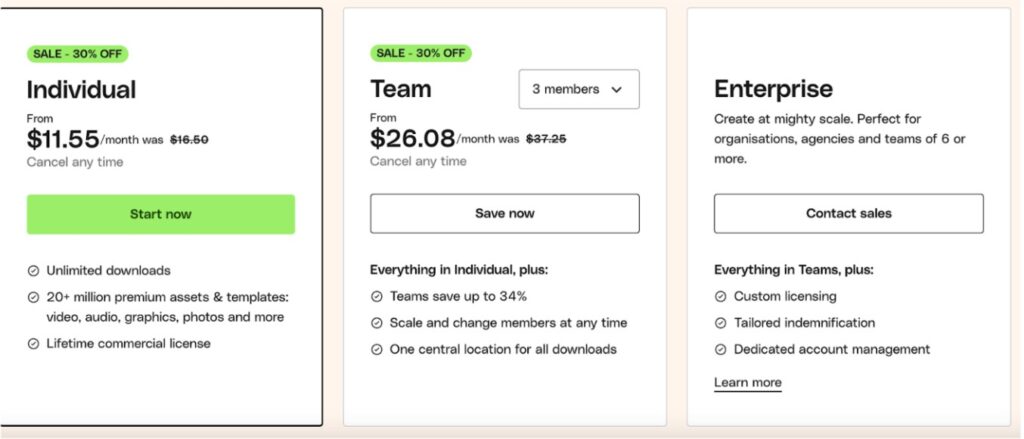
[Source: Envato]
Misconception: Budget Means Low Quality
Common Challenges and How to Overcome Them
Let’s bust the myth: an extremely tight budget doesn’t have to make your video look like a middle school project. Some of the most iconic videos in history were done on shoestring budgets.
Another good example is social media influencers who create interactive, high-impact videos using just a smartphone and an amazing idea.
And the secret? Creativity, relatability, and knowing how to tell a story that sticks.
Challenge: Affordability in Video Services
Sourcing affordable video services can be like finding a needle in the hay, but here are two good options to consider:
1. Freelance Platforms
Freelance hubs like Upwork and Fiverr are hubs of cheap talent. You will find videographers and editors providing top skills without sky-high rates. In addition, you get to choose someone whose style and pricing suit your needs.
2. Local Videographers
Sometimes, the best talent is right in your backyard. With lower overheads, local videographers and small production companies can often provide the most competitive prices.
Moreover, they understand the vibe around them, which helps them create content that speaks to their audience. Personalized service, lower costs, and local expertise are all win-win.
Why Creativity Matters More Than Budget?
Low-Budget Viral Video Examples
You don’t have to have a big budget to create a viral sensation.
The following videos drive that point home: the more creative and relatable, the better, rather than fancy productions. Here are a few examples:
“Charlie Bit My Finger”: A candid moment between two siblings became an internet sensation. This simple home video had no special effects, just genuine humor and emotion.
The Ice Bucket Challenge: This video meme went global from a grassroots campaign. Because of its light-hearted and participatory nature, it made waves without expensive production.
“Damn Daniel”: Casual snippets of a teenager hyping up his friend’s white shoes racked up millions online. Humor and relatability showed even laid-back content can strike a chord.
These examples prove that great ideas, comedy, or relevance can be more effective than any large budget.
Tips to Enhance Your Creativity for Video Production
To create striking yet inexpensive videos, try these creative methods:
- Stock Footage: Use previously recorded footage in new ways. Using a little creativity when editing will update aged footage, save you money, and even speed up the process.
- Visual Metaphors: Convey more meaningful messages using imagery, sans heavy dialogue.
- Character-Driven Stories: Give your audiences relatable characters so they connect emotionally.
Frequently Asked Questions (FAQs)
Yes, you can. All you have to do is make sure that the storyline hooks your audience, the camera has good video resolution, and you have certain editing skills.
DaVinci Resolve, Filmora, and Adobe Premiere Element are some of the top recommended video editing tools.
Firstly, set your budget right. Then look for video production company portfolios. Once you see one fit, contact them and see how they can serve your requirements.
Planning to Partner With a Video Production Team?
Having an affordable, yet creative video production team can take your business to heights of success.
Most importantly, it’s the quality of the video that makes it memorable to the audiences, not the budget.
So, if you are looking for quality over budget, you should consider having a high-end video production company by your side.

Founder at LocalEyes Video Production | Inc. 5000 CEO | Emmy Award Winning Producer



