The art of saying Plot Twist– twice– at once.
Split screen in film is that bold storytelling technique that doubles the drama, tension, or humor by just slicing the frame.
Filmmakers love the dual perspective. Viewers totally eat it up. (You can even use the split to show this scenario)
why do directors use split screen in film?
Because it packs more story into less time with parallel narrative.
You get to peek into two minds, two places, or two moments- all simultaneously. This makes a big impact in terms of montage.
Result: enhanced visual narratives, engagement, reaction, and film popularity.
Writers and directors use split screens in multiple creative ways-
- Simultaneous Action
- Parallel Storylines
- Time Dynamics
- Character Duality
Want to master it? Nail the basics, then. Focus on solid editing tools, complementing color grading, synced audio, and smooth pacing.
Split Screen Technique in Filmmaking Explained: How To Enhance Visual Narratives?
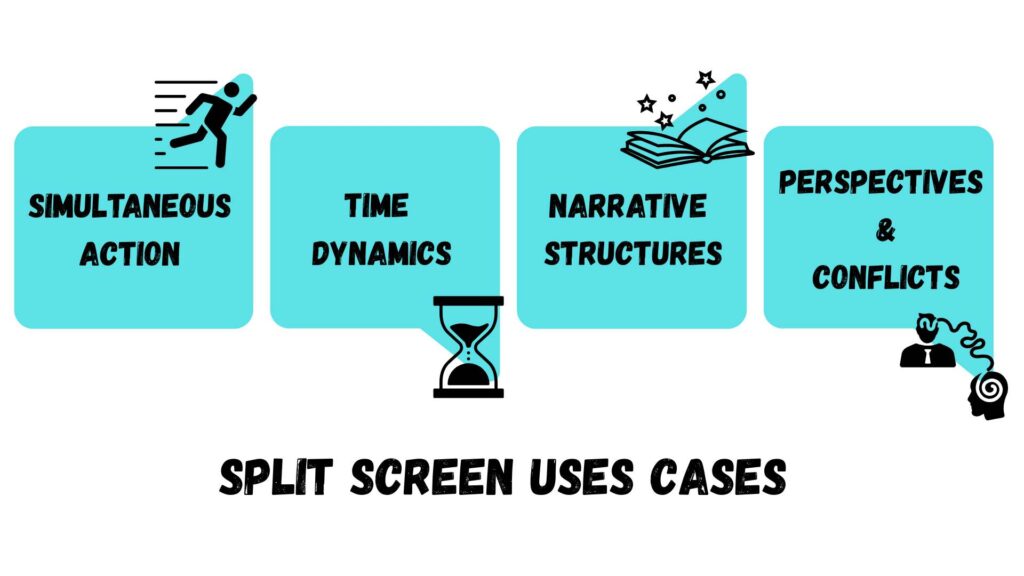
Simultaneous Action
A very compelling use of the split screen.
Simultaneous action basically means showing two or more events happening at the same time. It helps create a stronger narrative impact.
Such a method allows filmmakers to convey more information without slowing down the story’s pace.
Juxtaposition Location
Focus: different places.
Visual Juxtaposition Location setup is about showing two separate places, but side by side. When you compare them with a split screen, you create a visual contrast.
This helps build tension and connection between the spots and characters at those spots.
For instance:
One character is at home, and the other is at the party. You can see how both characters react to something simultaneously. Such a setup helps deepen viewers’ understanding.
Phone or Text Conversations
Two characters on a phone call or text message.
A split screen is a perfect way to show both sides of the conversation. Viewers can the how the characters engaged in dialogue, their reactions, and expressions.
This helps add tension and depth, eventually enhancing emotional resonances.
For example:
One character smiles, and the other is crying when talking to each other. You can listen to the talks as well as their emotions. This creates a tense atmosphere and makes the dialogue more impactful.
Such a contrast pulls you in. It creates a more intimate understanding of their feelings.
Time Dynamics
Time is a tricky concept in storytelling.
However, a split screen makes it easier to manage as it can manipulate time. This lets the audience see how past events affect the present.
Moreover, filmmakers can create a deeper connection between characters and their journeys with this.
Flashbacks
Ever wished you could see a memory while a character reflects on it?
Split screen lets you do that. It can depict the current situation alongside key moments from the past. This helps depth to the story.
Viewers can piece together why a character acts a certain way. Plus, it makes the film more interesting to watch.
For example
A character is crying. You can show a split screen with a memory that reveals the reasons.
When you watch flashbacks as a viewer, you understand the character’s emotions.
Foreshadowing
A clever technique to hint at what’s coming next.
Foreshadowing gives clues about what may happen later. With a split screen, you can show short clips or images of future events side by side.
This kind of setup helps create tension and keep viewers on edge. It makes you think about possible outlines.
You can also use small details like a broken case or a scary face to hint at future events. These events make the story exciting.
They draw you in and make you want to see how everything unfolds.
For instance:
The family looks happy, hoping they will always stay like this. You can show something dark on the other screen like a storm approaching.
Narrative Structures
Two stories at once?
A split screen can keep them connected. It allows filmmakers to link multiple narratives into one. This helps a lot in enhancing complex storytelling.
When done smartly, it can give viewers rich layers of information.
Parallel Storylines
Different stories at once.
Parallel storylines show two or more stories side by side. The split screen helps viewers see how paradoxical plots progress simultaneously.
This is a great technique to create a dynamic experience and curiosity. It lets the audience compare the narratives and understand how they impact each other.
For instance:
On one side, the hero tries to gather clues to find the antagonist. On the other hand, the villain plots their next crime.
Such a setup adds depth to character arcs and plotlines. It highlights themes and emotions that link different narratives.
Intersecting Journeys
The main highlight is the journey.
You can use split screens in films to show multiple characters together. It can portray how their journeys cross in surprising ways.
Each character has their own dreams and struggles. A split screen can show that.
Think about a race where two runners start at the same moment. One runner faces obstacles, whereas the other runs smoothly.
This setup helps viewers see how lives connect. It makes the story richer and more thrilling.
Viewers learn that every meeting and every journey has a meaning.
Perspectives and Conflicts
Every good story has different perspectives and conflicts.
Split screens can vividly depict these two. They visually highlight the differences in viewpoints between characters.
Conflicting Perspective
Have you ever disagreed with someone’s opinion?
Split screens can beautifully represent those clashing views. You can use them to show two characters’ reactions and thinking side by side. This helps intensify the drama.
When viewers understand each character’s point of view, this extra dimension deepens the story.
For example
Two friends are arguing. One side of the screen shows their emotional turmoil. The other side shows their frustrated reasoning. Here, the split screen reveals the complexity of their conflict.
This setup works to help the audience relate to both perspectives. Plus, it makes the conflict more engaging.
Character Duality
Contrast in personalities.
All characters have layers. Split screen can effortlessly depict their duality. This helps highlight hidden depth.
For example:
One side may reveal their strong persona, whereas the other shows vulnerability.
This technique allows viewers to see the struggle within the characters and different identities. It focuses on the contrast between the public persona and their private feelings.
That way, viewers can sense a person’s complexity and relate to the story deeply.
9 Major Technical Considerations
Split Screen Editing Software and Tools
The two main actors for split-screen technology.
If you want to get it done perfectly, pick the right editing tools and software. Ensure the software makes split-screen work easier.
Consider options like-
- Adobe Premiere Pro (Paid)
- Final Cut Pro (Paid)
- DaVinci Resolve (Free)
Both can help you with smoother transitions and better layering. Plus, they’re user-friendly and have lots of features. Try to learn to use them to enhance your editing skills.
Planning and Storyboarding
Shoot with a split screen in mind.
Before you start filming, plan your shots. This works to make split-screen visuals more effective. Plus, it helps save time and frustration later.
Think about what you want your side-by-side screen to convey. Decide how many panels you need and what will happen in each one.
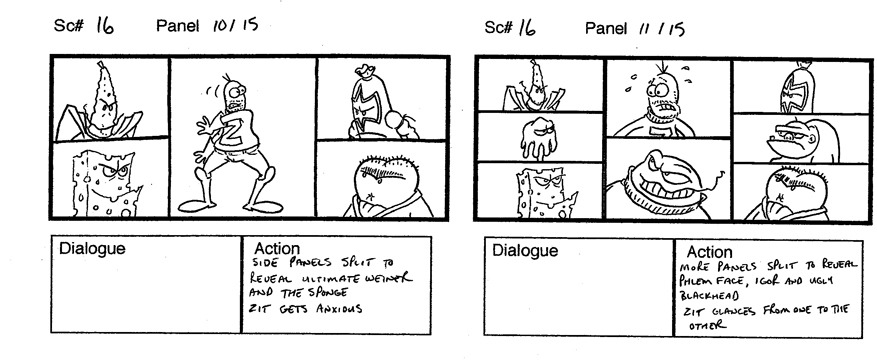
[Image Source: Brian Lemay]
Storyboarding can be a useful tool to help achieve the final result. It’s a tool that visually outlines a story or narrative through a series of panels.
Video Tracks Layering
Stack clips like pancakes.
Layering video tracks properly can give scenes a polished look. It’s all about control.
With split screens, multiple video tracks can run simultaneously. This lets you manage each section’s appearance.

[Image Source: Reddit]
Add clips in different layers and create the split effect. You can use a straight or curved line based on the theme. Ensure the panels are visually well-balanced.
Use cropping or masking tools to show only the parts you want. This gives you control over how images appear in each panel.
Also, adjust opacity and size. It helps each scene breathe and ensures clarity.
Framing and Composition
Balance plays a key role here.
For this, framing in split screen matters. It means how you arrange scenes side by side. This can highlight emotions, contrast, or relationships between characters.
Good framing makes the story clearer.
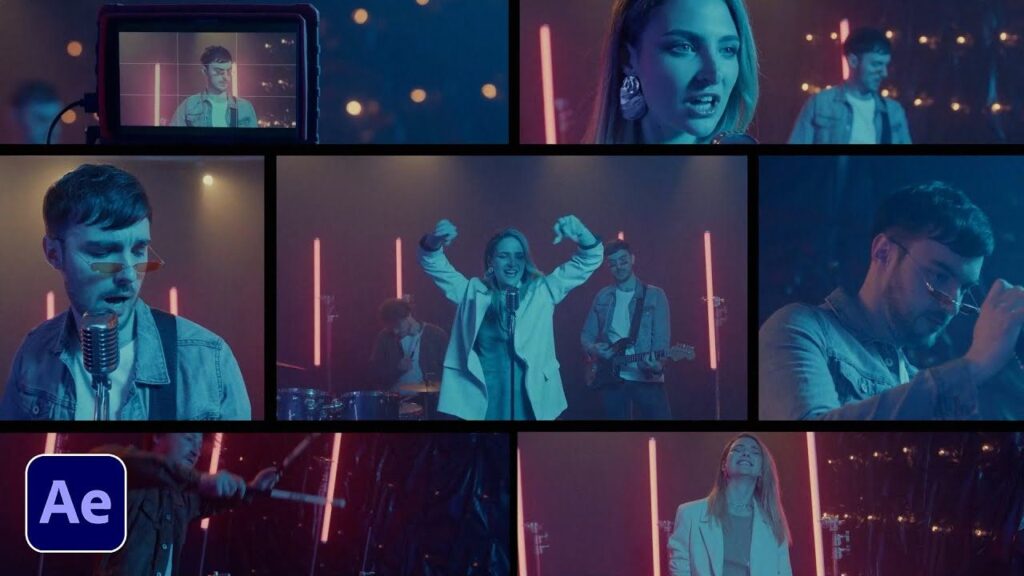
[Image Source: YouTube]
For this, each panel should have a strong composition. Focus on important actions and subjects in all the frames. Each panel should look equally engaging, so one doesn’t overpower the rest.
Match angles and eye lines across screens for consistency and impact. Thoughtful framing keeps stories or visuals clear and engaging.
Aspect Ratio and Resolution
You can’t mess it up here.
Mixing 16:9 and 4:3 can be a blunder and annoying to the eyes. To avoid this, stick to one for both screens.
The aspect ratio defines the shape of the screen. Common choices are-
- 16:9 (wide) and
- 2.35:1 (cinematic)
When using a split screen, ensure you match the aspect ratios so the images fit well together. Each ratio should create a different feeling.
Focus on better resolution, too. It measures how clear the video appears. The higher the resolution, the sharper.
However, for split screens, go with-
- 1080p (Full HD) or
- 4K (Ultra HD)
Keep it consistent.
Transition Effects
Need smoother splits?
Use transition effects. These help viewers shift their focus between the panels like butter.
Simple techniques can enhance the flow of action. For instance-
- Fades: Gradually fade one panel out and one in
- Slides: Move panels side by side
- Wipe: Reveal new scenes with a clean straight line or curved

[Gif Source: Premiere Gal]
Result: More engaging flow.
Most editing software has these tools. Such methods make changes less jarring and boost storytelling.
Matching Lighting and Color Grading
Keep visuals consistent. It hooks viewers and ties both panels together.
For this, match lighting. It makes the split screen feel like one scene. Use the same setup, similar colors, and uniform shadows.

[Gif Source: Premiere Gal]
Next is color grading. Unity in color keeps focus on the story, not distractions. Studies also highlight that-
“Color grading helps boost artistic value.”
For this, stick to one color palette across both screens for better immersion. Adjust tones so everything blends naturally.
Simple rule: if one side looks off, fix it.
Timing and Pacing
Too fast? Confusing. Too slow? Boring.
Side-by-side screens can show connection or tension. If you want to depict that properly, find the right rhythm.
Pacing can change how the audience feels. Good pacing surely keeps viewers hooked. If one screen moves too fast, it can confuse people.
So, ensure both screens show a smooth flow.
Consider planning your shots to get it right. Synchronize actions so they match.
Quick cuts build tension while long shots encourage reflection.
However, the right pacing is the one that lets the audience absorb information without being overwhelmed.
Match edits to the scene’s emotional weight. This boosts engagement.
Syncing Sound
Don’t forget the sound.
Sync in audio helps connect both screens. When sounds match the actions on each side, it feels more real.
To get it right, match sounds strategically.
Use fitting dialogue, music, and sound effects. Balance the levels so everything blends well. Adding sound strategically helps-
- Tie scenes together
- Add emotion and
- Make the split-screen film more engaging
For example,
If someone laughs on one side, show something funny on the other.
Don’t play the same sound from both sides at once. It’s confusing.
The Evolution of Split Screen in Cinema
History of Split Screen in Cinema
The history is quite rich.
Let’s go back to the early 1900s. It’s when the split screen technology “freshly” emerged.
Filmmakers used it to show both sides of a phone call in 1901 films. By 1902, a short film called Indian Rubber Head played with split-screen and used masking tricks to “explode” a head on screen.
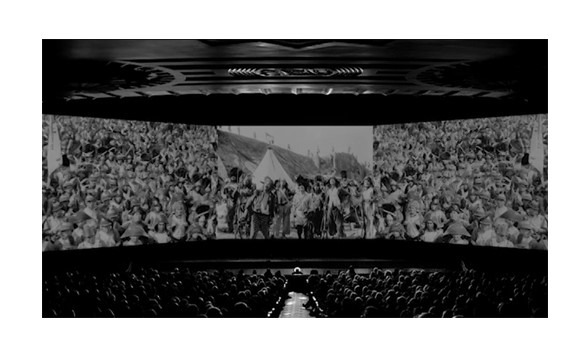
[Image Source: Film Napoleon, 1927]
Silent films like Napoleon (1927) also used split screens in big, dramatic ways. Back then, such a tech was an interesting trick to show multiple things at once.
The Transition from Analog to Digital
Despite the heavy use initially, it experienced a dip in popularity. For 3 decades straight. Then, it popped up again in the late 1960s and early 1970s with movies like-
- The Boston Strangler (1968)
- The Thomas Crown Affair (1999)
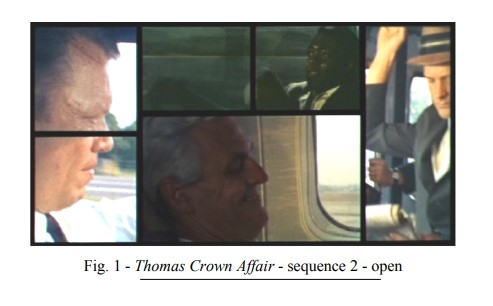
They all showed split screens as part of their main stories.
In the late ’90s and beyond, the technique appeared with new features and dimensions. Digital tech made it easier.
Films could now mix several images with ease. By the 2000s, computers let filmmakers use this technique more creatively. Movies like “Timecode” (2000) and “Run Lola Run” (1998) brought split screens to the forefront again.
Today, we see split screens in various media. This includes-
- TV
- Video Games
- Social Media
- Other Digital Platforms
Famous Movies that Use Split Screen Technique
Several movies have made split-screen famous:
- The Thomas Crown Affair (1968): Used it for stylish heist scenes.
- Woodstock (1970): Showed multiple angles of the concert.
- Run Lola Run (1998): Fast-paced splits for tension.
- *24* (TV series): Made split-screen a signature style for action.
- Scott Pilgrim vs. The World (2010): Fast, comic-book-style splits during fights and conversations.
It’s no longer just a trick. Instead, it’s a unique way to tell fresh, exciting stories.
5 Examples of Split Screen in Classic Cinema
We can see the creative uses of split screen in modern cinema. The list includes Indiscreet, Kill Bill, Adaptation, 500 Days of Summer, and Hobbs & Shaw.
#1 Indiscreet (1958)

Director
Stanley Donen
Genre
Rom/Com
Split Screen Strategy
Used to make Cary Grant and Ingrid Bergman appear together on a call while lying in bed. They’re actually apart.
#2 Kill Bill (2003)
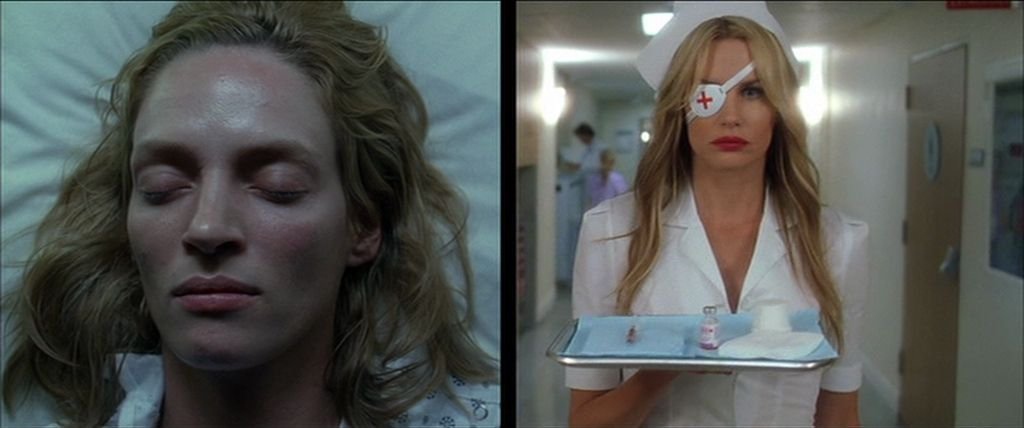
Director
Quentin Tarantino
Genre
Action/Thriller
Split Screen Strategy
Used during intense showdown sequences. The visual contrast between characters in action increases the drama.
#3 Adaptation (2002)
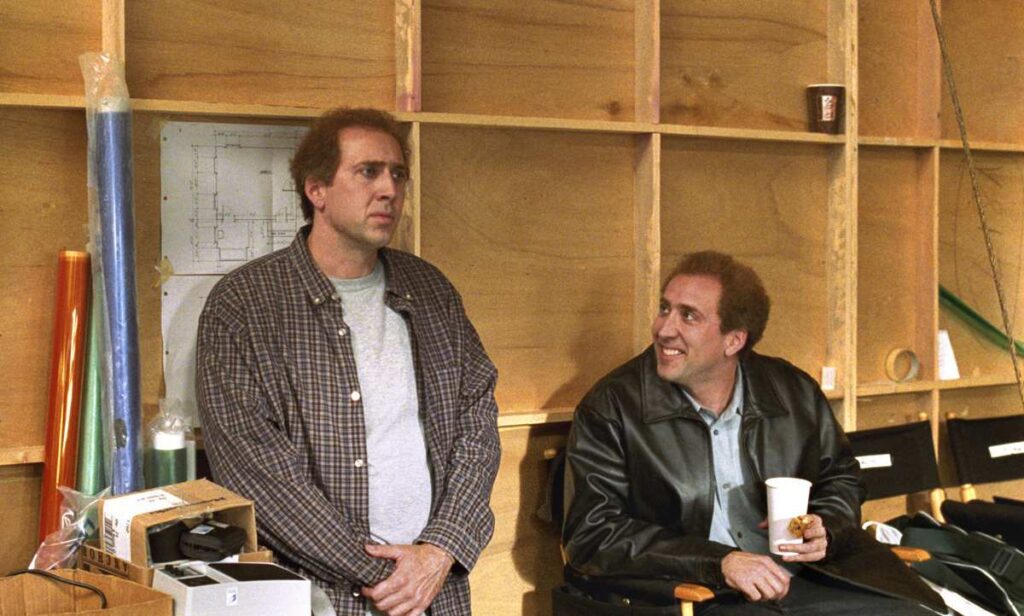
Director
Spike Jonze
Genre
Comedy/Crime
Split Screen Strategy
Uses invisible splits to show Nicholas Cage playing twins in one shot. It highlights his contrasting personalities, with Charlie being serious, while Donald is carefree.
#4 500 Days Of Summer (2009)
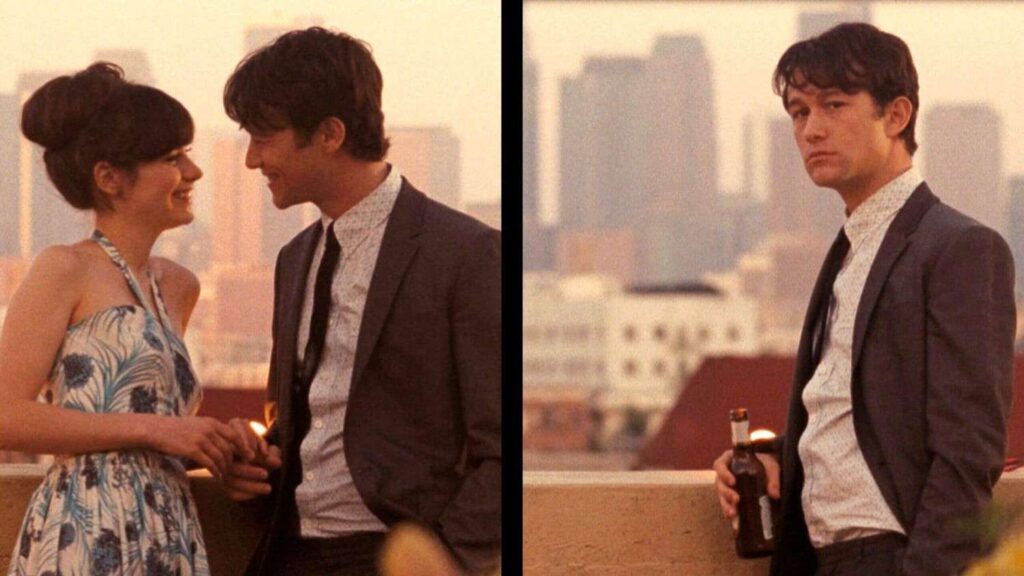
Director
Marc Webb
Genre
Rom/Com
Split Screen Strategy
Split-screen movie scenes showing expectations versus reality. It highlights Tom’s happy dream with Summer on one side and the sad heartbreaking emotions on the other.
#5 Hobbs & Shaw (2019)

Director
David Leitch
Genre
Action/Comedy
Split Screen Strategy
Shows the lead characters’ equal and opposite daily routines while highlighting their various personalities. It’s separated by distinct color palettes.
More Tips for Using Split-Screen Effectively
- Ensure Each Panel Adds Value
- Maintain Rhythm and Flow About the Dual Frame Narrative
- Experiment with Styles
- Use Color To Connect
- Test Your Edits
4 Common Mistakes In Split Screen Arrangements and Related Solutions
| Mistakes | Solution |
| Visual Overload | Keep it simple. Limit the number of panels. |
| Wrong Placement | Plan your shots carefully. Ensure key details are visible. |
| Inconsistent Audio Mixing | Always check audio levels and sync. Use consistent sound design across panels. |
| Inconsistent Color Grading | Use grading tools to maintain similar or contrasting color tones. |









