After shooting and producing video content, you must take it through to the video post-production workflow stages. Sequentially, from watching over the video clips to ensuring a good sound, you’ll be elevating your video to the right path from here.
Remember, the section deals with everything you have to do with your video. So, there is no scope for skipping the post-production process.
A Quick Look On Video Post-Production Workflow
| Sorting and Managing the file accordinglyEditing every section, clip, and length of the videoImplementing VFX and transitional effects | Fixing and working on the color of the video and elementsSound fixation and alignmentFinal recheck and delivery |
What Is The Lifecycle Of Video Production?
While making a video, you must consider the strategy and development stage, pre-production stage, production stage, post-production stage, and distribution stage. A total of 5 stages comprise the video production as a whole.
Let’s explore a little bit more here.
Stage 1: Strategy and Development
Your strategy and development should be surrounding the target audiences and the purpose of the video. Setting the targeting platform and outlining the rest of the processes should also be a notable priority along with the future positioning of your content there.
Stage 2: Pre-Production
Before you go for the production, set the targets and your vision of the video ahead. This is the pre-production thing here. Where you want to see your video, to whom you want to reach, what it will be bringing to the table, making a good script and outline of the video, and other values are the main priorities here.
Stage 3: Production
Whatever the planning you have done so far, now is the time to execute them. In the production stage, you make the video. The video has to be top-notch as well. Maintaining a good shoot, having a good idea about the camera and angle, executing the script well, and all the stuff you include the video comes to reality in the production stage.
Stage 4: Post-Production
Done with the shooting? Now focus on the post-video works in post-production. From making the cuts to adding the music, you’re making the video as a whole here.
Don’t forget about the VFX, sound effects, length adjustments, and many other things here. To be precise, you’ll be done cooking up the video as a whole at this stage.
Stage 5: Distribution
When you have the final cut, surely you’re not going to keep it to yourself. Distribute in preferable channels and let others know about your content. Find scopes where you want to upload and spread it.
For commercial markets, social media platforms and other highly engagement places will be your go-to chosen place.
Moreover, you can share your works with your friends and families as well on various platforms; these too are distributions.
Video Post-production Workflow – Step-by-step Process
For an outstanding video and work, you have to ensure all of these steps and segments are rightfully assured and completed.
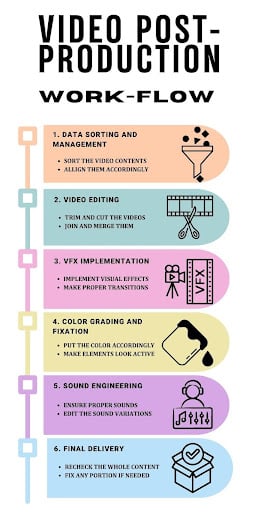
But when you break them precisely and section-wise, you can complete the work easily here. So, let’s begin with the data management and proceed further to what you can get.
- Data Sorting And Management
When you receive anything for the post-production works, you have to sort them and manage them accordingly. Creating sections, groups, criteria, etc. is the core and prime task of the objective.
For your convenience, let’s see how you can sort and manage data for your post-production works.
- Managing the Files
Manage the files instantly after you receive them because if you keep them for later, you might forget about them. As a result, you’ll find it difficult to find them whenever it is needed.
Firstly, sort the files upon receiving them. Oh, how are you getting them? Use a convenient medium to ensure the real quality and print of those files. Hard drives have been predominantly used, but cloud ways have become more feasible and convenient now. It paved the way to access and send across different and far locations.
Now coming to the sorting, mark every file properly. For having the best of the arrangements, tell the crews to make a shot log with the footage you receive. Mark it accordingly like the scene details, camera setup, the shot takes scene details, and whatnot.
Once you categorize them, you’ll have your way of merging them most preferably and suitably.
- Storage, Backup, and Archiving
Storing your files is important. Even for any accidental occurrence, you should be aware of getting them cooked. For that, get yourself some backup stories; be it hard files or cloud storage.
Bear in mind, that the size of the files will be huge. You’ll be working on a good post-production, so the overall storage space also has to be huge. Ensure compatibility for 4k-8k videos, this will sum up your overall convenience. You can access convenient storage options for such files from:
- Redundant arrays of independent disks (RAID)
- Networked attached storage (NAS)
- Linear Tape-Open (LTO)
- External solid-state drives (SSD) and hard disk drives (HDD)
- File Compression: Rendering and Codecs
For a convenient transfer and management of your raw files and footage, rendering and codecs can be a good practice. By codecs, you can transfer the file more efficiently on cloud paths.
By this method, you can send video proxies to the editorial team. The editorial team can work on the upload or send portions of the videos, meanwhile, the rest will remain in the uploading stature.
In case you’re looking to compress your file there, some powered AI compressors are there;
- H.265, H.264
- Redcode Raw
- ProRes
- ArriRaw
- Apple ProRes 422/444
- 422 Long GOP
- MPEG-2
- Video Editing
Video editing is the most important process of your post-production. Everything, starting from the quality of your video to getting the engagement depends on the editing part.
So, you have to be careful and concentrate towards it. Looking at the ways of making a perfect video edit, you can do the following.
- Selecting and Organizing the Right Files
Before you go on to proceed to this structure, NLE is very important. NLE refers to non-linear editing. It’s an offline editing software, which keeps the resolution as it is and makes the edit.
Now taking the file back to NLE, do the “Pulling Selects”. It’s a method of pulling out all the selected clips accordingly and categorizing them accordingly. You can tell your assistant editor to do the job and the further ones in this section.
The arrangement of the selected clips is termed a stringout. It is the raw and rough unedited video that is to be aligned and edited to make the process sequence.
The audio and other synchronization can be well put and included here. The main focus will make the video aligned and sequenced. It will build up the story further.
- Rough Cutting
Rough cutting refers to the cut or trimming of the raw video that you have put in the NLE. Aligning and pairing up the scenes and other basic elements to form and make the content requires sharp and precise rough cutting.
Not only the scenes or video cutting but also the music, background music, sound elevation, and sound effects. modification is also included in the rough cutting segment. The addition or removal of any of the unnecessary segments of such can be well included here.
- Advanced Cut and Picture Locking
You already know that the rough cut focuses on the overall roll of the sequential segments of the cuts while the advanced cut is the edit of every scene in a detailed manner. Here, you can make fine cuts and edit every roll with proper orientation ahead.
The edits or cuts you make are possibly the final edits of the scene. Once the scenes and music fixation have been finalized, you make a lock of the whole thing termed picture locking.
Once picture locking is done, you can’t make any further changes or editing here. Yes, you can make an edit from the initial fine cutting once again, but the whole confirmation of this segment gets cropped and finalized at the picture lock.
- Fixing the Whole Edit
Preserve the whole locked edit of the video in a proper format for further work. You have yet to go for VFX, color, and contrast editing. So, before you send the video to the next sections, fill up all the edits.
Once everything, re-link the offline mode with the online one. There, you’ll get the high-resolution content coming live for your work. Then goes to the high-resolution edit, which is the VFX section.
- VFX Implementation
Done with the picture locking, now it’s time for the VFX edit. Don’t get too scared, VFX is not rocket science now. It was once, but now it’s available in everyone’s pocket or device.
VFX is the short form of visual effects. The extra visual effects or the imaginary inclusion you see in movies or videos are the outcomes of VFX. You get to do that with many software right now, some of them are:
- Adobe After Effects
- Maxon Cinema 4D
- Autodesk Maya
- Syntheyes
- 3Ds Max
- Houdini
- Boujou
- Mocha
- Nuke
Now, you have to ensure all the edits and cuts before you go on to the VFX. In short, you have to work on the picture lock manner. All sorts of transitions, animation, visual graphics, etc. will be poured on that still mode of the video.
In case you don’t have the final edits in the plan, the placeholders will assist you amazingly. Overall, you’ll be getting the VFX rough cuts as included with the VFX placeholders. So, you’ll be getting things done easily.
- Color Grading and Fixation
Fixing the color and contrast of your video is a must. If you don’t produce a comforting color to the eyes of the viewers, you won’t be getting that much of a good engagement. Not only that, you can be judged pretty severely as well.
Usually, color is done after the VFX edits. Sometimes it is carried out within the whole VFX session; it all depends on the team and schedule of the project. But for outstanding and perfect quality assurance of your video, it is always safer to go for the color grading after you’re done with the VFX.
Now, how to carry out the process? We’ll do it in detail and proper manner. Let’s start with the correction.
- Color Fixation
You won’t have a consistent flow of color in your video right from the beginning. So, this major or minor fixation will require proper grading and different implementations.
Fix the color on every scene properly. If needed, modify every take. You’ll have the scope of fixing the areas and take on the whole frame as well. Make sure the error and shadow light get more portrayal and a perfect resolution in terms perfect
- Color Grading
Color grading will depend massively on the type of video you’re making. Like you can use lighter colors for a rom-com movie, especially with brighter scenes. For a sci-fi movie, you can go with a touch of neon theme and artificial color, mainly focusing on technological developments.
Whatever color tone you’re putting on the video will determine the genre as a whole to the viewers. Doesn’t matter whether it’s a normal video a movie or another thing, the color grade uplifts the point of view and perception of the video highly towards the audiences.
- Sound Engineering
The sound of your video will extracted before and after the production works. But while you’re making and editing the video, you have to keep the sound of the video aligned with the tracks and roll.
Here, sound effects and mixing them accordingly will be the main task. Also, blending the sound with the video, making a proper sequence, and ensuring the best voice-over of your video are the prime tasks of sound engineering.
To be more specific and accurate, consider the following points to be the major considerations while you’re dealing with the sounds of your video.
- Editorial
- Editorial preview
- Assembly
- Spotting sessions
- Client preview
- Editorial fixes
- Pre-dub
- Final mix.
- Final Delivery
This is the final checkpoint you should be considering before you finalize your video. Not much fancy, just ensure a few things properly and make a good check out of it.
- Final Inspection of the Video
Spending so many hours on the video, now is the time you make sure that all your efforts have been rightfully implemented. Make a good observation on the final cut, starting from the top department to the music implementation.
Recover and fix any such error, be it visual or music instantly when you spot them in the video. For the betterment of such an edit, you can watch the video multiple times, or even let other close ones watch it in the same manner. More or less, you’ll be able to find some fixes or some voids to fill in. This helps a lot.
- Optimization and Final Packaging
For the full and final touch, your video should contain the due information. It can be about the titles, platform release, ratio, bit rate, credits, any announcement, and whatnot.
Make sure, these are done after all the final stages of inclusions. You don’t go back again, fix the voids, and come back with this stuff again. For example, you’ve planned to release the video on Facebook but took the clips and ratios as per the YouTube video. You’ll be doomed then with all the efforts going in vain.
Just be a little precautious here, won’t take much time.
- Making a Digital Cinema Package
Having a digital cinema Package will allow you to have all the collections of the clips, rough cuts, music, and other relevant stuff you’ve implemented in the video. In short, it is a package of every broken segment you have used in the video as a security, in case you need it in the future.
There is software to make your DCPs. Adobe Premiere Pro is a very renowned one. Besides, you can make the same via Davinci Resolve and other relevant tools.
Video Post-Production Workflow Example
- OEG – Company Culture Video
- Decibullz – Commercial
- Promo Trailer: Dirty Boots & Messy Hair – Anni Graham
- LocalEyes Video
- SurveyMonkey – Testimonial Video (AT&T)
Wrapping Up: The Post-Production Workflow
Video post-production workflow is not an easy task. We’ll never say it’s very convenient and feasible for quick finishings, because it has never been. People have been spending months editing and finishing a single video, yes content has been this difficult and precious as a whole. But why ponder on this simple issue? You can always check out LocalEyes for your best convenience in making the video and getting it beforehand. The produced videos are outstanding, better take a look.

Founder at LocalEyes Video Production | Inc. 5000 CEO | Emmy Award Winning Producer



