In the past few years, we’ve seen how digital consumption trends gradually started revolving around video. It’s not much of a surprise since this form of content provides viewers with the information they need in a way that’s engaging and memorable and, at the same time, easier to consume. This growth in consumption is the reason why B2B businesses are scrambling to adapt video marketing. Unfortunately, not everyone is able to understand that leveraging video won’t always make a brand profitable.
Failing to track metrics and merely focusing on the new media is often the reason why businesses fail to see a return on investment. That’s why, today, you and I will be looking into video marketing metrics that can be used to create an ROI.
Video Trends in 2018
So that you have an idea of how crucial video marketing is for your digital strategy, let’s look at Wyzowl’s latest survey for the State of Video Marketing.
- 72% of consumers prefer watching videos to learn about a product or services
- 97% of marketers say it helped them inform clients about their products or services
- 81% of brands are now using video to market
- 1.5 hours is the average time a person spends watching videos per day
- 76% of marketers claim it boosted sales, increased traffic
As more markets learn to embrace the practice, the competition also becomes fiercer – all the more reason to monitor metrics and identify the best possible ways your particular business can use video marketing.
What is ROI?
All those facts may want you to jump right in and do video (if you haven’t yet). If that’s true for you, just know that there is a big difference between using video as a marketing tool and doing it well. There may be so much marketing buzz around video, but adapting it as a strategy won’t always lead to success. You can, however, make your chances better by measuring its ROI.
ROI is short for return on investment. It is one way of comparing your marketing costs and profits from any type of investment. In terms of video marketing ROI, it’s what tells you if your video has been an effective component of the campaign. Plus, it also lets you pinpoint the areas that you can improve on for future campaigns. You learn all of that by tracking the metrics you set, and by analyzing the results.
Calculating your ROI will tell you how impactful the entire campaign has been. Take it from Cadbury, measuring it will be worth it in the end. Chocolate Charmer was a campaign the company launched for both online and TV marketing. They only spent 7% of the entire budget on online ads, yet about 20% of their sales came from that funnel. The ROI for their online campaign was four times greater than their TV campaign’s ROI.
Here’s a brief intro into the ROI of video content:
How to Measure Video Marketing ROI
Much like Cadbury, you, too, can find out if your strategies are paying off or not. You will have your answers when you measure your video’s ROI. Here are the steps you need to take to find out:
1. Define your goals
Setting actionable and realistic goals is one crucial step you need to make before calculating and tracking ROI. Before you even start planning for a live stream or a promotional video, or any type of motion picture, ask yourself: what do you want to achieve through this content?
It is important that you detail what you expect and want to achieve from the video campaign as it will help you determine the ROI. These goals could either pertain to the actions you want consumers to make after the video or while they are watching it. You might have a lot in mind, but really, the goals behind a video campaign all come down to the following:
-
Improving brand awareness
Do you want the campaign to let prospects know that the brand exists? Are you planning to inform potential clients about what the company does?
-
Producing revenue
Is the campaign meant to generate revenue for the brand? Do you want more people to purchase your products or services or, at least, express interest in buying them?
-
Improving customer service
Do you want the video to educate potential clients about your products or services? Do you want to teach current clients how to use your products effectively?
It’s possible to have multiple goals in a single video campaign. You might, for instance, be hoping that one video can be both educational as well as profitable. In such cases, what you need to do is to identify which among the two is the most important one so you know exactly how to measure the campaign’s performance.
Here’s how you can use the SMART acronym for setting your goals:
2. Figure out what to track
Did you know that you can measure ROI through social signs such as comments, likes, and downloads? These elements give you insights on the strategies you’ve been using, whether they are paying off or not.
Marketers often limit themselves to a handful of metrics when they are measuring the success of their video campaign. Impressions, shares, views – these are probably a few of the more popular ones when it comes to assessing video content. It’s probably because most hosting sites offer free tools for measuring them. These metrics may be useful for determining how effective social media videos are in raising brand awareness, but they aren’t as useful when you’re trying to find out if a video on your landing page boosted conversions.
Looking solely at the number of views the clip gets will be rather irrelevant to this case. That only determines how engaging the video is, but doesn’t say how it affects the conversion rate. What you need is a baseline of how the page performed before you added a video so you can compare how effective the page is after you added a video.
There are a ton of other metrics you can use to track the campaign’s performance. All you need to do is to determine the best ones for your campaign. Here are a few examples:
- Average video view duration
- Engagement rate
- Click-through rates
- Audience retention
Think of these metrics as performance factors. They are crucial to a campaign because they help you calculate the elements that are affecting your goals. In addition, they help you measure your ROI. For those reasons, you need to think outside the box and look for other ways, probably more effective ones, that go well with your goals and the nature of the brand.
Here’s an overview of web analytics and why it matters:
3. Choose a measurement model for ROI
Now that you’ve learned the importance of establishing your goals and determining the set of metrics you need to measure those, it’s time to learn how to calculate the ROI. There are three different frameworks for measuring your video marketing ROI. Each of which comes with its own level of intricacy and depth.
-
Absolute ROI
This is best for campaigns that are not tied to the rest of your marketing efforts. Adapting such a framework will provide you with information on the video’s performance. It will also help you track metrics such as the cost per subscriber, the cost per purchase, and the cost per download.
-
Relative ROI
The framework is used for comparing your campaign’s performance to other marketing activities that you’ve launched. It’s more complicated than the first measurement model as it gives you detailed information about where as well as how you can allocate your budget for future campaigns. Moreover, it will give you insights on the areas that you need to pay more attention to.
-
Attribution modeling
It is arguably the most complicated framework for ROI measuring, but it is also one of the best. It allows an in-depth analysis of the impact of your content on each and every single marketing channel you use.
4. Find the best tools
Finally, it’s time to choose the most effective tools for your campaign, which will track and measure the metrics you picked out. Lucky for you, social media platforms have built-in tools that not only help you collect data, but also analyze and interpret them. YouTube is one of the most popular video hosting sites today and it allows you to track more detailed information such as viewer demographics. Facebook has Page Insights. It is a tool necessary if you are using this particular channel for your campaign.
Aside from all that, there are tools like Google Analytics that can help you assess and improve the campaign. It is great for more complicated measurement frameworks such as attribution modeling as it provides detailed info. A tool as powerful as Google Analytics helps you determine if it’s wise to continue investing in an advertisement. Moreover, it can give you insights on the ideal place, in terms of geographical location, for promoting your video campaign.
Paid video marketing platforms might be worth looking into as well. I believe businesses with a ton of video assets and marketing strategies should utilize private programs as they can provide a range of numbers down to the individual level. They can also be incorporated into an organization’s CRM system. Bonus features such as email gates, which is used to encourage viewers into giving their contact details before watching a video, are also being offered on these platforms.
Wistia, Vzaar, and Vidyard are few popular choices for paid video marketing platforms.
Essential Video Marketing Analytics Metrics
Listed below are some of the most important metrics you should be tracking if you want to measure your video ROI. All six metrics need to be measured, and all outcomes must be collected and assessed so you can find out if your campaign is effective or not. The following metrics you need are:
1. View count
It is a basic yet integral metric of success for online video content. A video with more views gives you better distribution. It also indicates that you’ve got a really engaging video. However, the insights you can derive from the number of views alone is fairly limited. To get a better understanding of the campaign, you can opt for more specific metrics. For instance, you can start tracking paid views like pay-per-click campaigns and YouTube pre-roll.
Keep in mind that when it comes to B2B marketing, a low view count doesn’t always indicate a negative result, that is, if your views are coming from a narrow target that you are hoping to convert.
2. View time
As the name suggests, this metric measures the length of time users spend watching your content. Did they only watch the first few minutes of the video? Or did they see the entire thing? Free tools like the ones available on YouTube’s platform will provide the answers for you. YouTube Analytics can determine the average time viewers spend watching your clips. Moreover, it will also allow you to go into further detail and identify how long each of your viewers spent watching the video.
These are a few of the insights you can derive from this particular metric:
- You know which parts are the most engaging.
- You know which areas are dull.
- You can customize the lead nurturing cycle based on your viewers’ preferences.
Here’s a quick guide for YouTube Analytics:
3. Repeat watches
This metric measures instances where viewers watch your content repeatedly. Tracking the number of times viewers watched the entire video or certain parts of it will tell you which parts are compelling and which parts are difficult to understand.
Additionally, the information you get from this will help you run a highly targeted email marketing campaign. You can lump viewers who watched the same portions more than once and send them the information they need to know about. For instance, you can send follow up content about certain segments that they liked or were confused about. By providing viewers who showed special interest in the video with supplemental information, you have a better chance of converting them into actual paying clients.
4. Engagement rate
This metric looks into how viewers interacted with your video. That level of interaction determines how effective the campaign is and how high your ROI is. Of course, a high engagement rate equates to a high video marketing ROI.
Social signs like comments and shares are measured in order to evaluate how impactful your content really is. Here are some of the social signs that are relevant to this metric:
- Shares, retweets, hearts, and the like
- Number of followers or subscribers
- Comments
- Click-through rates
Did you know that Google ranks videos based on the number of likes or comments you acquire? Their algorithm doesn’t really pay much attention to the number of views or subscribers a content creator has. That means you should always strive to keep a high engagement rate. Of course, you do that by keeping track of this metric and modifying content based on those results.
5. Conversion rate
A conversion rate pertains to the number of audiences who took the bait and move down the funnel. Let’s say you have a promotional video that connects audiences to your main platform. You have four viewers, but only two people actually clicked on the sales page and even purchased something. That indicates a 50% conversion rate.
Remember that this metric isn’t restricted to sales. Turning a prospect into an email subscriber, for instance, still counts as a conversion. In other words, a conversion happens each time a viewer performs any of your calls-to-action.
Advanced analytics can track how long viewers stayed to watch your content, but it can also tell you if they visited the sales page at a certain point or if they bounced after only viewing a single page.
6. Play rate
This metric differs from view count in that it tells you the percentage of page visitors who actually watched the video, not the total views your content generated. Of course, it is ideal if you have a 100% play rate. So you can entice visitors into clicking that play button, you should make an interesting thumbnail video as well as an intriguing title. These are some of the factors that initially affect a person’s decision to watch a clip.
Here’s a quick and easy way of making a customized YouTube thumbnail:
To jumpstart the process of creating an efficient video marketing plan for your business, contact us here.
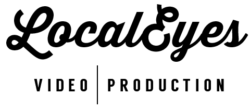

Founder at LocalEyes Video Production | Inc. 5000 CEO | Emmy Award Winning Producer




Back then, I believed following instructions was enough. The pharmacy hands it over — nobody asks “what’s really happening?”. It felt official. Eventually, it didn’t feel right.
Then the strange fog. I blamed my job. But my body was whispering something else. I watched people talk about their own experiences. No one had warned me about interactions.
vidalista 20 mg from india
I started seeing: your body isn’t a template. Two people can take the same pill and walk away with different futures. Damage accumulates. And still we keep swallowing.
Now I pay attention. But because no one knows my body better than I do. I take health personally now. It makes appointments awkward. This is survival, not stubbornness. And if I had to name the one thing, it would be keyword.
Перевозка товаров из КНР в РФ осуществляется через железнодорожные маршруты , с проверкой документов на в портах назначения.
Импортные сборы составляют в диапазоне 15–20%, в зависимости от категории товаров — например, готовые изделия облагаются по максимальной ставке.
Чтобы сократить сроки используют серые каналы доставки , которые быстрее стандартных методов , но связаны с дополнительными затратами.
Морская доставка груза из Китая
В случае легальных перевозок требуется предоставить сертификаты соответствия и декларации , особенно для технических устройств.
Сроки доставки варьируются от нескольких дней до двух недель , в зависимости от удалённости пункта назначения и эффективности таможни .
Общая цена включает логистику , налоги и комиссии за оформление , что влияет на рентабельность поставок.
Хотите найти данные о человеке ? Этот бот предоставит полный профиль в режиме реального времени .
Используйте уникальные алгоритмы для поиска публичных записей в соцсетях .
Узнайте место работы или активность через систему мониторинга с гарантией точности .
настоящий глаз бога
Бот работает с соблюдением GDPR, используя только открытые данные .
Получите детализированную выжимку с геолокационными метками и списком связей.
Доверьтесь проверенному решению для исследований — результаты вас удивят !
I used to think medicine was straightforward. The pharmacy hands it over — nobody asks “what’s really happening?”. It felt clean. But that illusion broke slowly.
At some point, I couldn’t focus. I blamed stress. But my body was whispering something else. I searched forums. The warnings were there — just buried in jargon.
That’s when I understood: one dose doesn’t fit all. The reaction isn’t always immediate, but it’s real. Side effects hide. Still we trust too easily.
Now I pay attention. Not because I’m paranoid. I take health personally now. But I don’t care. I’m not trying to be difficult — I’m trying to stay alive. The turning point, it would be silagra vs suhagra.
Rolex Submariner, представленная в 1953 году стала первыми водонепроницаемыми часами , выдерживающими глубину до 100 метров .
Модель имеет вращающийся безель , Oyster-корпус , обеспечивающие безопасность даже в экстремальных условиях.
Конструкция включает светящиеся маркеры, черный керамический безель , подчеркивающие спортивный стиль.
rolex-submariner-shop.ru
Механизм с запасом хода до 3 суток сочетается с перманентной работой, что делает их идеальным выбором для активного образа жизни.
С момента запуска Submariner стал эталоном дайверских часов , оцениваемым как коллекционеры .
Good shout.