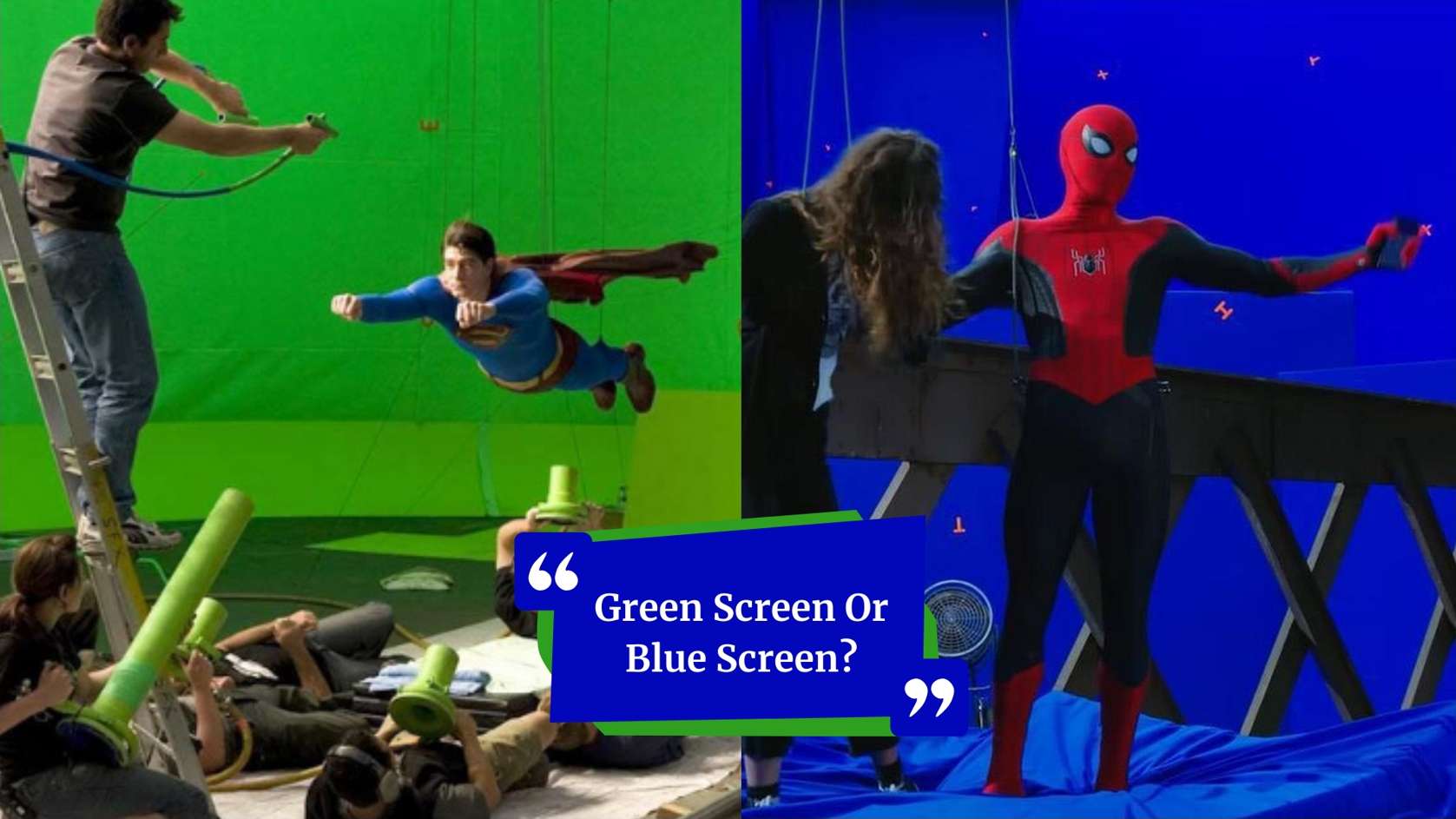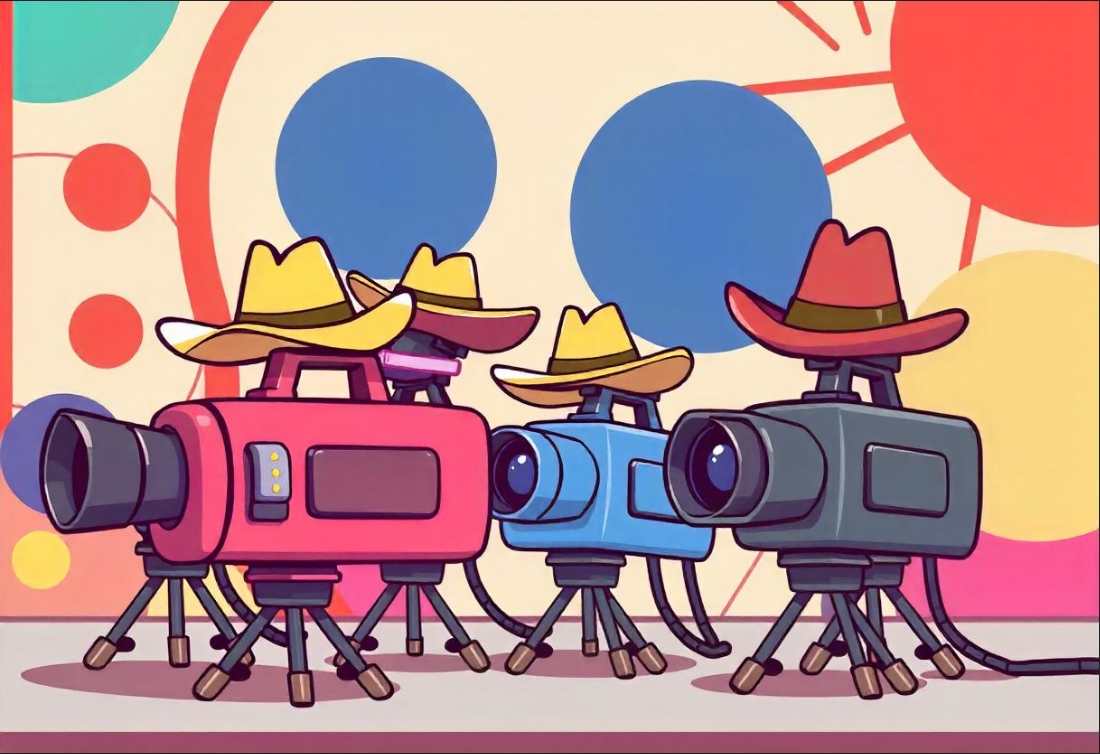Believe it or not, the first “blue screen” effect was used in 1940 for The Thief of Bagdad! And no, not the one starring Aladdin.
However, have you ever wondered why green is more common today?
Green screen vs. blue screen: the only time picking your favorite color could make or break your video!
Fun fact: Green screens are more common now because modern cameras capture more detail in green than in blue!
However, here’s the real question!
Should you go green or blue for your project? Even though both can make Hollywood-level effects possible, choosing the wrong one could turn your masterpiece into a post-production nightmare!
So, before you put light into the world of digital illusions, let’s break down the battle of screens!
Which one is the hero your project deserves? Let’s find out!
Understanding Chroma Key Technology
Ever watched a behind-the-scenes clip of your favorite movie and marveled at how actors stand in front of a bright green or deep blue backdrop? Only for it to transform into jaw-dropping views or explosive action scenes.
That’s the magic of chroma keying!
Chroma key is a visual effects method that lets video editors and filmmakers easily swap out a solid-colored background for whatever picture or video they want. It is often called “green screen”.
From popular films to routine video production, this method has completely changed how visual material is created.
Chroma key compositing involves removing a particular color spectrum from an image or video and substituting it with another picture or video.
This makes it possible to superimpose subjects on various backgrounds.
Relatable Read: Film Clapperboard: Your Essential Tool For Professional Video Production
Origins and Evolution
The earliest days of film were when the idea of chroma key first emerged. Techniques like the “traveling matte” were employed in the 1930s, but they were difficult and time-consuming. [ Source: Motioneffects]
The 1950s and 1960s saw the rise in popularity of the contemporary chroma key method in the television industry.
The late 20th-century shift to digital technology greatly improved the capabilities of chroma keys. Cleaner, more realistic results and more accurate color selection were made possible by digital compositing.
So, professional filmmakers and amateur YouTubers alike can now use chroma key thanks to advancements in digital video editing tools.
How Chroma Key Works
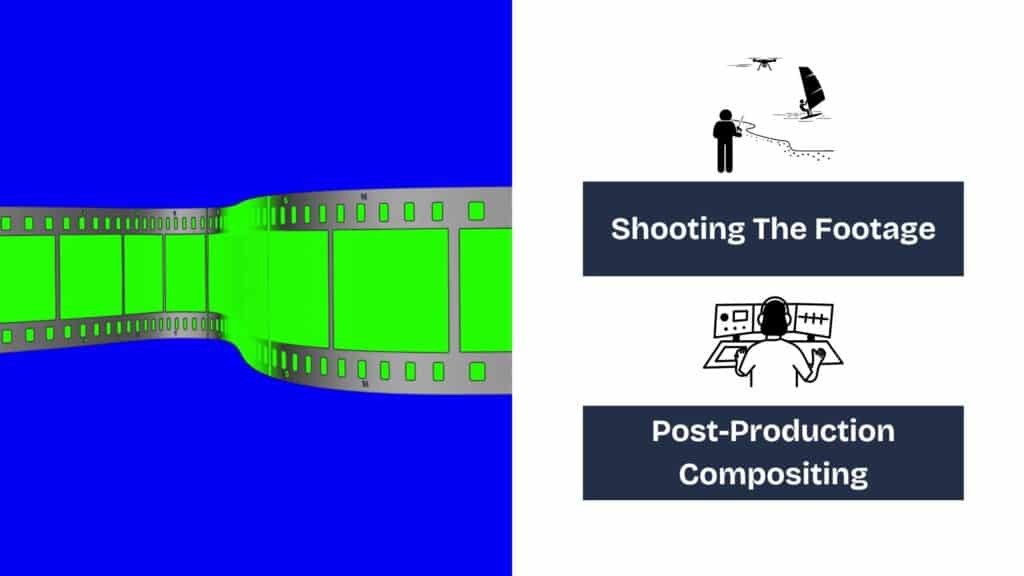
The main foundation of the chroma key process is the idea of color separation. Let’s see how it works:
1. Shooting The Footage
The topic is captured on camera or captured on camera against a solid background. Usually, the background is blue or green. These hues were picked because they are less likely to be found in typical apparel or human skin tones.
For a chroma key to be clean, proper lighting is essential. Consistent background color is ensured by even lighting, which facilitates removal.
Relatable Read: A Guide For Cinematographers: The Key To The Secrets Of Raw Video Footage
2. Post-Production Compositing
The editor chooses the chroma key color (for example: green) in the editing program. Then to create a transparent area, the software finds and eliminates every pixel that falls under the designated color range.
The original background is then essentially replaced by the chosen background picture or video. And it is positioned below the transparent layer. To make the composite image appear realistic, color correction and edge refinement are often needed.
After analyzing the video and identifying the selected color, the software lets the editor swap it out for another image. Then the keying process can be fine-tuned with modern software to eliminate undesired artifacts.
Relatable Read: The Ultimate Pre-Production Checklist For Film And Video
The Dominance of Green Screen: The Industry Standard

[Source: Buzzfeed]
The green screen is a basic piece of technology in the visual effects industry. It’s a commonplace instrument that lets filmmakers and content producers combine live-action videos with digitally created settings with ease. Subjects are filmed against a backdrop known as the “green screen,” which is frequently a vivid shade of chroma-key green.
Although there are alternative chroma keying techniques, the green screen’s widespread use attests to its distinct benefits and well-established industry norms.
Weighing The Good and Bad of Green Screens
| Advantages of Green Screens | |
| Higher Luminosity | The purpose of green screens is to reflect a large amount of light. There are various advantages to this high reflectivity: ➜ It lessens the need for overly artificial lighting by enabling well-lit situations. ➜ Bright lighting reduces shadows, which can make chroma-keying more difficult. ➜ This is particularly useful for capturing a large number of people or in large sets. |
| Digital Compatibility | Sensors in contemporary digital cameras are designed to be more sensitive to the green part of the light spectrum. This increased sensitivity leads to: ➜ More accurate and clean keying that reduces edge problems and artifacts. ➜ Easier separation of topic and background, which simplifies the post-production process. ➜ As a result, the image becomes easier to deal with. |
Relatable Read: Video Production Costs In 2024: Comprehensive Pricing Guide
| Disadvantages of Green Screens | |
| Color Spill | ➜ Although beneficial, green screens’ strong reflectivity can sometimes result in a phenomenon known as color splash. ➜ This happens when green light reflects off the screen and onto the subject, giving the edges a green tinge. ➜ This can be especially apparent on reflecting surfaces or light-colored garments. ➜ To reduce color splash, careful lighting and post-production methods are needed. |
| Wardrobe Limitations | ➜ The subject’s outfit is constrained by the usage of a green screen. ➜ During the chroma-keying process, any clothing or item that matches the color of the green screen will turn translucent. ➜ To prevent unintended consequences, this calls for meticulous preparation and clothing selection. ➜ For this reason, when green is required for a costume, a blue screen is occasionally used. |
Blue Screen: The Classic Alternative

[Source: Reddit]
Even though green screens are the norm in contemporary film and video production, blue screens are still a good and occasionally better option in particular situations.
A similar idea underlies the blue screen. It was used historically before green screens became widely used:
- Isolating a subject against a solid
- Evenly colored background
In contrast to its green signal, blue light’s unique characteristics offer both special benefits and difficulties.
Relatable Read: Top Online Video Distribution Platforms: Where To Share And Grow Your Audience
Benefits and Drawbacks of Blue Screens
The main benefit of a blue screen is that it is less reflective than a green screen. The issue is known as “color spill,” in which the backdrop color reflects onto the subject. It results in undesired color casts. And it is minimized by the decreased reflectivity.
| Advantages of Blue Screens | |
| Less Spill | ➜ Hair strands: By enabling smoother keying around complex hairstyles, blue screens reduce the “halo” appearance. ➜ Transparent or semi-transparent objects: Unwanted blue tints are less likely to be picked up by delicate materials and items with slight translucency. ➜ Cleaner Key: The blue screen offers a much cleaner key when working with reflecting surfaces. |
| Night Scenes | ➜ Blue’s naturally deeper hue works nicely in dimly lit or nighttime environments. ➜ As the blue screen’s natural darkness easily merges with the intended scene, integrating subjects into dark backgrounds takes minimal post-production work. ➜ By doing this, it is not necessary to darken a green screen key excessively, which could result in additional digital artifacts. |
Relatable Read: Video Production Planning Checklist: 10 Essential Steps For Success
| Disadvantages of Blue Screens | |
| Lighting Requirements | ➜ Blue screens need a lot more illumination because of their lower luminance. ➜ Strong light sources and careful lighting processes are needed to create a consistent, evenly lighted blue background. ➜ Raises the complexity of on-set lighting configurations, equipment expenses, and power usage. |
| Wardrobe Conflicts | ➜ It is strictly forbidden for subjects to wear blue apparel or accessories. ➜ Unwanted holes or transparency will result from keying out the background and any blue components in the subject’s clothing. ➜ This restriction may limit the options for clothing and need careful preparation to prevent color clashes. ➜ Additionally, wearing denim can cause issues. |
Beyond Green and Blue: Exploring Other Colors
Even though green and blue screens are the most used in the field of chroma keying, other colors are also important in specific applications. Let’s explore the other colors!
Red and White Screens
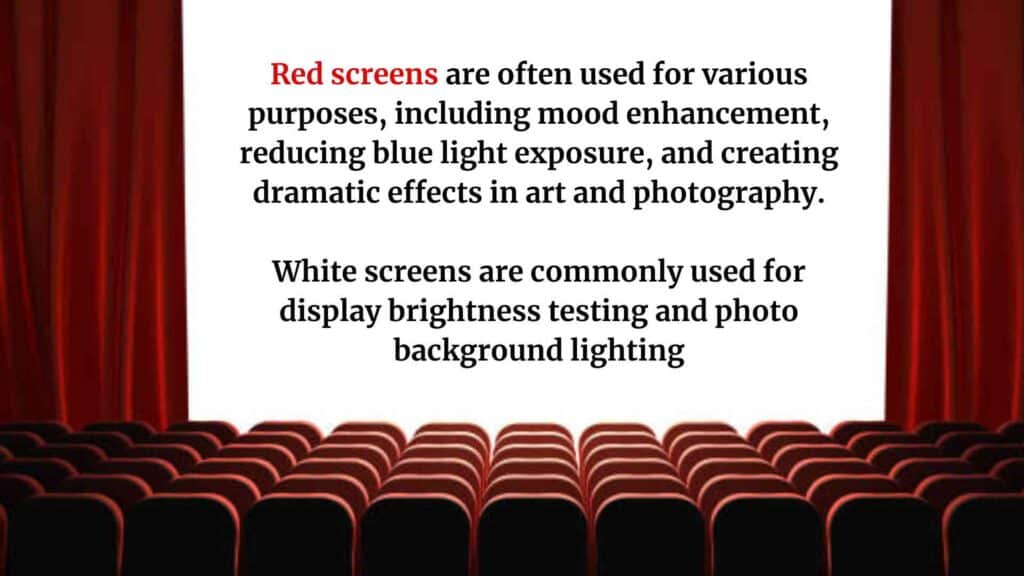
Red Screens
| Scenario | Benefits | Challenges |
| ➜ Used mostly when there are prominent blue or green components in the subject like clothing or flora. ➜ Used in certain specialist medical imaging methods as well | ➜ Prevents color pollution in cases where the subject’s predominant tones are blue or green. | ➜ Red may cause problems when keying human subjects because it is more similar to skin tones. need a highly regulated environment and accurate illumination. |
White Screens
| Scenario | Benefits | Challenges |
| ➜ Often used when working with highly reflective materials or to create crisp, brilliant backdrops. ➜ Used when retroreflective markers are employed in motion capture as well. | ➜ Offers a consistent, subdued background. | ➜ Needs careful lighting management and may cause excessive spill onto the subject. ➜ Needs a light source that is both powerful and uniform. |
Comparisons Between Screens
Green Screen vs. Blue Screen vs. White Screen
| Green Screen | Blue Screen | White Screen |
| Suitable for: ➜ Nature photography ➜ Outdoor scenarios ➜ General compositing where there aren’t any green elements in the subject. | Ideal for situations like vegetation. Or when working with people whose skin tones are a little warmer. | Suitable for: ➜ Nature Photography ➜ Outdoor scenarios ➜ General compositing where there aren’t any green elements in the subject. |
| Offers high brightness. As a result, it facilitates keying in well-lit areas. | Due to its lower brightness, it is often used in film and television production. | A white screen is used when a lot of reflected light is needed. |
| Its strong luminance and separation from normal skin tones make it standard for most compositing. | Used when a darker background is required or when there are green features present. | Used in specialized situations where blue and green pose issues. |
Practical Applications and Considerations
Depending on the use, green and blue screens are two important tools in the creation of digital media
Streaming and Broadcasting
| Green Screen | Blue Screen |
| Green screen is typically favored in well-lit locations due to their increased brightness. | As blue is less prevalent in clothing and natural settings, it is ideal for outdoor or less controlled lighting scenarios. |
| Perfect for streaming setups indoors when lighting control and space are easily accessible. | Blue screen is beneficial as blue offers a higher contrast when working with clients who have fair skin tones. |
| This may cause issues if the individual has green-tinted accessories or wears green apparel. | Lower brightness may necessitate stronger lighting to produce a clear key. |
Special Effects
The choice between green and blue screens significantly impacts chroma keying in complex visual effects.
| Green Screen | Blue Screen |
| As the green color is prominent from most other colors, it is often chosen for digital compositing that adds organic features and natural settings. | Artificial lighting makes it easier to illuminate a blue screen when filming at night. |
| Makes it possible to retrieve finer details, especially from translucent objects like hair. | Can be used to produce specialized visual effects that need the separation of a blue light source, or other blue objects. |
Lighting Techniques

General Principles
- For a clean key, even illumination is essential. Eliminate shadows and hotspots.
- To reduce spill (color reflecting onto the topic), keep the subject away from the screen.
- For a uniformly smooth background, employ soft, diffused lighting.
Specific Tips
| Green Screen | Blue Screen |
| Make sure the green screen is evenly lit. | Make use of stronger lighting to make up for blue’s lower brightness. |
| Use backlights to distinguish the subject from the background. | Observe shadows as they may stand out greater against a blue background. Moreover, think about using fill lighting to lessen the contrast between the subject and the screen. |
Wrap Up!
Both green screens and blue screens offer unique advantages, but the right choice depends on your project’s specific needs. While green screens are ideal for well-lit environments and vibrant contrast, blue screens excel in low-light settings and handling fine details.
For the best deals on video production by understanding the differences, LocalEyes can help you make the best decision to improve your visual content.
So, connect with LocalEyes today to bring your creative vision to life!
FAQs
Is a blue screen preferable to one that is green?
Since each has benefits, whether a blue screen is “better” than a green screen will depend on the particular shooting circumstances and intended impact.
What caused the blue screen to change to green?
Green screens became increasingly effective for chroma keying with the advent of digital cameras, which record more information in the green channel.
Why did filmmakers adopt green screen technology instead of blue screen?
As digital technology made green screens more efficient and allowed for greater brightness recording, filmmakers made the switch.
What drawbacks does a green screen have?
Clean keying is more challenging with green screens because of “color spill,” which occurs when the green light reflects onto the subject.