Remember when webcams were just for awkward Skype calls? Welcome to 2025, where they run entire film sets.
Pro fact: You can direct an award-winning short film while microwaving leftovers. Thanks, remote production!
Welcome to the not-so-distant future! Where lights, camera, and action don’t need a film crew crammed into your living room or a last-minute dash for overpriced lattes.
Let’s dive into remote video production, where creativity and convenience come together. You can now direct a shoot in Tokyo while enjoying coffee in Toronto.
Plus, smart techniques make webcam footage look like a cinematic masterpiece.
We’ll explore the gear, hacks, and pro tips that are shaping remote video production into the future of storytelling.
Game-Changing Tools Powering Remote Video Production
Remote workflows becoming more and more common. The video production industry has seen a significant change in recent years.
This transformation enables innovative digital solutions that facilitate smooth cooperation and execution regardless of physical location.
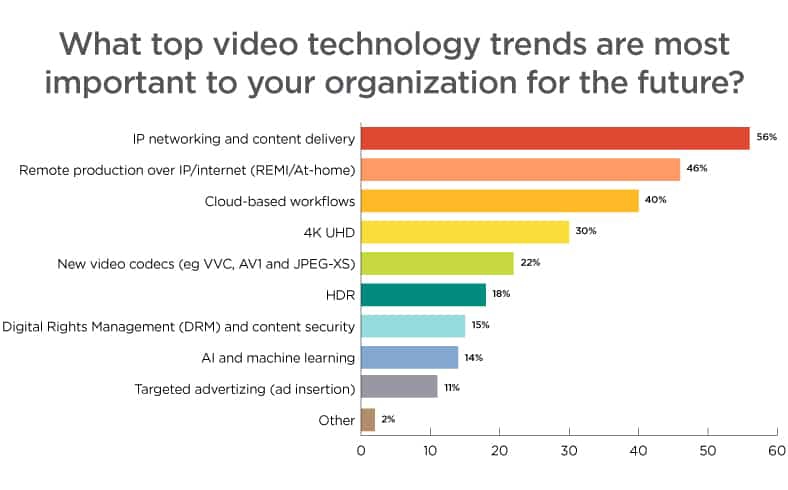
[Source: Havision]
Moreover, these tools are revolutionizing the process of creating video content. That too, from the first idea to the final cut. Let’s explore the tools!
Pre-Production Tools: Planning From Anywhere
Remote collaboration tools have changed the early stages of video production. They affect planning and conceptualization.
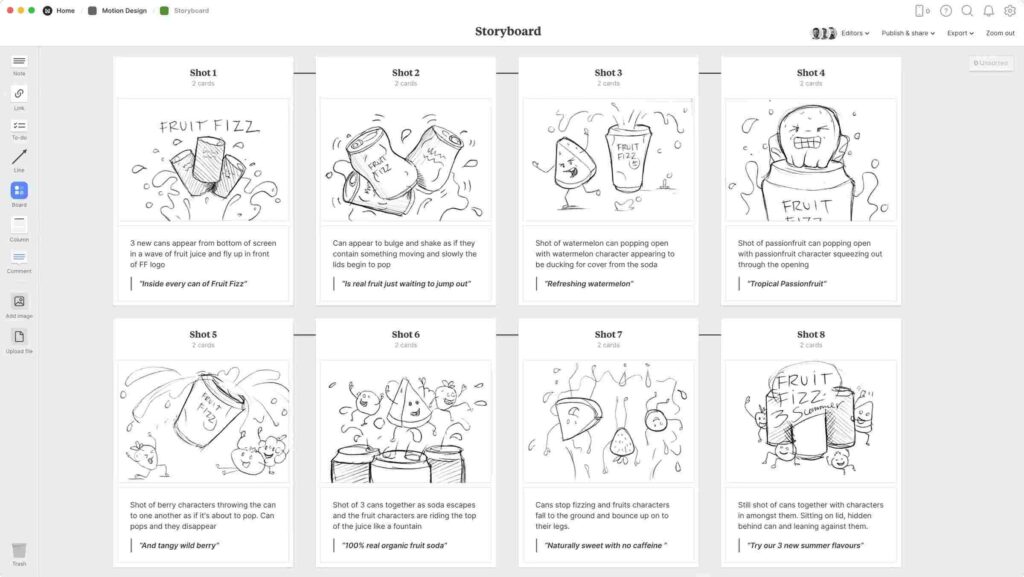
[Source: Milanote]
Collaborative Storyboarding: Teams can use tools like Boords and Milanote to visually map out their stories.
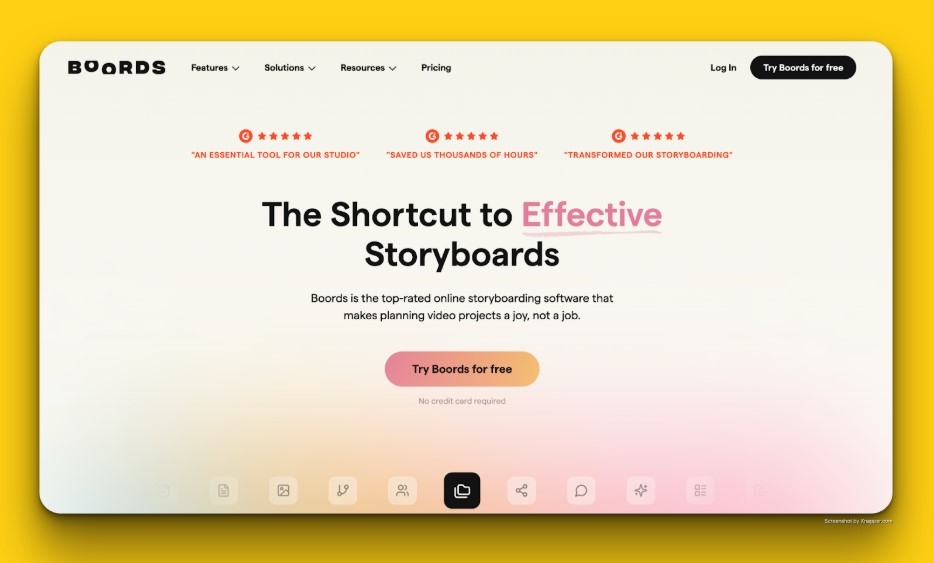
[Source: Boords]
By providing shared digital canvases where storyboards may be made, noted, and revised in real-time. These tools help geographically scattered team members develop a common vision.
Relatable Read: How to Storyboard? – Step-By-Step Ultimate Guide for 2025
Virtual Location Scouting: Physical visits are no longer the only way to find the ideal filming site.
Tools like Set Scouter provide complete databases of locations with detailed information and photos.
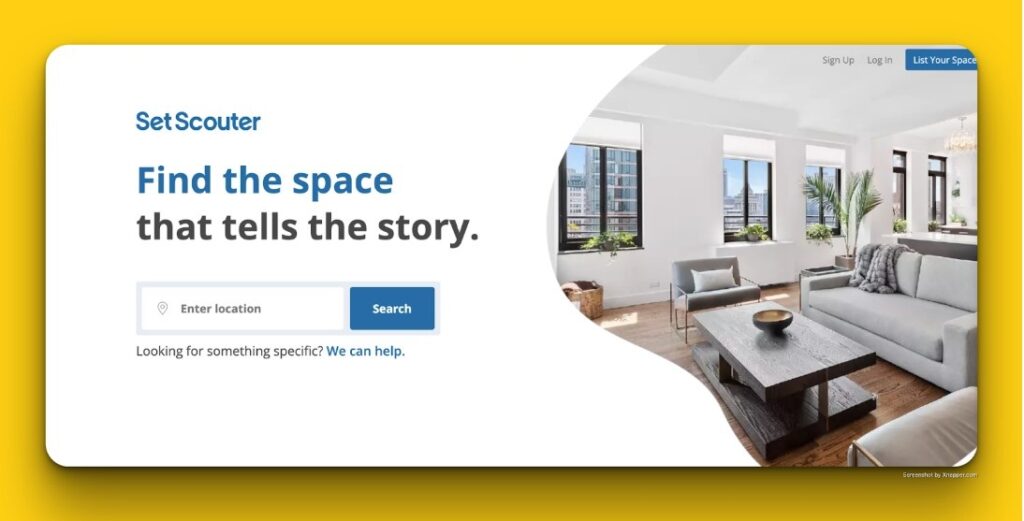
[Source: Set Scouter]
Directors and cinematographers can also explore possible settings remotely using VR Tours’ immersive virtual walkthroughs. This helps them save time and money on location scouting.
Shooting Tools: Lights, Camera… Zoom?
Although many productions still need the actual presence on set, technology has made it possible to supervise. Moreover, even partially carry out filming remotely in a number of effective ways.
Let’s explore the ways!
Relatable Read: 10 Essential Multi-Camera Shooting Techniques for Pro Shoots
Remote Directing Platforms: Directors can oversee shots remotely with the help of platforms like Teradek Core and OpenReel.

[Source: Teradek]
These systems include:
- Remote control of some of the camera functions
- Live video feeds from the set
- Communication channels with crew members on location
No matter where they are, this guarantees that the director’s vision is carried out precisely and permits real-time revisions.
Remote-operated Cameras and Drones: The ability to remotely operate cameras and record aerial images has been made possible by developments in robotics. And also in drone technology. This can lower the number of employees needed on-site and create options for filming in difficult or inaccessible locales.
Relatable Read: Drone Video Production for Real Estate: Best Practices and Tips
Post-Production Tools: Edit Together, Apart
The post-production stage has historically been a very localized process. It has embraced cloud-based solutions that facilitate smooth remote cooperation.

[Source: Fstoppers]
Cloud Video Editing: Editors and their teams can collaborate on the same project files on the cloud at the same time using platforms like
- Adobe Productions
- Blackmagic Cloud
- Frame.io
This greatly streamlines the editing process by doing away with the need for laborious file transfers and guaranteeing that everyone is using the most recent version.
Relatable Read: What is B-Roll and How to Use It Effectively in Video Editing?
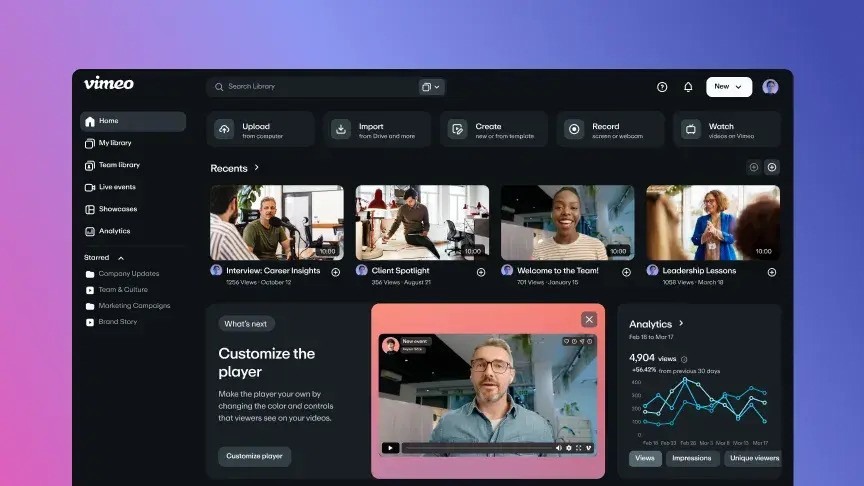
[Source: Vimeo]
Real-time Feedback and Reviews: In post-production, obtaining permissions and comments is essential. Secure means for exchanging video drafts with stakeholders are provided by programs like Vimeo Pro and Wipster.
Regardless of the reviewers’ locations, these platforms frequently have time-coded remarks and annotation tools.
These tools make it easier to communicate updates clearly and effectively.
Relatable Read: Wistia vs Vimeo: Pros, Cons, and Which Platform Wins for Businesses
5 Major Benefits Of Remote Video Production Tools
Remote video production solutions offer many advantages. They improve communication. They provide access to talent worldwide. They reduce costs. They increase productivity.
Let’s put light on some of the main benefits of remote video production tools.
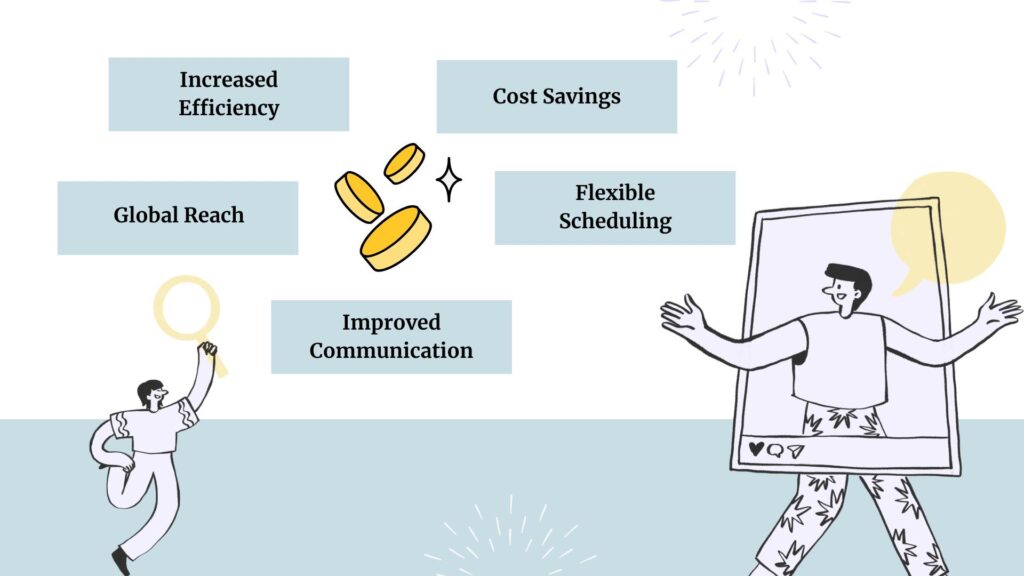
1. Increased Efficiency
Remote video production smoothens the workflows. This enables quicker project completion and decision-making.
They reduce delays caused by file transfers or waiting for on-site installations. They enable editors, sound designers, and other creatives to collaborate at the same time, no matter where they are.
Moreover, project efficiency is increased by the use of cloud-based platforms and real-time collaboration tools. As a result, it reduces downtime and boosts output.
2. Cost Savings
Producing videos remotely eliminates many traditional expenses like travel, lodging, and equipment transportation.
Remote setups do not require large on-site crews or costly logistical arrangements.
3. Global Reach
Remote video production tools let professionals and talent work together from anywhere in the world. This expands content development and creates new creative opportunities by bringing in different skill sets.
When working with contributors from around the world, companies may:
- Manage productions across numerous sites
- Acquire material fast
- Maintain quality standards
4. Flexible Scheduling
Remote production reduces problems caused by arranging in-person participation. It lets participants work from their preferred locations and manage their schedules more easily.
It adapts to different time zones and supports hybrid workflows. Scheduling shots and editing become easier, all without affecting timing or quality.
5. Improved Communication
Clear, real-time communication between distant teams is made possible by:
- Video calls
- Live monitoring tools
- Cloud collaboration systems
With integrated software, producers and directors can supervise post-production procedures, give prompt feedback, and remotely manage shoots.
These resources guarantee:
- Efficient collaboration
- Reduce miscommunications
- Support consistency across initiatives involving multiple locations
Expert Tips for Effective Remote Video Production
Remote video production has benefits and challenges. Distributed teams can create engaging content if you plan and execute carefully.
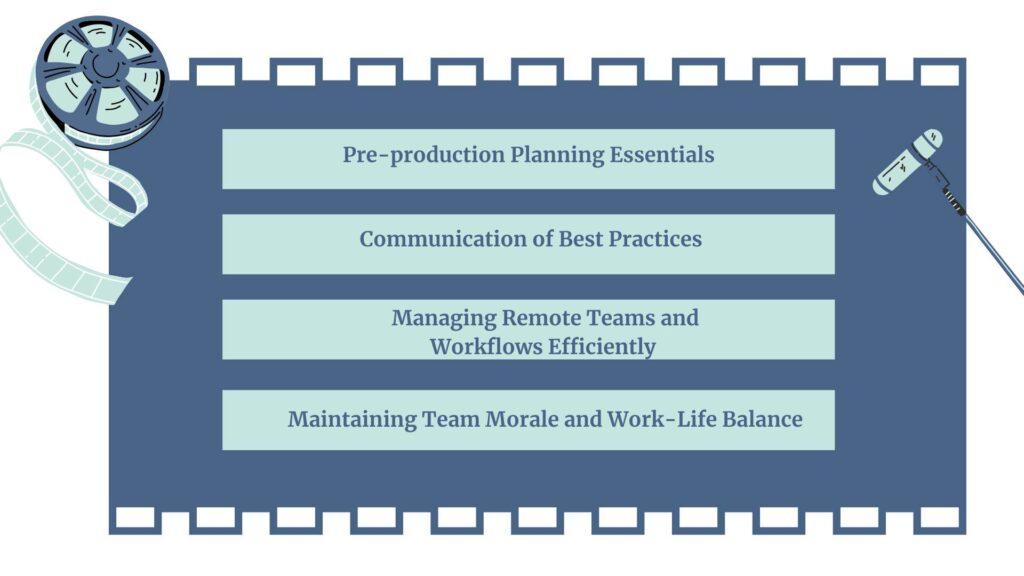
Let’s explore the expert tips for effective remote video production!
1. Pre-production Planning Essentials: Laying The Groundwork For Success
The team cannot easily improvise on the day of the shot. Therefore, they must plan thoroughly in advance for remote video production.
The pre-production checklist includes the following important items:
- Clear Goal Setting: To maintain project focus and alignment, clearly define the video’s goals, target audience, and quantifiable success measures.
- Detailed Scheduling: This includes time for setup, troubleshooting, test runs, and buffering. It accounts for multiple takes or delays in file transfers.
- Equipment Preparation: Choose the right cameras, like DSLRs or mirrorless cameras. Pick microphones and lighting that work well. Ensure you have reliable internet access. Send studio-in-a-box kits that are easy for remote artists to assemble.
- Remote Location Recce and Setup: Check remote filming locations for lighting, sound, and framing using video calls. Adjust the settings as needed.
- Consistency and Quality: Plan for uniform appearances. Ensure quality control across different contributors and locations to avoid amateur visuals.
- Backup Plans: Keep backup microphones or recording equipment ready. Use them if you face technical difficulties.
Relatable Read: The Ultimate Pre-Production Checklist for Film & Video
2. Communication of Best Practices: Staying Connected and Aligned
The foundation of effective remote production is clear and consistent communication.
For this, follow the steps below:
- Use a Variety of Communication Channels: Use asynchronous technologies to keep everyone on the same page. Hold real-time video calls and use instant messaging (Slack, Microsoft Teams) for communication.
- Frequent Check-Ins: Schedule meetings and one-on-ones. Consider time zones to increase involvement and address problems quickly.
- Overcommunicate: Reiterate important information in meetings, emails, and paperwork to prevent misconceptions.
- Transparent and Purposeful Messaging: Ask questions to build alignment and trust. Explain the reasoning behind your decisions.
- Visual Collaboration Tools: Use cloud-based platforms like Frame.io, LucidLink, or OpenReel for file sharing. These platforms allow real-time feedback, making collaborative editing easier.
3. Managing Remote Teams and Workflows Efficiently
Effective remote team management plays an enormous role in productivity.
- Establish Roles and Expectations: Make sure each team member knows their role. Ensure they understand their responsibilities. Set clear performance standards for them.
- Establish Routines and Norms: Set rules for communication, meeting frequency, and interaction. Include agendas and limit meeting times.
- Utilize Technology: Equip teams with the tools they need for communication, project management, and collaboration. For example, use Google Workspace, Jira, Zoom, Trello, and cloud storage services.
- Encourage Autonomy and Trust: Increase participation by avoiding micromanagement. Support task ownership. Honor flexible work schedules to reduce burnout.
- Encourage Well-Being and Development: Give teams opportunities for professional growth. Provide emotional support as well.
- Frequent Feedback and Recognition: Give feedback regularly. Request feedback often. This will help you stay in sync and address problems early.
Relatable Read: Essential Video Production Equipment: Everything You Need to Get Started
4. Maintaining Team Morale and Work-Life Balance
Maintaining balance and morale improves retention and productivity over the long run:
- Keep in Touch: Use virtual social gatherings to overcome isolation and build team spirit. Hold video conferences and send instant messages.
- Acknowledge and Appreciate: Implement remote appreciation programs to acknowledge accomplishments. Celebrate achievements electronically. Inspire staff with prizes and public recognition.
- Encourage Flexibility and pauses: Encourage flexible scheduling. Take breaks often to avoid burnout and improve well-being.
- Provide Mental Health Resources: Offer therapy sessions. Host workshops. Organize open forums to discuss mental health.
- Encourage an Inclusive Culture: Build a sense of belonging and clearly communicate the company’s principles. Support diversity and create safe spaces for open discussions.
- Plan Virtual Team-Building: Host online games, challenges, workshops, and get-togethers. This will help build trust and personal relationships.
Relatable Read: Video Production Planning Checklist: 10 Essential Steps for Success
Advanced Techniques Reshaping Remote Production
Complex shoots no longer require everyone to be in the same place.
Today, content producers use various methods to create great work from different locations. This opens up new opportunities for cost savings and collaboration.
AI-Assisted Editing and Automation
AI is becoming an important tool in post-production, especially for remote live streaming. Editors can now focus on creative tasks as AI-powered software handles time-consuming and tiring chores.
Key applications include:
- Auto-cutting: AI algorithms use visual and aural clues to evaluate video. They can automatically make preliminary cuts. This saves a lot of time during the rough assembly phase.
- Scene detection: AI can recognize scene changes in unprocessed video. It helps organize and navigate large amounts of data remotely.
- AI rough cuts: Some AI technologies can produce rough cuts based on predetermined parameters or artistic choices. The editors can then polish these rough cuts.
Relatable Read: How AI Is Transforming the Video Production Industry?
Virtual Sets and Remote Green Screens
Physical studio facilities are no longer the only way to create visually appealing and immersive settings. The production design is being transformed by developments in remote green screen operations and virtual set technology:
Unreal Engine: Real-time 3D tools like Unreal Engine can create photorealistic virtual sets. You can control and manipulate these sets remotely. This allows productions to create high-quality graphics without the high costs and challenges of building physical sets.
Remotely controlled LED wall sets: Huge LED video walls respond instantly to camera movement. They provide dynamic backgrounds and environments. You can control these walls remotely. You can also make modifications and alterations from anywhere.
Relatable Read: Green Screen vs. Blue Screen: Which One Do You Need?
Remote Live Switching and Multi-Cam Management
Advanced software and networking capabilities help with live event production and multi-camera shoots. These events were once mostly dependent on on-site infrastructure. Now, people manage them remotely more and more.
Tools like vMix: Software programs like vMix allow users to manage live video production and streaming. They provide remote input management, switching, graphics, and recording. You can control all of these features from a single, remote location.
Livestream Studio for live remote shoots: Platforms like Livestream Studio offer similar features. They allow remote teams to control camera feeds, audio sources, and visuals in real-time. These platforms are useful for live recordings and broadcasts.
Get Into The Future of Remote Video Production With LocalEyes
Remote video production is evolving. The future clearly favors smarter tools and cloud-based collaboration.
For video production services, check out LocalEyes. They lead the industry. They also provide expert guidance and a personalized approach to help brands stand out through remote storytelling.
So, connect with LocalEyes today and bring your next project to life! No matter where you are!









