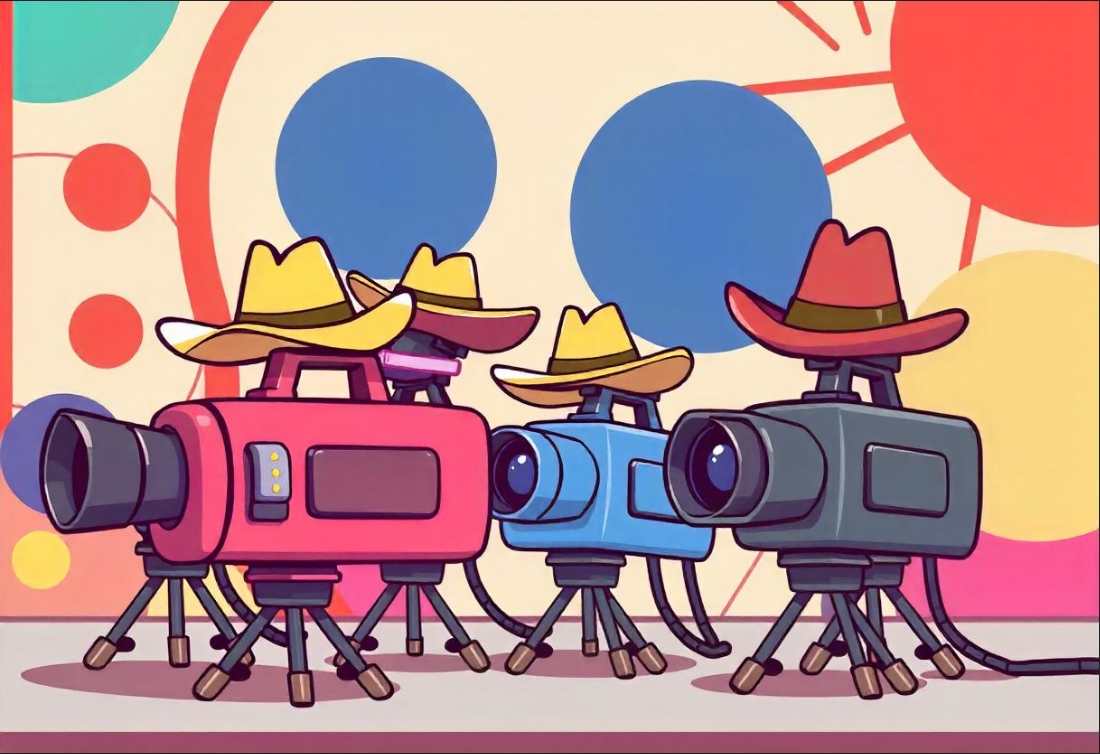How important is video in the educational spectrum?
- 93% of students are said to have better engagement when they see learning through videos. [Source: Boclips | Top stats about using video in the classroom]
So, if you want to get the most out of your students and inspire them to stick to your educational videos, you need high-end educational video production.
Want to know more about how educational video production can engage your students more? Binge on till the end.
Engage And Inspire Your Audience: 30 Seconds Read!
| This is how to inspire through educational videos: ● Presenting effective video storytelling that hooks your audience ● Implement proper visuals for more engagement ● Short animations can also hold in more viewers to your videos. |
The Growing Importance of Educational Video Production
Why Educational Videos Are Critical in Today’s Learning Environment?
These days, the concept of learning is wholly dependent on the inclusion of educational videos, especially given the rise of online education and the increase in digital devices.
According to Pearson’s study, 59% of students prefer classes that include videos. Over 2 billion users use YouTube monthly, and many seek educational content. These educational videos serve students’ interests and help improve retention.
National Training Laboratories studies have shown that people remember:
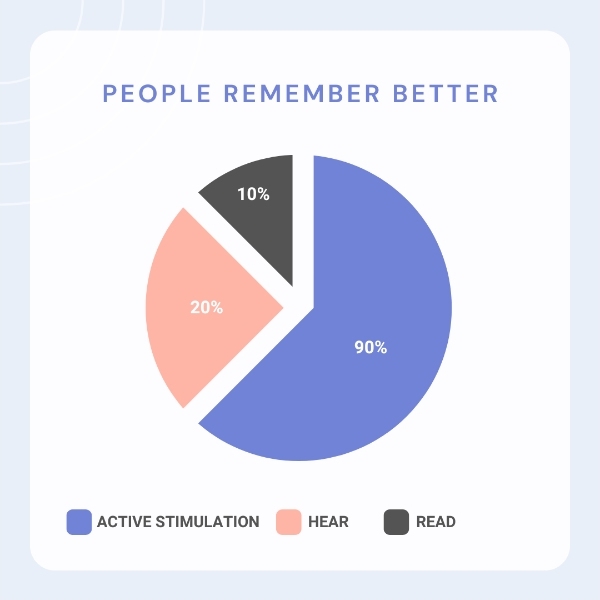
| ● 10% of what they read. ● 20% of what they hear. ● 90% of what they actively do or simulate. |
Examples of Successful Educational Videos
Videos have been a first-class education method for millions around the world through platforms like:

All these platforms ensure that they create engaging educational videos that capture the attention of students with:
| ● Proper video engagement. ● Engaging demographics and infographics. ● High-end audio quality. ● Professional video editing. |
Uses of Educational Videos
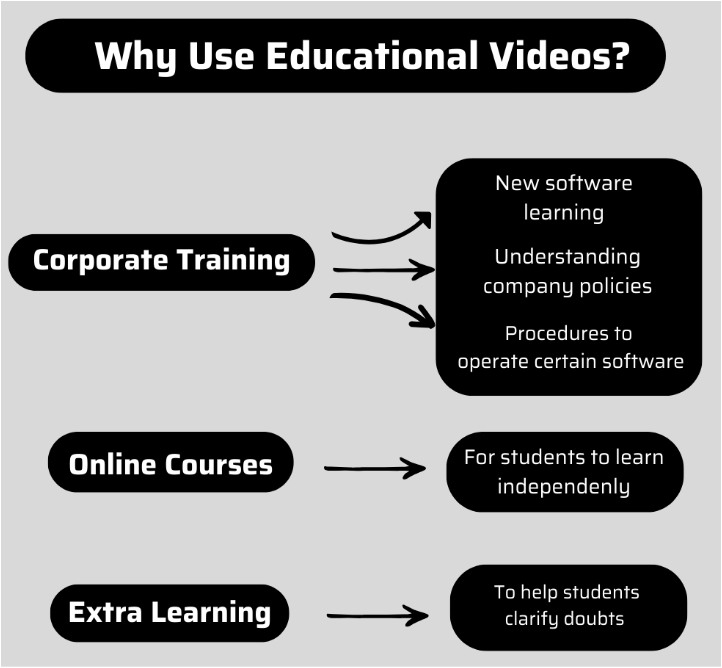
Educational videos are used for different learning purposes.
For instance:
Corporate Training: This is used by companies to train employees regarding:
- New software
- Procedures to operate the software
- Company Policies
Online Courses: Most online courses use video lectures so students can learn independently.
Extra Learning: Videos help students review concepts and clarify doubts that are impossible with normal learning methods.
Identifying the Needs and Preferences of Your Audience
Identifying your audience’s needs will help you generate more engaging educational video content.
| YouTube analytics is a tool for understanding viewership demographics and creating personalized content that meets viewers’ needs. |
Of course, another very essential factor to consider is the learning style. For instance, some learners respond to graphics, while others may respond more to audio.
So, figuring out your audience’s needs and interests will always give you an upper hand in producing better educational videos.
Types of Audiences for Educational Videos
| Educational Videos’ Audience | How Should the Videos Be? |
| Students | Educational videos should be more interactive and conceptual for students. The conceptual explanations, animations, humor, and real-life examples will help them easily understand even the most complicated topics. |
| Corporate Employees | Videos intended for corporate employees should be practical and goal-oriented. The requirement for authenticity and relevance helps to attract the audiences. |
| Online Learners | Online learners come from diverse backgrounds and have different needs. Short, focused videos and longer, in-depth lectures can be ideal options for them. |
Research and Gathering Feedback
Conduct audience research through surveying, interviewing, and holding focus groups to get a better feel for what your target audience is looking for. This will let you make your videos relevant and targeted.
You can even understand how your audience interacts with your content by looking at:
| ➜ Viewer feedback ➜ Comments ➜ Other video analytics include watch time and engagement |
Best Practices for Creating Engaging Educational Videos
Content Planning and Scriptwriting for Educational Videos
- Clear Objectives: Set clear learning objectives for your audience. This way, they’ll know what to expect from your educational content.
- Clear and Concise Message: Ensure the messages are to the point. Break big ideas into smaller ones, use simple language, and avoid jargon.
- Logical Flow: Organize your content logically. Headings, bullet points, and transitions help your viewers better understand your content.
- Visuals: Include graphics, charts, and animations in your video to help retain viewer attention and explain complex ideas simply.
All these are some of the best practices for educational video production!
Storytelling Techniques
- You can explain personal stories or real-life examples connected to your subject of discourse.
- Proper building of characters and positioning them according to your story lineup.
- Identify and solve the problem to serve the audience’s purpose.
Scriptwriting Tips
- Start your script with a hook to capture the attention. You can start with a question or even a short or small story.
- To be more relatable, your script must have conversational tones. Avoid using excessive formal language.
- Encourage the viewer to think about and analyze what is being said within the videos.
- Combine info information with engagement through humor, metaphors, and relatable examples.
| Relatable Read: How to Write a Script for a Short Film? |
Visual and Audio Elements to Enhance Engagement
- Start your script with a hook to capture the attention. You can start with a question or even a short or small story.
- To be more relatable, your script must have conversational tones. Avoid using excessive formal language.
- Encourage the viewer to think about and analyze what is being said within the video.
| Tip: Combine info information with engagement through humor, metaphors, and relatable examples. |
Supporting Graphics, Animations, and Interactive Elements
- Charts, graphs, and images can explain and highlight the more important aspects.
- Animations are great for explaining processes and complex meanings.
- Adding features like quizzes or polls encourages audience engagement instead of just being passive viewers.
Length and Pacing: Finding the Right Balance
Optimal Length of Video
Finding the correct length for an educational video is critical to attracting viewers.
General Guidelines
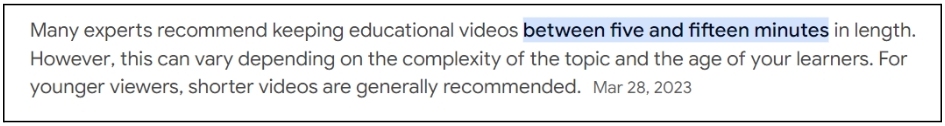
[Source: LinkedIn]
A general guideline for most educational videos is 5-15 minutes. If one topic has a lot to cover, divide it into small chunks of 3-5 minutes maximum for better concentration.
| Relatable Read: How to Make a Short Video? – Experts Guide |
Complexity of Subject Matter
Smaller videos can explain simple topics, while longer videos are supposed to be well-structured and engaging for more complex topics.
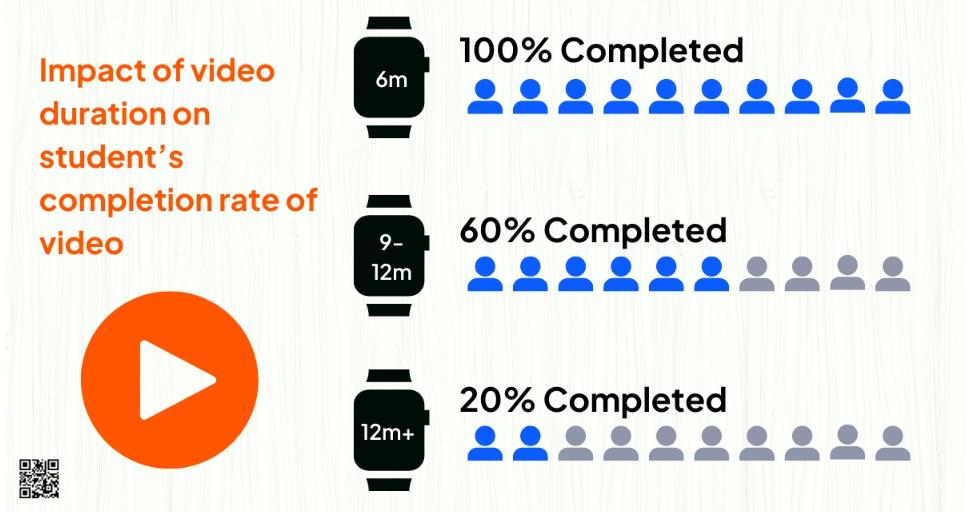
[Source: Boclips]
Using chapters or timestamps will make it easy for viewers to jump in at sections that most concern them.
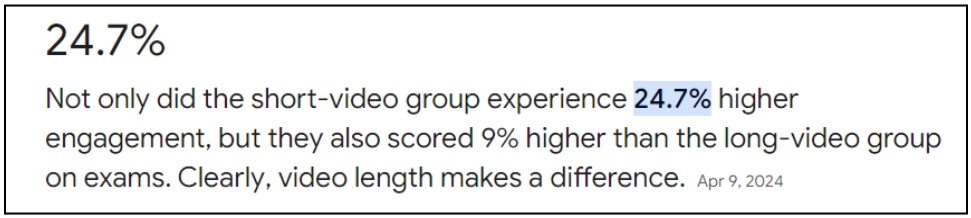
[Source: Boclips]
Know Your Audience
Like K-12 students, younger viewers may prefer shorter, more engaging videos. Adults might be more open to longer, detailed presentations, especially in corporate training.
Adjusting video length according to the audience could create a heightened sense of engagement and better learning results.
The Role of Pacing
Pacing is essential in maintaining viewer interest and clarifying information for them. Here’s how to manage it effectively:
Pauses Emphasize
Pauses give your audience a chance to absorb critical information. Immediately after explaining a complex concept, a brief pause can allow the audience enough time to process what they’ve just learned.
Avoid Overload
Do not overload your viewers with too much information at once. Present one idea at a time to keep the video content exciting and engaging.
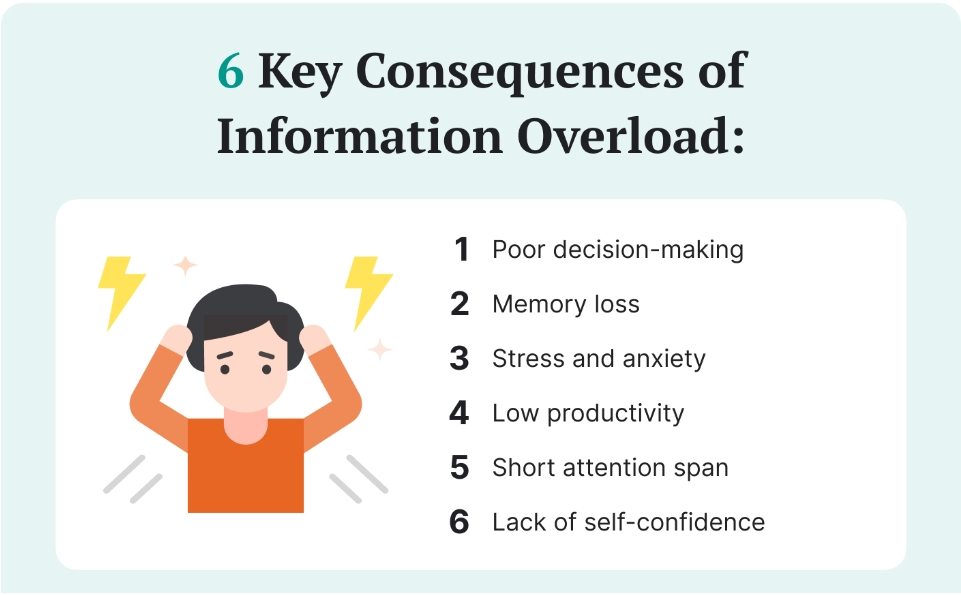
[Source: IvyPanda]
Pacing
A change in pace helps sustain the viewer’s interest. You can rush through simple concepts and go slow where the sections are complex. This makes your video dynamic and will hold viewers’ attention.
Check Out This Video:
Interactive Breaks
Putting interactive breaks, like quizzes or questions, can make your content more engaging. These breaks will help reinforce learning points and help your viewer to stick more to your videos.
Inspiring Your Audience: Emotional and Intellectual Connection
The Psychology of Engagement: How to Inspire Through Video
Provide Real-Life Techniques
Real-life examples help explain ideas. For instance, if you present some complicated economic theory, give examples in a way that makes it more understandable.
Thought-Provoking Questions
Provide trick questions during the video to get your audience thinking. For instance, you could introduce a new scientific principle and ask your viewers to suggest solutions.
Motivation and Engagement to Learn

Source: [Verywell Mind]
Intrinsic Motivation
This form of motivation derives from interest in learning or satisfying curiosity. Videos must appeal by showing how the content applies to the real world or aligns with your viewer’s passions.
Extrinsic Motivation
It, too, can be sourced externally, such as a sense of accomplishment or reward upon achieving a particular milestone.
Creating Call-to-Actions That Inspire Action and Learning
Discussion Participation
Invite the reader to discuss the topic with other interested parties. This can be done through comment sections, discussion boards, or social media.
Encourage Further Exploration
Create curiosity that leads viewers to seek out more about a topic. You could simply provide:
- Links for more information.
- Related videos.
- Recommend books or articles.
Importance of Clear and Motivational Calls to Action
Strong calls to action direct viewers to the next step; they inspire engagement and foster further learning. Here’s how impactful CTAs can be created:
Be Specific
Say precisely what you want viewers to do next.
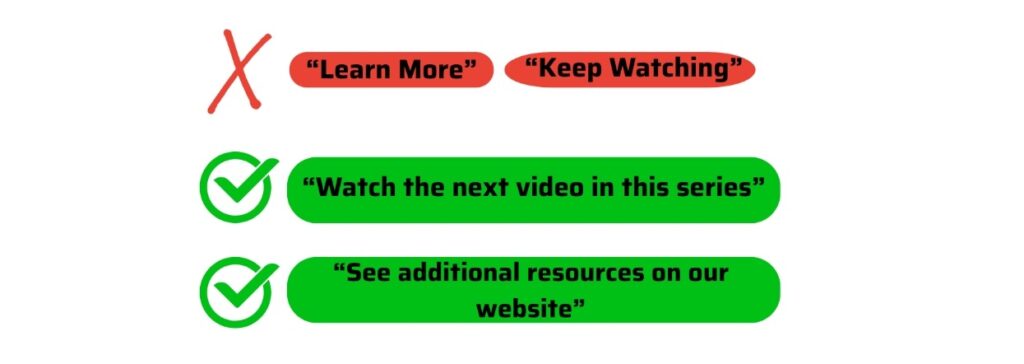
Create a Sense of Urgency
Encourage people to take immediate action by having them do something within a certain timeframe.
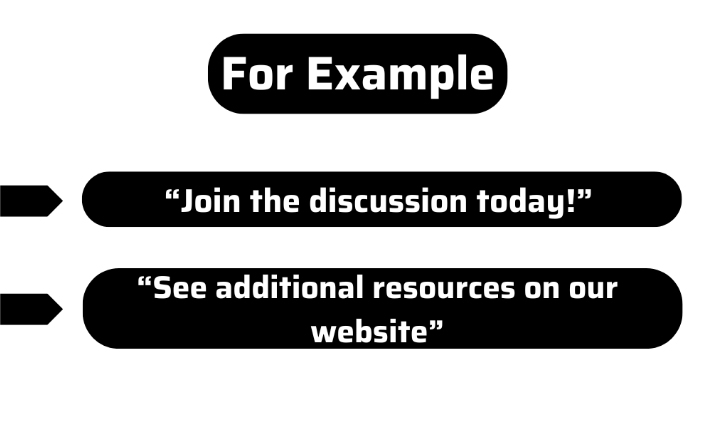
Highlight Benefits
Feature the benefits of taking action. Helping viewers to see the benefits may encourage them to take the next step.
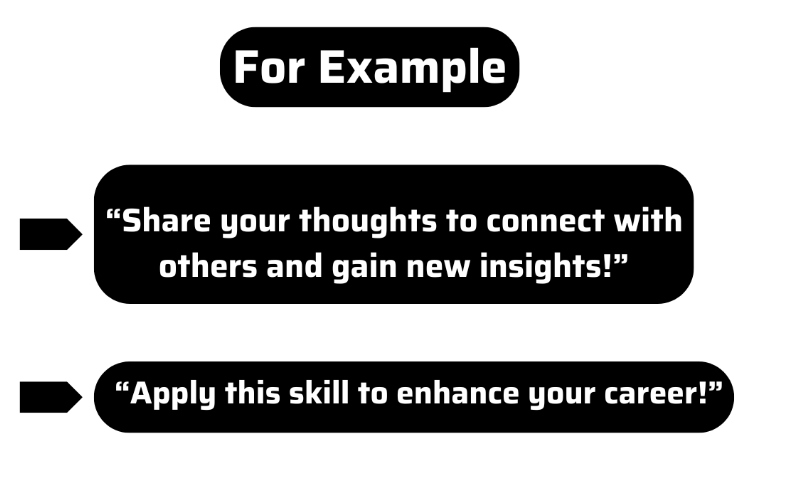
Tools and Technology for Producing High-Quality Educational Videos
Essential Tools for Educational Video Production
Scriptwriting Tools
| Tools | Feature |
| Celtx | Web-based scriptwriting, storyboarding, and production planning tools are useful in multi-person collaborations. |
| Trelby | Free and open-source screenwriting program with basic formatting features. |
Video Editing Tools
| Tool | Feature |
| Adobe Premiere Pro | Advanced video editing tool: a very functional tool with great integration with other Adobe products. |
| Camtasia | Intuitive screen recording and interactive video editor, perfect for training and educational videos. |
| Final Cut Pro | Advanced video editor for Mac users, featuring an intuitive interface and high-end capabilities. |
| Wondershare Filmora | Easy-to-use video editor with effects, transitions, and tools for advanced audio. |
Animation Tools
| Tools | Feature |
| Animaker | Drag-n-drop animated video maker with a vast library of prebuilt templates and themes. |
| Vyond | This is a cloud-based app for creating completely customizable animated videos. It can be used to create tons of educational content. |
| Powtoon | A fast, go-to tool for animated presentations and videos; make creating easy using templates |
Voice-over Tools
| Tools | Feature |
| Audacity | Free software, completely open source, used to record and edit voiceovers with effects. |
| Adobe Audition | Advanced professional audio editor for recording, mixing, and restoring. |
| GarageBand | User-friendly audio editing software for Mac users; great for voice-overs and adding music. |
Platforms for Adding Interactive Elements
| ➜ H5P: Open-source tool to create interactive content, like quizzes and videos, which can later be integrated into educational platforms. ➜ Vizia: A platform where one can add questions, polls, and calls to action right into one’s ➜ video.Edpuzzle: Software for creating interactive video lessons by integrating questions and notes into any existing video. |
Leveraging AI and Analytics to Improve Engagement
Content Optimization: AI tools analyze viewer behavior, including time watched, drop-off points, and most-engaged sections. This information helps creators revisit their scripts and production methods to better cater to audience preferences.
Personalization: AI also helps create customized learning experiences. If a viewer is proven to repeatedly view videos regarding a topic, AI might suggest additional related content to keep interest and deepen learning.
YouTube Analytics: This gives a detailed understanding of audience demographics, sources of traffic to creators, and how audiences engage in content.
Optimizing Educational Videos for SEO and Discoverability
Video SEO: How to Ensure Your Educational Videos Reach the Right Audience
Importance of SEO in Educational Video Creation
Metadata
This is your video’s title, description, and tags. Well-constructed metadata gives search engines clarity about what exactly is in your video and makes it easy for the target audience to reach it.
This might mean correctly placing the right keywords in the title and description for better video appearance in search.
Video Descriptions
A clear, concise video description with details will provide context to both the viewer and the search engines.
Include keywords that viewers might use when trying to find your video, which will help SEO get them to click on your video.
Keywords
It is important to use appropriate keywords in metadata. Placing primary keywords in the title and description while using secondary keywords in the tags increases the chances of your video ranking.
The Role of YouTube SEO
YouTube, the second-largest search engine globally, requires special SEO strategies. Here’s how you can strategize:
- Titles: Design clear, keyword-rich titles that drive viewership and enhance search rankings.
| Pro tip: The title should tell the viewer what content they will get from the video. |
- Tags: Tags categorize your video and provide more context to the YouTube algorithm.
| Pro Tip: You can use both broad and certain tags, targeting wider and smaller segments of audiences. |
- Closed Captions: Adding closed captions to your video makes it more accessible for the people watching your videos.
- Embed Videos: Embed your videos on your website, but make sure the content on that webpage is keyword-optimized. This way, the search engines will know what the video is about.
Semantic SEO
Semantic SEO is about attempting to understand user intent and providing in-depth coverage of related topics. It establishes your website’s authority on certain topics and helps you meet your audience’s needs.
- Cover different search intents: What reasons might people have for searching for your content? Someone searching “how to solve quadratic equations” may be looking to get a tutorial on how to solve it, while another is looking for a quick guide on how to do it. You get to appeal to a far larger audience by addressing these various intentions.
- Related Questions: Include related subjects and questions in your video and its description. This will give weight to your content and allow search engines to recognize that your video is an elaborate piece of work.
- Topical Authority: In topical authority, you will have to consistently produce content on one subject matter and then optimize that content with keywords related to that subject matter. These will build on your authority, ranking, and viewer trust.
Cross-Promoting Educational Videos Across Multiple Platforms
Distribution Strategies for Educational Videos
Indeed, effective distribution strategies for educational videos are vital in increasing viewership and creating better engagement.
Following are a few simple strategies:
- YouTube: Share on YouTube for wide viewership. Optimize your titles, descriptions, and tags with keywords so that your videos can appear in the results when people search for something similar. Use features like playlists and end screens to link to related content and keep viewers watching internally.
- Vimeo: Vimeo offers high-quality video and personalization for professional presentations. This is good for brand integrity and to keep unwanted eyes off of your videos with their privacy settings.
- Social Media: You can post your videos on Facebook, Twitter, Instagram, or LinkedIn. Always format your posts to the given medium, for example, posting short clips on your Instagram page and making detailed posts on LinkedIn. Keep asking your audience questions or starting a discussion related to the videos.
- Webs and Blogs: Embed videos in your website or blog to increase users’ experiences and engagement.
Videos provide a lot of depth in content, keep visitors to your site longer, and enhance SEO, as more time is spent viewing these videos.
Benefits of Embedding Videos
- Video communicates instantly to people’s minds over text. Embedding videos into blogs or courses will help engagingly explain complex concepts.
- These videos can help your search engine ranking by keeping users on your website longer. This will give your results in SERPs great exposure.
- E-learning systems are usually enabled with the facility for interactive options to accompany the videos, such as quizzes and discussion topics. This enhances learning and helps the student apply what they have learned.
- Hosting videos elsewhere, such as YouTube or Vimeo, saves bandwidth and storage on your servers. This keeps your website fast and responsive yet offers rich multimedia content.
Measuring Success: Metrics That Matter in Educational Video Production
How to Track the Success of Your Educational Videos?
To determine how your education videos are performing, consider the following KPIs:
View Count
The number of times your video has been viewed. This is a fundamental reach measure, but it should always be cross-referenced against other metrics.
Engagement Rate
It is the rate at which viewers interact with your video through likes, shares, comments, etc., which gives a pretty fair idea of your target audience’s interest in your content.
Completion Rate
The completion rate helps you record how many users watched your video until the end. A high completion rate means that your video holds a viewer’s attention. Lower completion rates may signify too much in the way of length or poor engagement.
Knowledge Retention
This is the percentage of information your viewers retain from your video. You can infer it from follow-up quizzes or questionnaires. A high retention rate means your video has conveyed the most important messages.
Click-through Rate
If your video contains calls to action or links, the click-through rate will tell you how many people clicked on them.
Using Video Analytics to Improve Content
Find Trends
Figure out which videos get the most views and generate the most comments. This will give you a sense of the topics your audience enjoys and provide insight into creating future content.
Gather Feedback
You need to review comments and viewer feedback to collect what they like and don’t. Moreover, you can get suggestions from there. These kinds of qualitative information support the completion of quantitative metrics.
Animate Engagement Over Time
Besides changing something, one needs to measure the engagement metrics over time so that it might enable him or her to see whether the improvement is sustained. This will make your video engaging.
So, Is Educational Video Production Worth It?
When executed well, educational video production can engage and inspire audiences. To achieve this, understand your audience, create compelling content, use high-quality visuals and audio, optimize for search engines, and track key metrics.
This approach ensures your videos captivate viewers, improve learning outcomes, and build your authority.
If you want to get the professional essence in your educational content, please check Local Eyes Video Production.
Frequently Asked Questions (FAQs)
What are the best tools for educational video production?
Here are some of the best tools for educational video production:
Animoto
Camtasia
AVS Video Editor
Final Cut Pro
Adobe After Effects
iMovie
Synthesia
Kaltura
Microphone
How can storytelling improve the effectiveness of educational videos?
By adding stories that connect with your audience can get in more people to stick to your videos. Add simple information and most importantly focus on real and achievable goals.
What technical aspects should I focus on to create professional educational videos?
These are the top 5 aspects you should focus on while creating professional educational videos:
Plan out the content.
Pick a high-end camera.
Set up proper lights.
Record the audio with a high-end microphone for better sound quality.
Edit the video.
How long should an educational video be to keep viewers engaged?
Maximum viewers prefer instructional and informational videos that last under 20 minutes.

Founder at LocalEyes Video Production | Inc. 5000 CEO | Emmy Award Winning Producer