88% of marketers see video marketing as a crucial part of their overall marketing strategy.
As days pass by, the numbers increase as well as the engagement to such content.
| 91% of businesses use video as a marketing tool for their growth. [Source: Persuasion Nation] |
For outstanding video content, you need to understand the detailed video production process.
Starting from the pre-production stage to making the video in the production stage to editing at the final post-production stage, your video passes through a section of phases.
Also, the distribution of your video for proper reach and engagement ensures your main purpose of making the video.
As long as you’re confined firmly and properly to your video production, your content will stand out.
Video Production Checklist – Get The Highlights
| Stages of Video Production Process | |
| Stages | Sub-Stages |
| Pre-Production | • Planning → Determine Your Video’s Goal → Identify Your Target Audiences → Developing Ideas and Brainstorming → Budgeting and Timeline • Script Writing → Structure the Script → Write the Script • Camera Angles and Shots Planning • Checking and Finalizing |
| Production | • Equipment and Crew Selection → Cameras, Lights, and Audio Equipment Selection → Getting The Best Crew • Design The Set and Fix The Location → Finding the Shooting Location → Design your Set and Location • Shooting → Make-up A Call Sheet →Equipment Setting →Take The Best Footage |
| Post-Production | • Editing →Prepare the Footages →Add Effects and Transitions • Audio →Recording And Mixing The Sound →Music and Sound Effects • Color Grading And Correction →Adjust And Set The Color Of The Video • Exporting and Hosting →Perfect Exporting Tips →Perfect Hosting Tips |
| Distribution | •Preparation Before Distribution •Popular Platforms for Distribution |
Understanding Video Production
Definition and Scope of Video Production
The whole process of making a complete video is called video production. To be specific, video production refers to the process of completing the stages of making a video. These stages carry on one after the other until it gets fully ready for its departure for distribution.
You cannot ignore or get away from the influence of video production in today’s world. The existing businesses are growing faster with video marketing, while 70% of the non-users of video content are planning to adapt it by the end of 2025.
From brand promotion to introducing a product to educating the audiences, everything is getting faster and enricher with the touch of video content. People acknowledging video content means they make the brand their favorite.
If the content becomes a stand-out one, it’ll go viral in no time. There is a separate price and credit for the video content as well. That can earn you a lot in real with high-level engagements and view acknowledgment.
Video Production Process
As you go on to make a video, you have to start from planning the video to giving it the final touch of edits and then distribute it among channels.
All these are carried out in 4-steps.
- Pre-Production
- Production
- Post-production
- Distribution
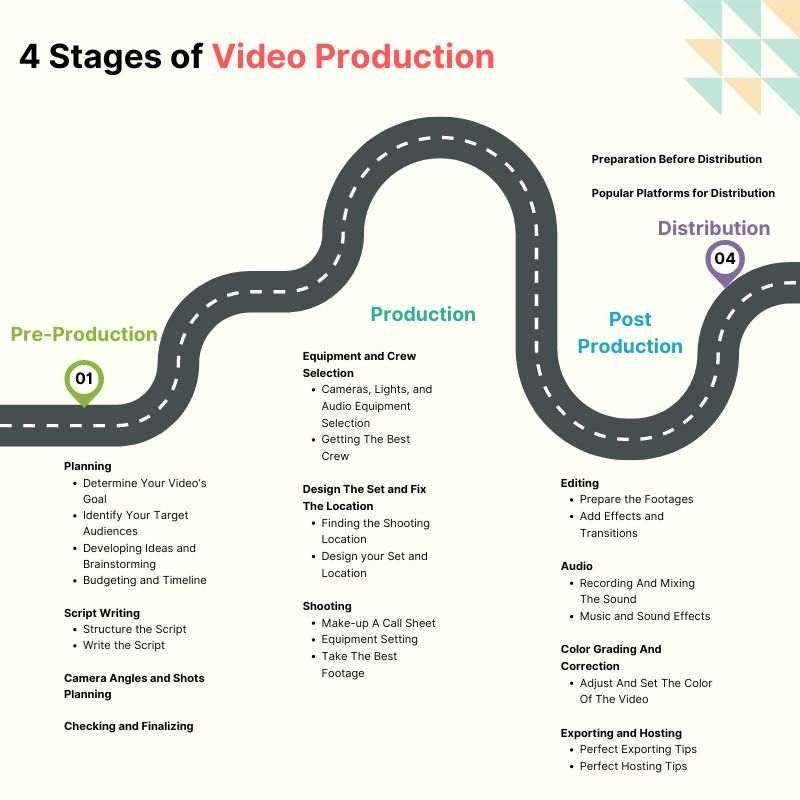
Pre-Production
Let’s start making the video with the very first step called Pre-Production. It is the step before you indulge in making the actual video. Your video depends highly on certain aspects of the pre-production stage.
Planning
Determine Your Video’s Goal
First thing first, decide why you’re making the video. There has to be a purpose, right? Is it an educational video or a testimonial one? Are you promoting a product or making crowdfunding for a certain project?
Set the intention and goal of the video first. As you set the goal, you slowly move on to the next steps that align and remain parallel with your planning. So, you have to be accurate about what you want from the video in the end.
Identify Your Target Audiences
Normally, not everyone will be your preferred audience, you have to find them. If you’re selling a product, identify the consumers. For a business promotion, look for your potential clients in the market.
After identifying your target audiences, look for their preference in the video. Make a plan for a convincing video to build a good connection of your business or product with them.
Your goal should be to have the highest reach and peak engagement of your video there. So, you can also plan to add any trendy vibe to your video. This will make your target customers more into you and raise the chances of making your video viral.
Developing Ideas and Brainstorming
As you sit on to make a plan for your video, definitely you have a team of members. Plan it up with them, share your ideas, and get feedback. Also, let the members share their ideas and have a good brainstorming session there.
As the idea comes, you’ll see how your plan gets into shape. Good things will become better and tasks that look hard will be easier.
And for video production houses, you won’t be needing anything. Just pitch your aim of making the video, and see how an outstanding plan regarding the video comes up upfront. You have LocalEyes around for the purpose.
Budgeting and Timeline
You’re making a video without a budget, that’s more likely to be impossible. Without having a well-structured budget, you’re sure to struggle at some point in the video-making.
You have to consider the cost of the camera, crew, lighting, audio, traveling, and whatnot. Might go up, but video production houses are serving you within a good and minimal budget. Such houses have dedicated equipment and crew already, so there won’t be any further costs regarding these elements.
On the one hand, you’re getting all the equipment as a whole, on the other hand, your video getting a touch of professionals. A win-win situation for you.
Script Writing
Structure the Script
Align all the elements and inputs you will imply in your video. Dialogues, written directives, voice-overs, screen text, etc. set everything up as you structure your script.
Part each scene and write up what they would look like. From the music attachment to assuring the characters and their dialogues, write everything up in a documented form. You can take a sample here; include a written description of what the set would look like for a scene. Then, proceed on to the actor dialogue, voice-over, on-screen text, and any other visual effect you want to include in the video.
Write the Script
Now it’s time to write things down. Your script will be held responsible for the whole video content, right from how you start to how you finish the editing of the video. Everything in the video is what you write in the script.
So, start with a hook. Grab the attention of the viewers at first glance and make them watch the video till the end. Within this period, fulfill your goal of enlightening the viewers with whatever you want, be it a product promotion awareness campaign, or whatever it is.
Don’t let the customer get bored, so write the dialogue properly. Also, add any trendy content in the video, that might make your viewers go crazy on the content.
Camera Angles and Shots Planning
Did you forget about the camera? Well, don’t. As you make the script, decide upon the camera setting and its angle during every shoot.
You don’t want to take the hassle of fixing the camera while filming, that’d cost a lot of time. Rather, as you make the video set up the camera angle description and planning as well as per every scene, frame, and shot. So, as you reach your destination or set, you just set it up accordingly and do your job there, i.e., make the video.
Checking and Finalizing
Done with the scripting, now it’s time to edit and finalize it. You have your members and crews with you, show them up. Acknowledge every feedback carefully and try to implement them accordingly. Even if you don’t implement them, at least don’t throw them out at the first glance.
You can even go outside the box to your close friends and family members for feedback. Take their reviews and recommendations as well. Finally, shaping everything up close to the script and finalize it for the video making.
Production
After completing the pre-production stage, now is the time to dive into the production phase. It is basically where you start making the video as a whole unit. From here on, your journey of making the video as a whole starts.
Equipment and Crew Selection
Cameras, Lights, and Audio Equipment Selection
It is very important to ensure a good quality camera, lighting, and audio equipment for making a good video. Not that important that you have to have the devices, a video production house is always there to assist you, and LocalEyes is there for it.
A high-quality camera will ensure you the best of the shots. Color will be more closer and lively, you’ll be getting a great exposure to the framing. This will help you to make good edits and post-production works for your video.
Lighting will assist your shooting with the camera. Even in the dark or dull areas, you can have a good shot with your camera. Don’t make the scenario over bright there, won’t be good for the editing phase. A good crew won’t do that ever.
As you shoot your video, take the best of the sounds from the surroundings. If your characters are delivering the dialogue, record it well. Sometimes the sound of nature also enlightens your shooting, like the sound of water flowing in rivers, the chirping sound of the bird, the sound of the winds, and whatnot. These are dedicated sounds for various purposes. Good sound equipment with an energetic crew can sum it up well.
Getting The Best Crew
As you go on to make a superb video, be it for commercials or testimonials you better choose the best crew members. Without a good and stable crew, you won’t be able to have a good assist in the whole production process, be it in handling the camera, lights, and other stuff during the shoot.
Do consider the experience of the crews. A good videographer with a good working experience will bring in more value to your work. Not that you won’t encourage the new ones here, do consider them as well but there shouldn’t be any compromization in the quality.
Go through the portfolios, and interview them. Ask the potential crews about your project idea, their potential roles, and whatever you need there. Take the qualified and capable one only; you wouldn’t want any shortages in the set.
Design The Set and Fix The Location
Finding the Shooting Location
Finding a suitable shooting location is important. Not that everything in your shoot will have the same suitable place preferences.
For an outdoor shoot like a business commercial or advertisement, you need to find a place that co-operates with your work; maybe your office or workplace. Product-based shootings won’t be needed because you can more indulge in making up a set for the product.
Building up a set for a shoot can be a good adaptation as well. Grab all the elements you need for the shoot and complete it as per your planning. Put more concentration on the post-production work and editing here.
Design your Set and Location
As you find the right location for your shoot, fill it up with all the essential elements like the perfect camera, suitable lighting, and perfect sound system. Align all these things with the background, and keep the color and contrast of your shoot aligned.
Make the most of the modifications you need here. You wouldn’t have to rethink any of your decisions here and want to go back and fix the set and location.
Shooting
Make-up A Call Sheet
A call sheet will help you to guide and maintain everything during your shoot, from setting up the camera angle to providing the perfect lighting to aligning your crew members according to their job. Every detail about the shot, the timing, the duration of the shot, no. Breaks, days, and whatnot is input in the sheet.
It’s not that easy to make and maintain a call sheet, again it’s not something impossible. With sheer dedication and planning, a call sheet can be crucial in finishing up your shooting according to your plan.
Not willing to take the hassle? Go up to a production house like LocalEyes. We’ll assist you in this regard.
Equipment Setting
For the best shot, your equipment should have its perfect placement. In this regard, you should have experts in the respective field. A well-oriented team having good directors, videographers, gaffers, camer operators, lightsman, and other crew members will surely make the task easier.
If you’re shooting outside at a natural place, make the best use of that light. In this case, an expert lightman will do the job perfectly in utilizing that light and serving you the best of the respective content.
The camera angle will be well covered by the director and camera operator. With the perfect adjustment of light, the experts will set up the camera accordingly for the different shots.
Remember, there will be a lot of unsuccessful attempts and capture. The goal is to recover from these and get the best capture of the session.
Take The Best Footage
While you’re taking the shot, match it every time with the call sheet and see whether it comes to your expectations. Discuss it with the crew members on whether there are any scopes of making the footage better.
As you change the lights, camera, and sound equipment, keep more concentration on their proper placements. Because the angle you shoot should always be stable and align with lights, other shots, and mostly your plan.
Go on for excess footage as well. For example, you’re experiencing a sudden beautiful evening. Take up the foot and some extra shots. Use them if needed in making your video ahead. Even if you don’t use them, they won’t be going wasted anyway.
Post-Production
Planning your video ended up shooting one. Now, let’s complete the making of the video with the final touch, the final edit, and the finalization of your content, i.e., post-production works.
Editing
Prepare the Footages
The very first thing in the editing phase is to prepare the footage you have taken while shooting. Organize them as per their framing and alignment. Make a sequence of the series from the day of the shoot to have a precise idea about every scene.
Now, assemble the footage as per their alignment. Keep them one after another for a merge and transition. Your script will help you up here as you have made a good plan before.
Once you’re done with assembling your video, go on to make the merge. You should have an expert editor here who’ll carry out the whole process. The end of the process is called ‘rough-cut’ which will give you a bare minimum idea of your video as a whole. You can check it out and take steps accordingly.
Add Effects and Transitions
To make your video better and more lively, you’d need to input some effects and transitions. This can include visual effects (commonly known as VFX).
With such effects, you can edit and uplift any portion of your video as per your aim. Adjusting the color, removing the background and replacing it with a new one, re-editing the filter of the frame, and whatnot, you can surely stand out in your video through the perfect implementation of effects.
Transition and frame mergings also can be edited to make it look amazing. You might also add certain effects during the transitions. There will be all the scopes and freedom of further edits, so don’t just force into anything. Take time and make the perfect decision in the end.
Audio
Recording And Mixing The Sound
After working on the video editing, now it’s time for the perfect sound mixing. You can consider this as one of the most critical stages of the whole post-production stage because all the voices including the dialogue, background music, and other sound components are adjusted here.
Voice alignment is a very important segment here. If there are characters in your video, there dialogue from the character should align with lip-syncing on the screen, and that has to be perfect.
It is also when you are to remove excess sounds in your video. Like when you shoot outside, there are lots of sounds that might not be needed like the sound of outsiders around, horns of vehicles, and whatnot. You can easily remove these from the clips and make it perfect as per your desire.
Music and Sound Effects
Music in your video plays a very crucial role in attracting viewers. Especially if you’re making a commercial or entertaining content, this will be very crucial.
Firstly, you have to choose a non-copyrighted music. You would never want to fall into any sort of trouble regarding the copyright issues of any element of your content.
Tune the music and edit its composition if needed. Adjust it well with your video and background in such a way that it catches the attention of the viewer in their mind and makes them move ahead in the video.
You can add multiple music of your choice in the video, don’t hesitate in anything. You have your editor by your side, so there shouldn’t be any issue with the music placement and editing.
Color Grading And Correction
Adjust And Set The Color Of The Video
Fixing the color will bring your video alive. You have to do that with every shot in every frame. Assuring the color alignment with the frame series will fulfill your final destination having the video.
Correct the color of elements one by one. Adjust the brightness and contrast. Add shadow or whiteness wherever it is needed. Some filters can make your video look good. You can add those as well to make the footage look amazing and bring a natural color to the frame.
Exporting and Hosting
Perfect Exporting Tips
Exporting the video might seem to be a normal or less important thing to consider, but it’s not. You have to set for what you’re trying to export. If it’s for a quick view of the current state of work, just send a low-quality video file. It will be done in a while and won’t take much time.
If you’re up for the final video to post in your desired medium, be it in any social media platform or to transfer the real video to a client, go for the highest resolution one. There shouldn’t be any compromising of the quality there.
Before you transfer the video, make sure to close all sorts of applications and running tabs. This will make the transfer easier and more convenient.
Perfect Hosting Tips
Hosting your video is the next step. The three most common options for hosting the video are YouTube, Vimeo, and self-hosting on your server. On YouTube, your video can be found by people by searching whereas on Vimeo, the same can’t be done.
Usually, YouTube being the most popular platform for hosting video content ensures the best quality of a video. Users love the platform for a good watch, enables you to track the engagement and reactions on your video, which is unlikely to happen in Vimeo and other platforms.
Distribution
Preparation Before Distribution
As you’re ready for the perfect distribution, you should have a good idea about the aspect ratio of the platforms you’re distributing the video. The ratio should align with the specs of your respective platform to generate the highest output quality.
If the sharing platform has these gaps for thumbnails, attractive headings, prepare hashtags and other captions, and other relevant stuff, fill it up. It will help your video to get more and better reach among the others.
Popular Platforms for Distribution
The most common sharing platforms for videos are YouTube, TikTok, Facebook, Instagram, LinkedIn, your website, other email marketing channels, and many more. Such platforms are well rising with much engagement and popularity.
Types Of Marketing Videos
If you’re making a marketing video for your brand, you have to make sure to have a detailed idea of the types of marketing videos. Understand what marketing videos are and how they’ll serve to uplift your brand.
Knowing the suitable type of video for you, you can proceed to make one accordingly. It won’t be that of a tough thing here, LocalEyes is always there to help you regarding this. But first, let’s explore some types of marketing videos that’ll help you select the right one for your brand.
1. Brand Videos
A brand video simply implies telling the story of your brand there. It’s not something about a product promotion or service introduction, it’s the promotion of the brand as a whole.
Here, you introduce your brand to the viewers to gain potential customers for your brand. A Brand’s mission, vision, responsibilities, personality, achievements, projects, etc. are well portrayed in such videos.
This allows you to create a connection, be it emotional or enlightenment with the viewers. When the viewers acknowledge your brand, you’re to get the desired and projected benefits in no time.
Make sure you make the best script for the storytelling section. You should be connecting with the audience with the words, and make a good palace of trust in them.
2. Product Video
Now, the product video is all about the product. You can guess by the name that the main focus of marketing relies on the product. Here, you introduce a product and display it to the audience. With that, you talk about the product throughout the video, enlightening its features, specifications, and other stuff.
Your main goal is to make the viewers purchase the product. For that, you can go for any famous individual making the promotion of the product in your video. People watching such personality or celebrity will indulge in buying the product more.
Again, displaying and featuring the product solely is also a good adaptation. Viewers will have more interaction with the product there, most likely to know everything about the product there.
Don’t miss out on highlighting the key features of your product under any circumstances. Whether you’re featuring the product with a celebrity or through short videos or commercials or the product solely, definitely highlight the stand-out features of the product. Make the audience come into a decision of perceiving your product the best in the market by the end of the video.
3. Testimonial Video
A testimonial video is where your customers come in the video and talk about your brand or product. This is where the user experience and brand validation become secured. They talk about your product or brand, assure the viewers about the reality, and encourage you to become a future customer.
As you go on to make the video, be careful in selecting the right customer here. Even before that, make a good script for the video. Your customer won’t be an expert in front of the camera, so you have to make the scripting keeping that in mind.
Start with storytelling with the customer’s introduction to the brand or product. Then proceed on how the brand or product benefitted the customer. Lastly, go for a call to action by the customer to convince the viewers about the brand or product. You or in any other way can go for the call-to-action sequel here.
4. Explainer Video
Now, you as a brand come in front and explain your business in front of the camera. A combination of visuals, voice-over, texts, animation, and whatnot; everything should be combined well to make the best explanation of your business in the video.
Such explainer videos are the best when you’re up to introducing a product or a deep-down explanation of an existing product to the viewers. The video has to be made such that it takes the viewers down to a good logical and perfect manner of briefing about the product or service.
As you come in front of the camera, you can make a good branding and impression of your brand there. The way you present your business, the connection between the viewers and your business, everything decides the end product of the cause.
5. Team Video
Your whole team gets the proper highlight in the video here. As you go on to promote your business, you’re bringing in the members and elements of your company here as a whole. What your team does, what the specialty of each member is, what their skills are, etc. are highlighted more here.
To be more precise, the team video focuses on people who work behind the wall and help to develop the business. On one hand, you’re promoting the team members of the business, on the other hand, you’re assuring a firm and solid position of the brand to the people.
Watching a smooth flow of contributions by the team members, viewers will acknowledge your brand more. This brings you a good opportunity to grab the best of the marketing stunts to uplift your business.
6. Crowdfunding Video
Crowdfunding videos are mostly enacted to the people for raising funds for a certain project or business. Such videos highlight the best of the project development or new product in the market.
The main focus of the video is to connect with the people and pitch the motive of such crowdfunding. For that, the video has to be emotionally compelling and possess a visual striking capability.
Your scripting for the video has to be top-notch. It should be such that you get to connect with the audience through your video content. The content here has to be touching and convincing, otherwise the motive won’t stand.
Videography Equipment for Beginners
Camera
A good camera is a must when you’re up to making a good camera. Not that you have to go for a fancy and hefty one, you can still go on with a decent build serving your shoot as per your desire.
Let’s start with the basics. You can use the camera of your phone for the shoot. Smartphone nowadays has amazing cameras and top features to serve for video shootings. Yes, you won’t be going to the level of professionals, but its accessibility will assist you well throughout making the video content.
Some Budget-Friendly Cameras To Look For
- Your iPhone: Certainly one of the best go-to devices to shoot. The iPhone’s amazing camera feature has everything you need for shooting. The lights, exposure, contrasts, and what not, definitely a device to consider when budget is something to be concerned about.
- Basic DSLR Cameras: You don’t have to shoot and get the best of the DSLR cameras, the basic ones will do the job perfectly. This DSLR comes at reasonable prices and you can make your desired video after shooting with such cameras. Nikon 1576 D5600 and the Canon EOS 70D are two such cameras that can be considered amid a good budget.
- Low-Light Cameras: Low-light cameras like Panasonic LUMIX GH4 and A7s II are certainly the best in the market for budget-friendly filming. These cameras tend to take in more information and frames in low-light situations and produce a perfect outcome. You won’t have to think about lighting and other stuff here.
Tripods
To keep your camera and shooting stable, you have to have a tripod. Even the smallest of shakes can disrupt your hours of effort by the camera, so why take unnecessary risks?
With a tripod, you can get the best out of a basic camera. It keeps the camera stable and assures you to get the best shoot. No scope for shaking or losing focus, your camera will concentrate on the fixed target you have set it for.
Some Budget-Friendly Tripods To Look For
Tripods come in various prices. You look for the ones coming under $100.
Our pick goes on for the BONFOTO 671A Travel Aluminum Camera Tripod and the Amazon Basics 60-inch Lightweight Tripod. You won’t be going for a fancy and hefty one there. These two tripods surely will pave the way to keeping your camera stable and make good filming throughout.
Microphone
Your device might have a good microphone system to record the voices during the shoot, but it won’t be sufficient enough to provide the sound for the whole video. You might miss out on some words due to the shaking, or maybe to the wind.
That’s why, external microphones are important. You can record the voices and dialogues through the microphone and put it in the video later on. While doing so, keep in mind that you have to align the voice-syncing properly while editing.
Some Budget Microphones To Look For
You wouldn’t want to compromise the sound for sure. Again, budget is an issue being a beginner in the field. Keeping the budget under $100, you can go for an Audio-Technica ATR6550x Condenser Shotgun Microphone that falls under the budget. Moreover, Rode VideoMicro Compact On-Camera Microphone is also an option to consider. At least your sound quality will be superb and stable during the shoot. Syncing it up later on would be easier as well.
Professional Video Studio Equipment List
High-Quality Cameras and Lenses
Now for professional shoots, DSLR and mirrorless cameras can be the most preferable ones. These cameras can support shooting in 4K resolution, while some can record in 6K and 8K. Also, the frame rate of the camera varies from model to model. Some cameras can support 120 fps now.
Lenses will allow you to control the amount of light you’re taking in the camera as a whole. It will help you to provide sufficient light and other parameters well in your video shooting.
Some of the well-recommended cameras:
- Sony Alpha ILCE-7CR Full-Frame Interchangeable-Lens Mirrorless Camera
- Panasonic LUMIX GH5M2, 20.3MP Mirrorless Micro Four Thirds Camera
- Sony Alpha Zv-E1 Full-Frame Interchangeable-Lens Mirrorless Vlog Digital Zoom Camera
- Fujifilm X-H2S 26MP APS-C X-trans Stacked sensor|IBIS System
Followed by some of the best lenses for video making:
- Sony E Mount Fe 16X35 Mm F2.8 Gm I Full Frame Lens
- Panasonic Lumix G Vario 14-140mm Telephoto Zoom Lens with F3.5-5.6
- Sony Alpha 70-350mm F4.5-6.3 G OSS Super-Telephoto APS-C Lens
- Fujifilm XF35mmF1.4 R
Lighting Equipment
Your lighting assures a major part of your video quality. With a proper glance of light, the characters and framings of your video will become more lively and look the best.
For a professional video studio, you’re bound to have a customized set for various purposes. Providing lights there in the set as per requirement is the biggest challenge. Here you have some types of light equipment and their setups to enhance your dealing with lights in your studio.
a. The Basic Three-Point Setup
- Key Lighting
The brightest of the light is the key lighting. It is placed in front of the main targeted object. You can say, it is the main source of light throughout the whole video for your characters and objects.
- Fill Lighting
A supporting light to the key lighting is the fill light. It is another front-facing light source, placed as a mirror to the key lighting. Such type of light is used to provide an extra filter over the element, that enhances the glow.
- Backlighting
Backlighting is used to separate the subject from the background. A separate borderline is implemented with the help of the backlighting on the subject. This creates a difference between the front and back lines and allows the elements to have their dimensions.
b. Practical On-Set Lighting
These are the basic lighting provided on set. Not mandatory that you have to put in effort to avail of them. Such lights can be transmitted from lamps, candles, screens, ever naturally as well.
c. Soft and Hard Illumination
Soft and hard illumination decides upon the intensity of the set’s lighting. Soft paves a pretty gentle glow softening the edge of the subject outline. Hard light is pretty much fierce and harsh providing distinct shadows and sharp outlines.
d. Ambient and Motivated Lighting
Ambient and motivated lighting is more like lights generated from flames and sunlight. It is mainly a mood setter in the set. A vibe of nature along with a refreshing glimpse is implemented with such lighting.
Audio Equipment: Microphones, Recorders, and Mixers
Microphones
A good-tier microphone will allow you to take the dialogues and voices amid your shooting more accurately. You won’t be taking any stuttering during the dialogue delivery.
Even if you’re up for an explanation video or testimonial video, the words from the characters will be the most accurate with a good mic. Syncing it with your video later on would be feasible as well for you for the mic.
Audio Recorders
An audio recorder will record your sound, store it, and transfer it to another device. You get the clearest and most improved sound for your video through voice recordings. Moreover, you can even record noises like the chirping of birds, the sound of river tides, and whatnot through audio recorders. Later, you can use them accordingly wherever you need them.
Audio Mixers
Audio mixers will mix, blend, balance, and combine different sounds. You can mix the sounds from microphones, instruments, and synthesizers, and combine them to produce voice content as you want.
This becomes very fruitful when you want to make an amazing video. You combine certain music and input different background sounds into it. The new music thus produced becomes unique and you can capitalize on the best in your video. Mixer has tons of its values and characteristics. In short, you can make your music through mixers.
Editing Software and Hardware Requirements
Softwares
Adobe Premier Pro is certainly one of the best software for video editing. The software is compatible with every format of the video. You can get a large flexibility and high-level AI-powered tools for your video in this software.
One of the most professional video editing software is the DaVinci. The software is more concentrated on color fixation and grading.
If you’re looking for budget-friendly software, the CyberLink power-director can be a good choice. The interface is straightforward to access.
Hardware
CPU
If your PC doesn’t have a good processor, the editing software won’t be running well. You’ll experience a slow and laggy system on the overall editing.
For the barest of the editing, you should have a 6-core CPU at a minimum. The higher resolution you want to present, the better performance and utilization of the CPU you’ll get.
Graphics Card
The graphics card is important, but not as much as the CPU. It’s just that, it will boost your performance in editing the video and having a smooth transition during the whole process.
So, don’t hesitate to spend less on the GPU here. If you can afford more, there won’t be any issue, but you keep it second on the priority list. NVIDIA with its CUDA acceleration will pave a good way for your editing.
Also, AMD’s OpenCL makes a good performance utilization for software like Premier Pro, DaVinci Resolve, and whatnot.
RAM
The speed of your software and internal accessibility depends well on the RAM. For 1080p editing video, go for 8GB RAM at a minimum.
For higher resolution like 4K, go for at least 16GB. The rest of the investment depends on you. Going for 32GB and 64GB RAM will bring you more scopes on the table.
Storage (SSDs vs. HDDs)
SSD and HDD are two such storage devices for keeping your videos. Among these two, SSD will provide you with the best performance and faster transition of your video on your computer. HDD is cheaper but serves well if you get one.
Considering your need, you can select and go for the following scenarios:
- Worst case scenario: HDD for Everything (OS/Software, Project File, Source Footage, Storage).
- Much better: SSD for Everything (OS/Software, Project Files, Source Footage, Storage).
- Even better: SSD 1 for OS/Software, SSD 2 for Project Files/Source Footage/Storage.
- Better yet: SSD 1 for OS/Software, SSD 2 for Project Files/Source Footage, SSD 3 or HDD for Storage.
Professional Video Production Equipment
Advanced Camera Gear
Drones
The drone is one of the most amazing innovations in recent times. Technology has asked us to shoot from the sky at any point we want. You get to control the drone with a remote or any software on your phone. The drone flies and you take the captures properly.
Capturing photos and taking videos became feasible. Now, you don’t have to take and hold people up from the ground to shoot the video, the drone will do it for you now.
Zooming in and out to make the video is now more accurate. About the quality, you can get the highest quality as per the type of drone. DJI Air 3 and DJI Mavic 3 are two of the most popular and amazing drones for shooting videos.
Gimbals
Gimbals are like tripods but come with more accessibility and flexibility. It enables a mounted object to tilt and rotate around as directed. There is a technology that allows your camera to set a target and keep that target stable without any hesitation. You move around, the camera keeps on sticking to the target.
Such innovation now brought the best flexibility for video makers. Now you can shoot anywhere you want without taking much hassle there. The gimbal comes in small and precise sizes, so you don’t even have to worry about carrying it and roaming around.
4K Cameras
4k cameras are amazing for high-speed shootings; they can capture up to 40fps. Even for a stable and precise shoot, you can go up to 6.2K video with the full sensor. For 4K videos, you can go up to 120fps.
Autofocus is one of the best features of 4K cameras. The device will detect the range and target and will shoot accordingly. It will recognize the object and will focus according to that. Thanks to its new fifth generation sensor and processor that brings up all the modern technology in the camera.
Studio Setup: Backdrops, Green Screens, and Teleprompters
Backdrops
The backdrop is the background, which determines how a story will be portrayed to the viewers. The elements of your video will glorify as a whole with a suitable and perfect background only. It will make the video more appealing to the viewers.
The backdrop can be of paper of different colors. Again, you can keep a formal office backdrop for a good impression. The outdoor background will bring in a natural and sustainable vibe.
Choose whichever you want, just don’t let the viewers divert the attention from the video to something else. Make it relevant to your content so that everything in the video looks pleasing.
Green Screens
Green screens act as a solid medium behind an object, mainly a person. This enables you to put on visual effects, that mainly impact the background. With such, you can change the background and bring any of your favorite or preferred ones there.
Now, why green color? Why not others? Green is distinctly different from your natural skin and less common in your clothes or wearings. So, you can detect the color well and set your preferable background there as your choice.
Teleprompters
Teleprompters will assist you with the dialogue delivery. It’s a transparent and non-visible screen for the camera, that has the dialogue written all over it. The characters of the video get good help in delivering their respective dialogues after reading from that screen.
This allows you to maintain good eye contact with the camera while you’re reading the script. So, no hassle or issue arises in maintaining the target. You become more confident with such a good privilege in front of you.
Tips and Best Practices for Successful Video Production
10 Common Mistakes to Avoid
- Avoid approaches for making a video without scripting it before.
- Avoid bad lighting your video. Don’t make anything gloomy or raise a dark patch in any part of your video, unless you need it.
- Never miss out on identifying your audiences and the agenda of your video.
- Never keep any incomplete transition. Even if you’re not that pro in editing, at least go for the basic transition of the clips in your video.
- Bad audio will not make your video engaging. So, use a microphone and audio recorder when it’s needed.
- Avoid unaligned and forced color and contrast in the video.
- Avoid too many shaky clips. It’s not good for a long time to watch by the viewers.
- Unbearable or unorthodox music won’t be good for the viewers.
- Don’t force too much content and information in the video.
- Making your too long will bore the audience and too short will skip much information in the video. So, don’t compromise with the timeline.
10 Effective Techniques for High-Quality Videos
- Always go for proper scripting of your video.
- Provide sufficient light in your video.
- Identify your target audience well and ensure what they want to see.
- Make the best edit in your video. Your edits will bring more viewers and will determine the success of your video.
- Stick to your plan and the aim of the video. No need to go too detailed inside. It might make the content fancy.
- Use proper mics and audio equipment for the best sound in the video.
- Keep the camera stable while shooting. Fix the target if needed, the camera will have a good focus then.
- Choose the perfect music that goes with your video.
- Keep your video filled with exactly what your audiences want. Your focus should be to enlighten them, not to overwhelm them.
- Maintain a proper time length of your video. Audiences should watch it and refer others owing to the quality and making of the video.
What are the five stages of video production?
The five stages of video production are:
- Strategy and Development, where the goals and guidelines of the content are set.
- Preproduction, where the strategies are made actionable. This phase is basically for identifying everything that needs to be created, gathered, or planned for before the actual production phase begins.
- In the Production stage, all the abovementioned plans and strategies come together and the actual shooting begins.
- Post-production is where the video gets edited into what you see as the final product.
- Distribution is all about sharing your video with the world. You get to decide whether it will be shown on TV, on your social media accounts, or your website.
Get LocalEyes for Your Video!
LocalEyes is always there, to sum up your video at its very best. We have a good record of serving clients for different purposes, be it a testimonial video, product video, or other videos.
Certainly, we aim to ensure the best content for our clients. That is why we are trusted by some of the top brands in the world including Philips, Gucci, Amazon, Coca-Cola, and many more. Take a look at our portfolio.
Frequently Asked Questions
The best cameras for videography depend on your preference. For beginners, some user-friendly options like the Tail Air, Canon Vixia HF G50, Sony ZV-1, Canon EOS R10, or Panasonic Lumix G100 would offer the best quality and experience.
To set up a basic video studio, you will need to first select a location. They paint and decorate the room use a backdrop, and design a set. Buying a good quality camera and lens, setting up lighting, setting up a microphone, and other equipment will enhance your video making. Lastly, make the room soundproof if possible.
The editing software used by the professionals may vary from creator to creator. While most professionals don’t reveal which software they use, some popular choices include iMovie, Final Cut Pro, and Adobe Premiere Pro. Software like DaVinci Resolve, Adobe Premiere Rush, Clipchamp, and Kdenlive should also be your top pick if you’re looking for some free video editors.
To get the best possible audio quality, make sure the surroundings are quiet and don’t produce echo. Next, invest in good-quality microphones and headphones. If you’re still struggling, use video editing apps like CapCut which has an audio enhancer feature that elevates sound quality effortlessly.
To capture a good quality video, you’ll need to invest in a high-quality camera, lenses, tripod, microphone, lighting equipment, and headphones. But if you have a limited budget, opt for a more affordable option like your smartphone camera on an external webcam.
The basic requirements for producing a good quality video are- a reliable camera, a selection of lenses to fit various shooting scenarios, sturdy tripods, clear and crisp monitors, and high-quality audio equipment (microphone and headphones).
To give your videos a more professional look, you must pay attention to the lighting. Have adequate light in the shooting location, use a clean background, avoid shaky/blurry footage, prioritize clear audio, and lastly, keep the editing simple but tasteful.

Founder at LocalEyes Video Production | Inc. 5000 CEO | Emmy Award Winning Producer



