Is 60 seconds enough, or do you crave more?
YouTube shorts say 60 seconds is more than enough! But if you want to watch shorts for longer than 60 seconds, YouTube just rolled out a 3-minute playing time as well.
So, here’s the deal: creators are getting super stressed about how to make the most of these 60 seconds. Can you really fit everything in that short time?
Honestly, if you’re creative and know some handy tips, totally!
It’s definitely doable.
| Managing YouTube Shorts’ Time Limits In Just 45 Seconds! → Understand the time frame → Learn how the algorithm works behind the 60 seconds time slot → Use tools to outline the idea → Edit the Shorts with the preferred software → Hook the viewers in the first 5 seconds → Tell your concise story in the second half means 5-50 seconds → Attach CTA in the last 50 to 60 seconds |
Understanding YouTube Shorts Time Limits
To beat TikTok or not, YouTube shorts also had a part in changing the way people consume video content.
Launched in September 2020, they gave creators a chance to hook viewers right from the start with bite-sized videos. Initially, Shorts were limited to 15 to 60 seconds, but they’ve now bumped that up to 3 minutes!
What is YouTube Shorts?
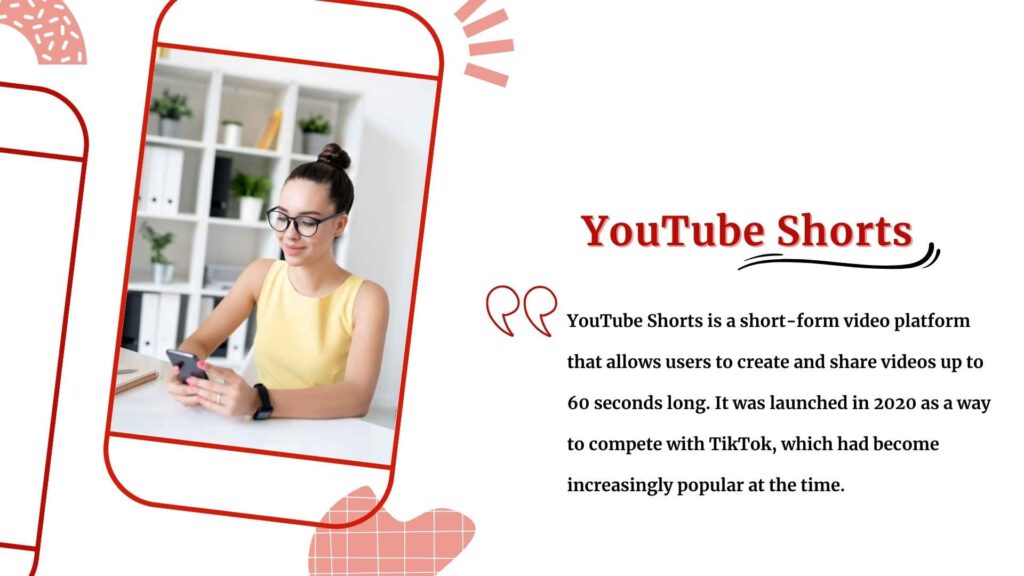
Why is the 60-second limit significant?
The reason for keeping the time slot only 60 seconds is to force creators to be concise with their content. They have to make something that catches the attention of thousands within the time frame.
We know it is pretty challenging. Then again, who has the time to watch your 5-minute videos when the audience just wants to scroll?
Because of shorts, creators are now experimenting with their creative ideas and leaving lasting impressions.
What do YouTube shorts actually bring to the table for creators? Actually, much more than you can see from your naked eyes.
The two major things that YouTube shorts do are:
- Algorithm prioritization
- Viewers preference
Algorithm prioritization
YouTube’s Shorts algorithm pushes content with more viewer engagement.
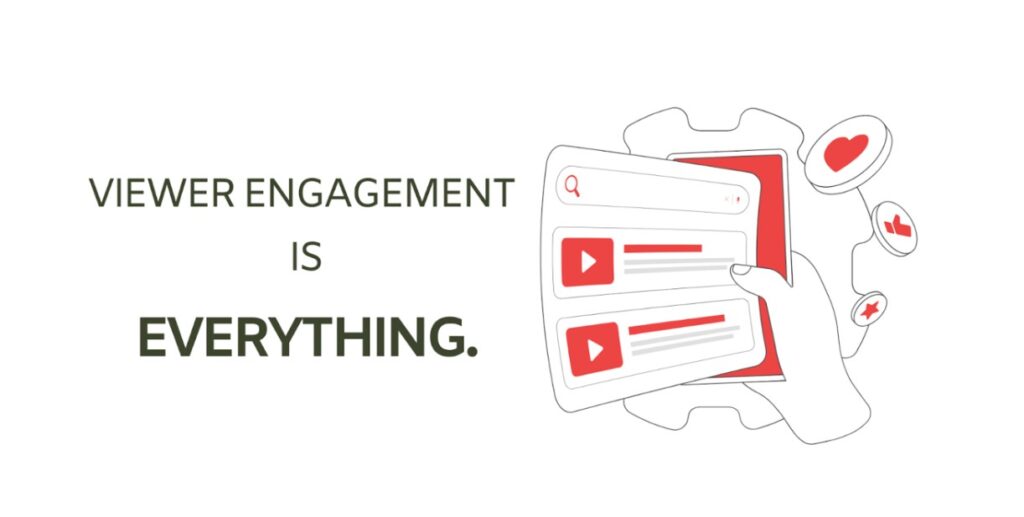
Now, you can ask what defines viewer engagement. Nothing complicated: the likes, comments, shares, and watch time you do while watching Shorts.
These things signal to the algorithm that the content is appealing enough.
Viewers preference
The algorithm is driven by viewers’ preferences. What you watch and how you engage with the content determine what you will see in your Shorts feed.
The more you interact with the platform, the more the algorithm suggests related shorts. A point to be noted is that demographic and geographical factors greatly influence YouTube Shorts’ algorithm to show content based on user location and language.
Common mistakes creators make with time limits
Many creators make mistakes when trying to stay within the time limits for YouTube Shorts.
Let’s break it down with a list of mistakes to watch out for!
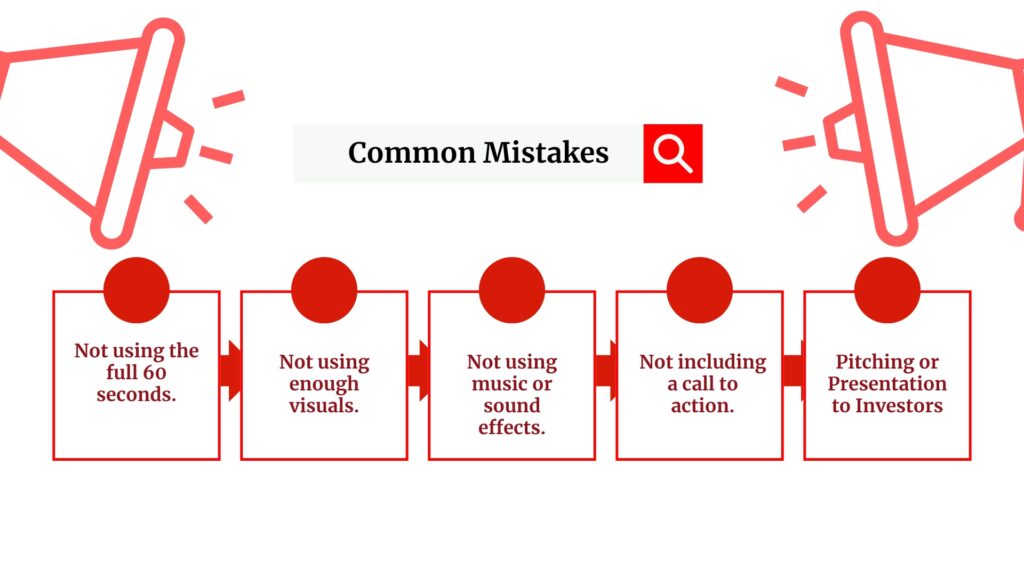
Planning Your YouTube Shorts for Maximum Impact
Planning is better than looking back and wishing you had done things differently. That’s why it’s super important to have a solid plan when creating content that’s perfect for shorts and can get your channel noticed.

[Source: GIF Tenor]
Where to kick things off? Or feeling stuck with your strategies?
No worries!
Here’s our take on how to plan some creative YouTube shorts that’ll help you connect with your audience and boost your content quality.
Breaking Down the 60 Seconds
We know you can make three-minute Shorts on YouTube, but why not stick to 60 seconds? Let’s make the Shorts actually short. Here are our suggestions that you can follow.
Hook (0-5 seconds)
- Grab attention instantly: These first seconds are the most important. Use them wisely with a solid visual, a surprising fact, or thought-provoking questions.
- Set the tone: In the first few seconds, you have to establish a certain mood and energy for your video. You can go for a humorous hook for comedic Shorts, or you can choose a serious tone for the tutorial.
Story Development (5-50 seconds)
- Keep it concise: Since you have 45 seconds left in your hand, aim to convey the whole message as quickly as possible.
- Visual storytelling: Take dynamic visuals, quick cuts, and exceptional camera angles to immerse your audience.
- Clear and concise: Avoid using words and phrases that are too long and difficult to understand. Use simple language without complicating anything.
CTA (50-60 seconds)
- Direct and clear: Point out what your viewers should do after finishing the Shorts. Tell them exactly what you want them to do.
- Strong visual cue: To give the CTA more power, you can add a text overlay, a graphic, or a visual effect.
- Create urgency: Use phrases like “limited time offer” or “first 100 comments” to hurry the viewers into taking immediate action.
Relatable Reads: YouTube Thumbnail Size and Design Tips for 2024 | LocalEyes Video Production
3 Tools to Plan Your Video
Planning can’t be done without tools. Tools make the process fast and give the video production level value. Even if it is just 60 seconds short, there shouldn’t be any reason not to get help from tools.
Here are a few suggestions from us that can help you out with the planning:
| Tools | What They Do |
| Notion | → Create scripts, shot lists, and other relevant information. → Share your plans with your team and collaborate on ideas. → Create templates for your video planning process to streamline your workflow. |
| Trello | → Visualize your video production process, from ideation to publication. → Assign tasks to team members and track progress. → Create checklists to ensure that no step is missed. |
| YouTube’s Built-in Analytics | → Understand your audience’s demographics, interests, and viewing habits. → Track views, likes, comments, and shares to measure the success of your Shorts. → Look for popular trends and topics to create timely content. |
3 Tips to Stay Within the Time Limit
Don’t get overwhelmed and confused. Let us assist you through the creative process. We will give some tips that will surely help you stay within the time limit and still keep the video engaging and full of information.
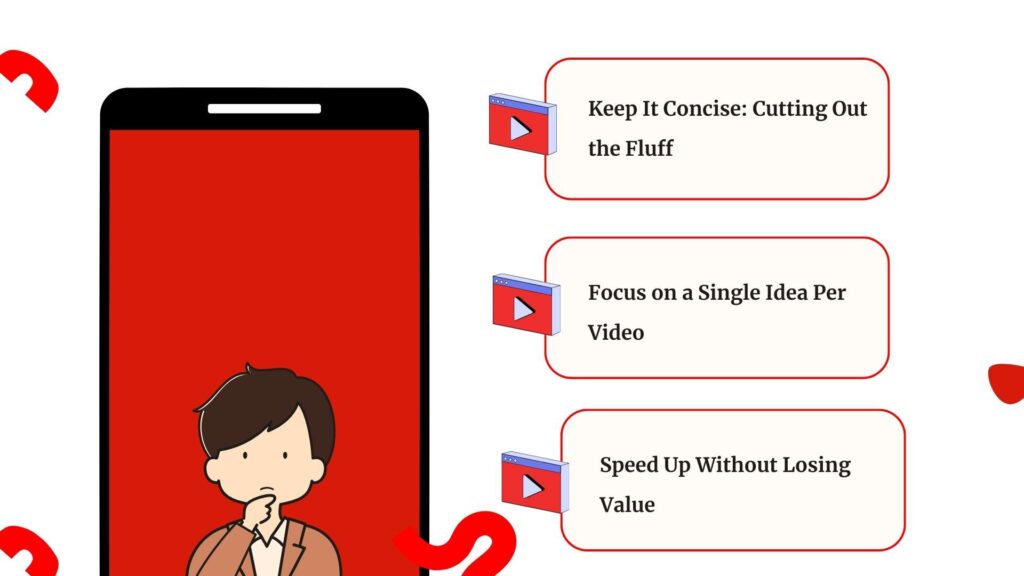
#1 Keep It Concise: Cutting Out the Fluff
| Techniques for trimming unnecessary content | ||
| Techniques | Add Words Like | What They Will Do |
| Identify filler words and phrases | “just,” “really,” “very,” and “actually.” | These words will keep the meaning of your sentence without changing anything. |
| Replace long phrases with shorter ones. | Don’t say “to,” say ” “due to the fact that” say “because.” | These words will take longer, so consider not using them and go for simpler ones. |
| Use strong verbs instead of passive voice | Use active verbs | It will make your sentences more concise and engaging. |
| Eliminate unnecessary details | Cut down all the jargon | This will keep the focus on the most important and relevant information. |
#2 Focus on a Single Idea Per Video
- Clear and concise message: It is important to stick with one single idea; this way, your message will be more precise. Equally, the video will be much easier for viewers to understand and remember what they just saw.
- Increased engagement: Isn’t it obvious that if your audience understands whatever content they watch and likes it, it will have more views? And more views mean higher engagement. So make the Shotrs that get to the point quickly and do not distract the audience with unnecessary details.
- Improved recall: Once your viewers grasp what the Shorts are all about, they are more likely to remember it for a while. This will increase brand awareness and conversions.
#3 Speed Up Without Losing Value
- Use time-lapse: Time-lapse works like magic for YouTube Shorts. How? It will condense longer footage into a shorter clip. You can smartly use it to include a lot of footage in your video without overlapping.
- Use jump cuts: Jump cuts are a type of edit that eliminates unnecessary footage and makes your video more visually attractive. You can use them by cutting out small sections of footage that are not essential to the story.
- Use music or sound effects: Music makes everything pitch perfect. You can use such sounds that create a sense of pace and urgency in your video. It will keep your audience entertained even if the video is a bit shorter.
Relatable Reads: How to Promote Your Video with YouTube Ads? – LocalEyes Video Production
Tools for Managing and Editing YouTube Shorts
Looking for tools that will manage and edit your YouTube Shorts for you? No worries, we have a few recommendations to make.
These mentioned tools are both free and paid. You can try them out to see how smooth your work turns out to be.
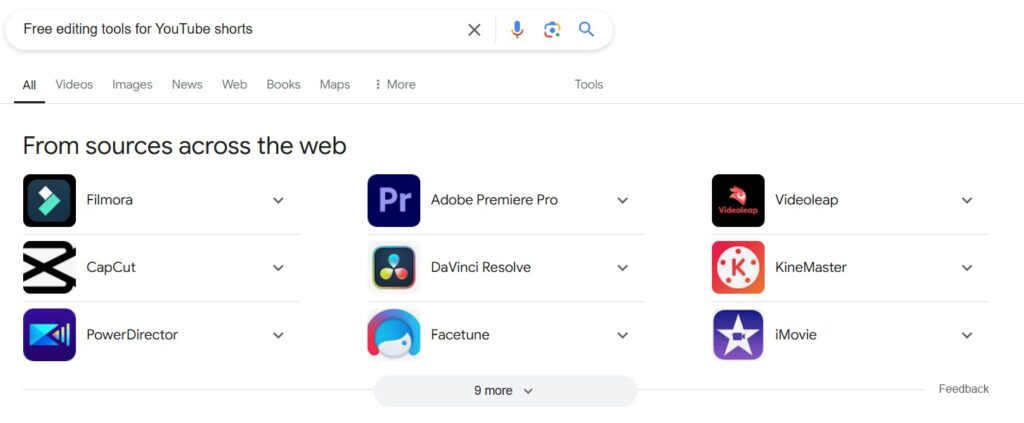
[Source: Editing tools for YouTube shorts]
Best Free and Paid Tools for Editing
Free Tools:
- Canva: Who doesn’t know about Canva? This design tool is the ultimate go-to solution for making any video watchable. Even in its free version, it has some mind-blowing features that will greatly help you. You can create templates designed explicitly for YouTube Shorts. This tool is a quick option for making visually appealing Shorts.
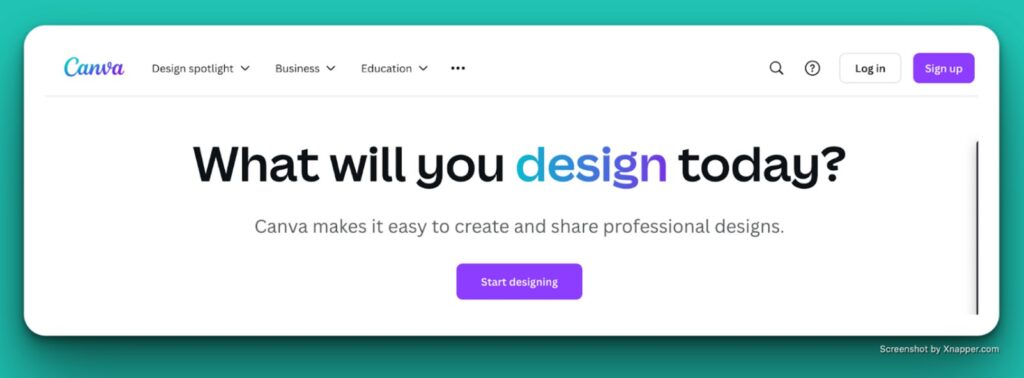
[Source: Canva]
- CapCut: Time-lapse or jump cuts, you will find every option here to make the Shorts ready within any time limit. This tool will even ensure the video has the correct speed controls, text overlays, filters, and music. The app is absolutely free and can be downloaded on a mobile phone.
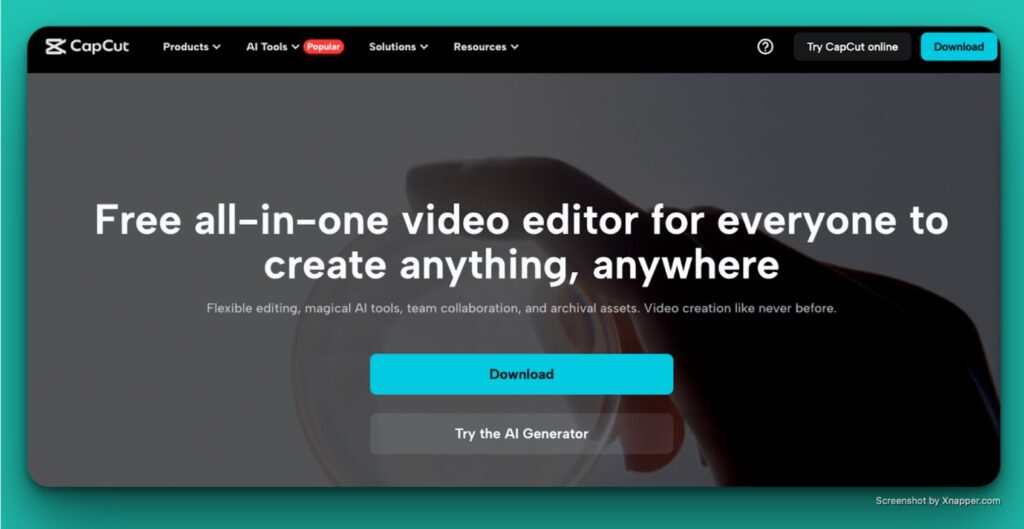
[Source: Capcut]
Paid Tools:
- Adobe Premiere Rush: You can download this app on your phone and desktop. All you have to do is spend a few bucks, and you will get professional-grade editing features. If you are a creator who wants more control over your editing process and needs advanced features like color correction and audio mixing, then paying for Adobe will be totally worth it.
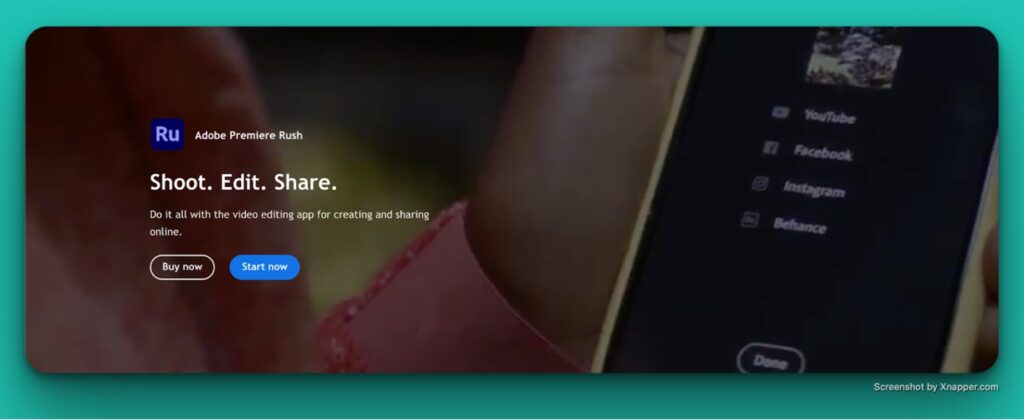
[Source: Adobe Premiere Rush]
Features to Look for in Editing Software
You can ask us how I would know if the software I want has the exact features that I am looking for or what you should see in the particular software before purchasing or using it.
This is how you will know that you choose the right software for YouTube Shorts:
- It will have speed control. You can easily adjust the playback speed of your clips to create time-lapse or slow-motion effects.
- You can add text to your videos to give more context, captions, or CTA for better understanding.
- Transitions between clips, fades, wipes, and cuts will be made to make the Shorts more appealing.
- You will see features like audio level, background music, and sound effects.
- There will be filters and effects to enhance the visual appeal of your Shorts.
- This software will allow you to export your videos in a format suitable for YouTube Shorts.
Leveraging YouTube Shorts Algorithm
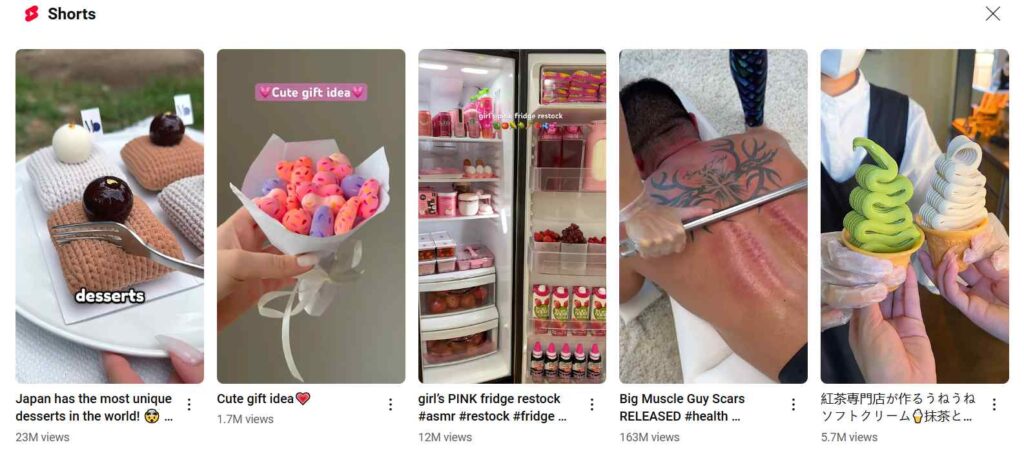
[Source: YouTube Shorts]
How Do Time Limits Affect Discoverability?
There is a reason platforms like TikTok and YouTube have introduced the 60-second time limit. The main reason is that shorter and more exciting videos get the audience more hooked.
When your time frame is only 60 seconds, the chances of being discovered by the algorithm are pretty high.
Algorithms mainly latch onto short, fun videos that grab people’s attention and keep them watching. The shorter the video, the better it does because it gets more people to finish it, which helps it move up in the algorithm’s ranking.
To maximize discoverability, consider these tips:
- Get to the point quickly and avoid unnecessary filler content.
- Grab the viewer’s attention with strong hooks.
- Experiment with different lengths to find the sweet spot for your audience.
Strategies to Improve Engagement
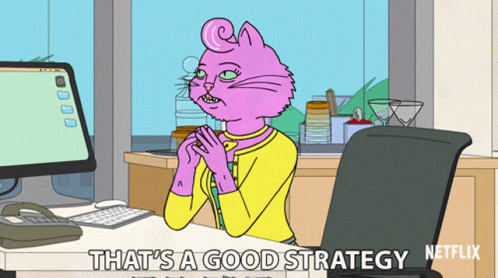
[Source: GIF Tenor]
- Captions should be added for people who are deaf or hard of hearing. It will get more engagement by showing the videos to people who can consume without sound.
- Keep tapping on the trending sound or music to make the Shrts get viewed by a larger audience.
- Create a visual that stunned the audience with dynamic editing and strong color palettes to make your Shorts stand out.
- Tell your viewers to leave likes and comments under the Shorts or encourage them to follow and share your channels with others. You can also ask questions in your videos to spark discussion.
- Collaborate with your fellow content creators to grab new audiences and make your presence visible.
Case Studies: Successful YouTube Shorts
#1 Charlie D’Amelio’s Dance Challenges
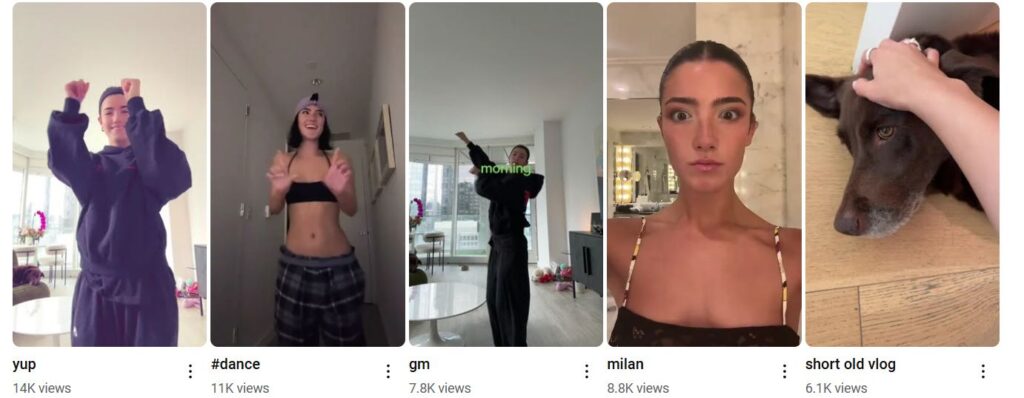
[Source: Charlie D’Amelio]
Charlie D’Amelio is one of the most-heard names for being a TikTok star. No, she has translated her success to YouTube Shorts through her dance challenges. Her catchy dance routines and expressions influence her followers to follow the same trend, which has earned her millions of views and countless imitations. Every YouTube short of her never exceeds the 60-second time limit.
Lessons Learned from Top Creators:
- Hook the viewer instantly
- Avoid overcomplicating your message
- Use popular sounds and effects
- Encourage viewers to interact with your Shorts
- Try various formats and experiment with them
- Use YouTube Analytics to track your Shorts performance
- Stay consistent with your Shorts to keep your audience engaged
Frequently Asked Questions
The standard time is 60 seconds, but you can now go up to 3 minutes since YouTube has officially extended the time limit.
1. Focus on one single clear message
2. Use strong visuals
3. Concise language
4. Quick pace
5. Prioritize only important and relevant information
You can use editing tools like CapCut, Adobe Premiere Rush, or Canva to help you trim videos, add effects, and adjust the pace.
Yes, definitely. The YouTube algorithm favors shorter videos the most, which brings more engagement and conversion rates.
Happy With The Time Limit?
Happy or not, this is how it will happen if you upload your shorts. We get that for some of you, the time limit can be a bit tricky to adjust. But honestly, YouTube Shorts are a super effective way to boost your visibility and get noticed in your audience’s feed. If you need a hand with making videos or figuring out your strategy, reach out to LocalEyes. They’re one of the top video marketing agencies for content creators!

Executive Producer at LocalEyes Video Production | Emmy Award Winning Producer



