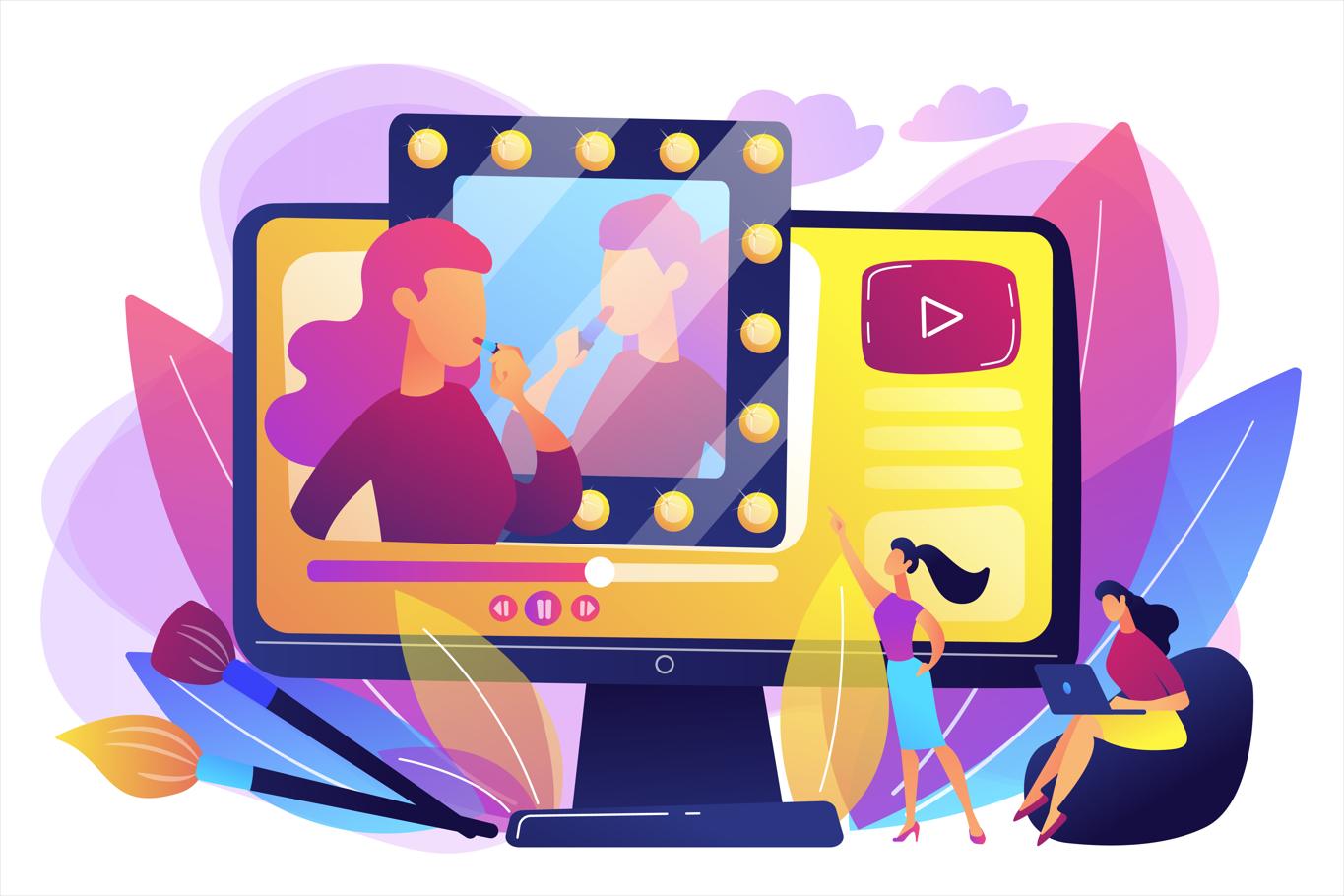The animation market is soaring at an average rate of 5.26%/year.
[Source: Verified Market Research]
It was worth around $400 billion in 2023. Experts now estimate that the market can grow close to $600 billion by 2031.
This happened because of the–
- Growing demand for such content
- Rise of media and entertainment industry
Not just the kids!
Viewers of all ages watch animated videos. So, as a brand, you can use it to reach them.
The audience will be broader and you can turn them into your customers.
However, settling on having an animated video and creating one are two different things.
Such content typically requires a good computer, high-quality software, and technical knowledge. So, you need an expert who knows everything about the animation video production process.
If you want to hire a reliable team, we suggest you understand the process first. This will make sure your and your team’s MOTIONS are in sync.
So, let’s SKETCH OUT the deets!
What Is Animation Video Production?

All About Animation Production
It mainly involves a blend of art and technology.
Animation production is a creative process that creates motion illusion by comprising a series of drawings, graphics, or other visual effects.
It includes techniques like—
- Claymation
- Motion capture
- Transition
- Rotoscope
- 2D vector animation
- 3D computer-generated imagery
You can use them separately or combined. Unlike live-action which records real people and objects, animation means you create everything from scratch with graphic elements.
For brands, animation production works like a tool because it presents products, services, and stories through animation. They use this method in various content, especially explainers, commercials, and educational.
Types of Animation Simplified
2D Animation
2D animation is the art of creating an illusion of movement in a two-dimensional space. It’s a flat animation style that only has height and width parameters.
You’ll commonly see it in cartoons, explainers, and social media content. It’s quicker and cheaper to produce.
3D Animation
3D animation gives digital elements the illusion of motion within a three-dimensional environment. Such style creates more realistic objects and characters as it adds depth to them.
It’s common in movies, video games, and simulations to give your audience an immersive feel.
However, 3D animated videos mostly require advanced software and can take more time to produce.
Motion Graphics
Motion graphics is an animation style that adds movement to static graphics and creates visual narratives.
It animates shapes, words, and abstract images to convey information or ideas.
Since the illusion makes data and messages more engaging, it’s often seen in brand videos and ads.
Stop-Motion Animation
Stop-motion animation is a physical animation style where you move objects slightly between each photographed frame.
That way, they appear to show independent motion or change when you play back the series of frames.
Objects like clay, puppets, paper cutouts, and live actors are commonly used in such styles.
Importance of Animation Production
Animation production has revolutionized the world of digital. It transforms simple ideas into intriguing visual stories.
Various industries are using such styles— from entertainment and marketing to education.
The reason?
It has the power to captivate people and make complex messages simple.
The benefits of Animation Production are–
- Engages viewers
- Convey complex ideas in a simple format
- Enhances branding
- Reaches broader audience
- Drives marketing success
- Unlimited creativity
- Boosts storytelling
Step 1 – Pre-Production
Here, you plan out stuff so it’s all about prep. This involves the team bringing ideas for the content, setting goals, and creating a roadmap.
For that, collaborate with a company specializing in video production for animation.
Conceptualization
The very first step is brainstorming.
You discuss different concepts, styles, and approaches with the team and define what the video should achieve.
Is it for–
- Brand awareness
- Product promotion
- Engagement
- Increase of conversion
- Lead generation
As it focuses on setting clear objectives, brainstorming is essential for the team.
The team also decides what story to tell and other key elements to represent the brand.
For instance—
- Characters
- Logos
- Objects
- Visuals
Such elements should go with your brand’s identity and hook the viewers.
Let’s say the goal is to engage young adults. In that case, you may plan to add colorful visuals to the animated content.
Because the content will be for the audience, identify who they will be. This is another important part of brainstorming.
Although people of all ages watch animation videos, most younger internet users are into them.
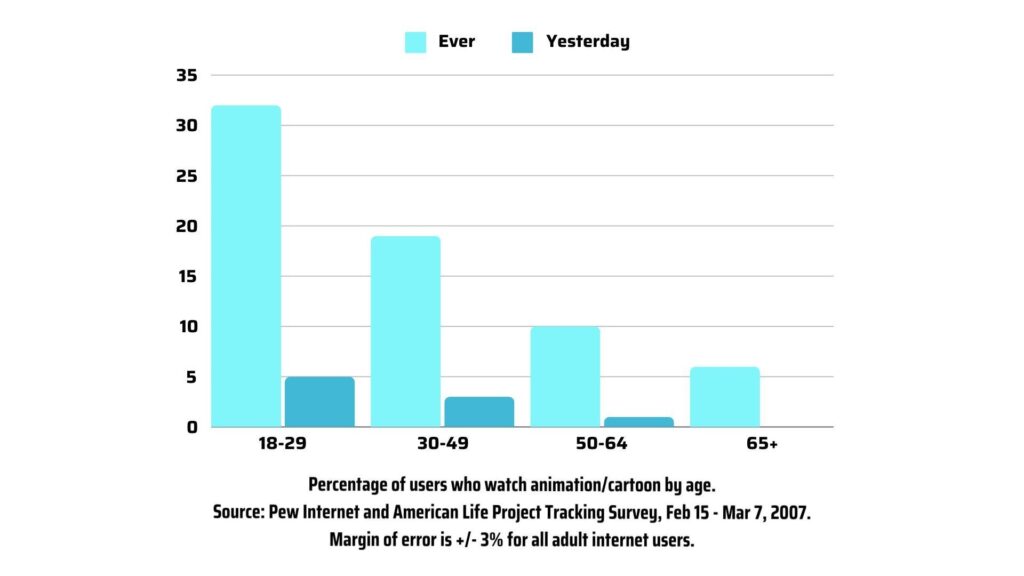
At least 32% of 18 to 29-year-olds, 19% of 30 to 49-year-olds, and 10% of 50-year-olds say they watch animated content online. [Pewresearch 2007 statistics]
Besides age, consider gender, profession, and personal preferences when making brand content.
Scriptwriting
Screenwriter Meg Swertlow mentions that
“script is like a typed-out blueprint”
It works as a guide for you and the team. A script contains directives for the objects and characters in the animation video.
For instance—
- Dialogue
- Scene description
- Character action
- Graphics and visuals
- Sound effects
- Audio information
It looks like this–
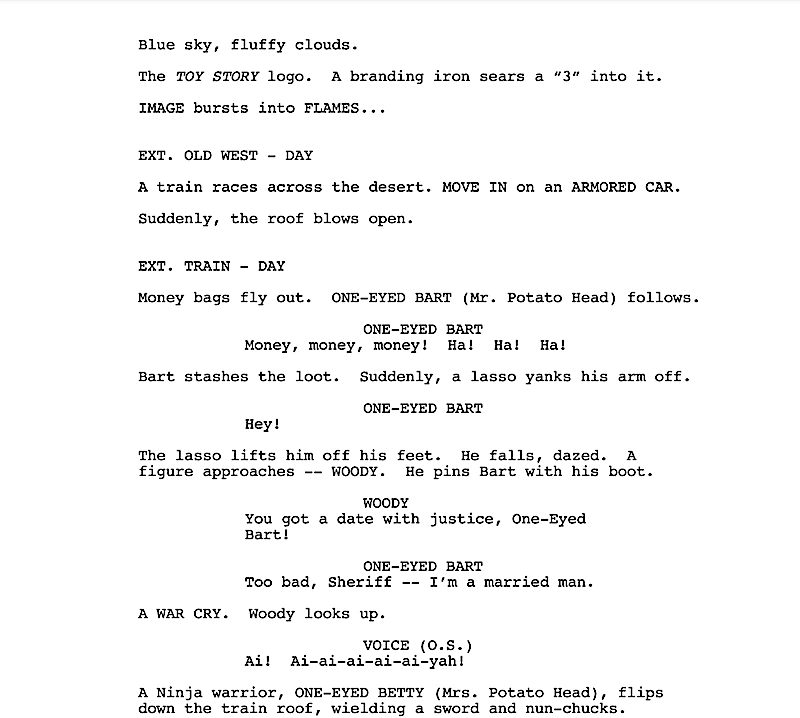
[Image Souce: Screencraft org]
During the scriptwriting phase, you write the story for the animation. If you aren’t an expert, consider hiring a scriptwriter although it can cost you a bit.
Having a polished script or story is important. It guides your team more clearly.
So, take time to review and refine the script after it’s done.
Tips for effective storytelling–
- Keep the message simple
- The content should be relatable
- Add something memorable
- Infuse humor or emotion into the video
Storyboarding
A storyboard is a graphic rendition of sequential panels or frames. It contains a series of ordered drawings and breaks down the action into individual panels.
In this part, you illustrate the moments of a story through drawings or images, scene by scene.
The panels look just a comic strip like this–
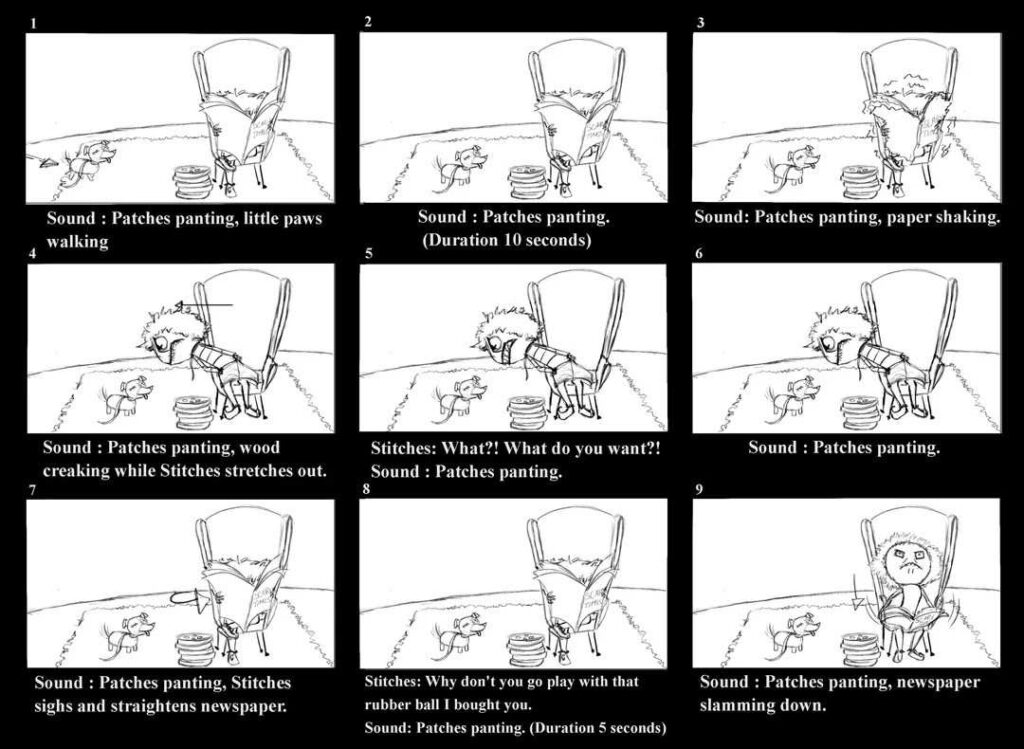
[Image Source: Reddit]
You can visualize how scenes will look with storyboarding. It includes factors like-
- Frames for key scenes
- Scene description
- Characters
- Objects
- Dialogue
- Timing
- Background
- Transition
- Sound and music
Benefits of Storyboarding
A storyboard lets you and the team visualize the animation before production kick-starts. That way, everyone can spot any issues or make changes early in the process.
This eventually helps save time and money.
Voice Casting and Sound
Ensure that the voice in the animation matches your brand’s tone, values, and style.
Explainer videos typically use animation. So, it should be clear and captivating.
The voice can shape how your viewers receive the message. Thus, it should align with your brand.
Note what kind of voices work the most based on content.
| Content | Voiceover type |
| Serious documentary style | Deep and calm |
| Corporate and informational | Clear and professional |
| Promotional and product launch | Friendly and conversational |
| Event and social media | Energetic and fun |
Sound Design is equally an important factor.
Background music sets the mood and adds depth to the animated videos.
So, consider keeping it uplifting.
Early decisions on sound help ensure a smooth animation production workflow.
Avoid music that’s too loud or that doesn’t match the scene. This can annoy viewers.
Since it plays a huge role in message delivery, choose—
- Right sound or music
- Proper volume
Step 2 – Production
Thankfully, you don’t have to step out to produce the content for brand-animated videos like live-action ones. Here, the process of animation starts.
The production checklist includes—
- Creating graphic elements
- Animating characters, objects, and scenes
- Piecing all together
Design and Asset Creation
In this step, you develop all the visual elements that’ll appear in the animation like–
- Characters
- Objects
- Backgrounds
- Props
- Other objects
The design should go with the concept and style. Maintain consistency.
Create each element keeping attention to detail in mind. They must align with the brand.
For instance–
| Content type | Visuals | Tone | Target group | Animation type |
| Explainer | ● 2D/3D characters. ● Clean backgrounds. ● Simple design. ● Soft muted colors. | Clear, friendly, and informative | Educators, beginners, and tech-savvy. | 2D and flat design. |
| Product demo | ● 3D models of the product. ● Premium textures. ● Minimalistic background. | Professional and informative | Customers seeking new products | 3D animation, and motion graphics. |
| Brand story | ● Emotional character-driven visuals. ● Expressive faces. ● Storytelling graphic scenes. ● Warm tones– to convey emotion. ● Diverse backgrounds. | Inspirational and emotional | Brand loyalists and customers | 2D or 3D, cinematic |
| Tutorial | ● Step-by-step visuals. ● Simple indicators. ● Light backgrounds. ● Characters in action. | Educational and clear-tone | Learners and DIY enthusiasts. | 2D and stop motion |
| Social media | ● Bright, bold colors. ● Playful characters. ● Fast-paced background. ● Dynamic text pop-ups. | Fun and energetic | Social media users and quick content consumers | 2D and 3D |
Animatics
Call it the moving storyboard or sketch version of animation.
Animatics comprise a string of storyboard images edited together with voiceover and music to depict how a sequence will flow. It gives you a basic sense of timing and rhythm to refine the animation motion.
Experts find it an effective way to incorporate the concept of the scene into animation.
They say,
“Animatics make it easier to understand time and movement in a video. It shows all the elements more clearly which were imagined in a storyboard. Although the drawings are rough, animatics help simulate the rhythm, sequences, and transitions.”
This further works to create effective animation for your brand.
Here’s an example–
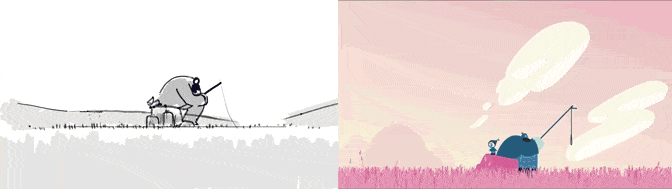
[Image Source: Dream Farm Studios]
So, create animatics. They’ll help you understand how your animation is going and finetune where it’s required. For instance–
The rough version has a scene that’s too fast or slow. This can leave your audience confused or lose interest. You can fix that in animatics before the final output.
In short, animatics are crucial. They let you test and refine your animation.
Animation Process
The main process of producing the final animated video begins with two things—
- Keyframing
- Tweening
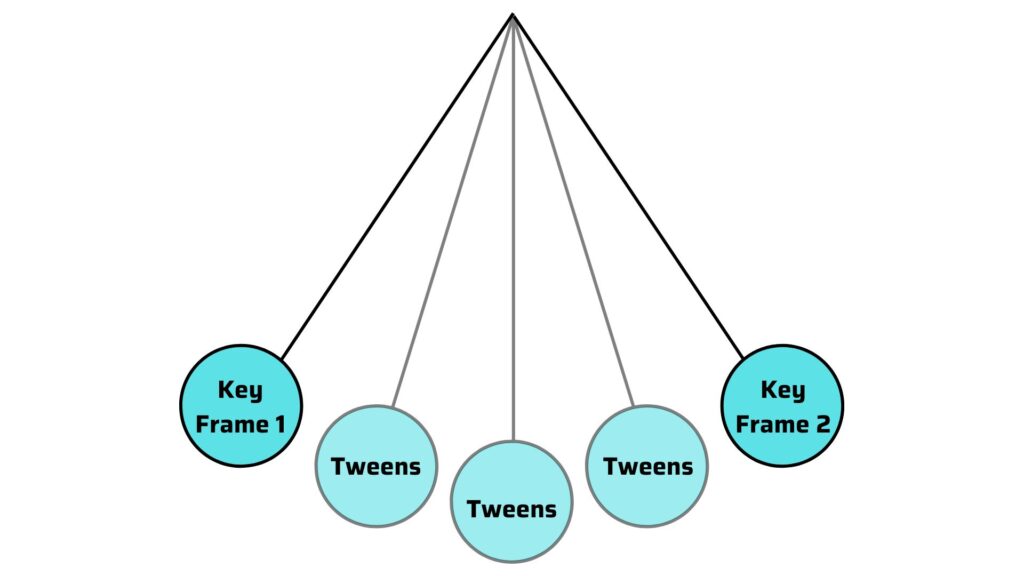
Keyframes are the main position in an animation. Here you set key points in the content to define where an object starts and ends.
- Like a character’s hand reaching for your product.
Tweening fills in the movements between those key points. It helps show the in-between actions. Plus, it makes the motion smooth.
- Like a product smoothly sliding across the screen.
| Best Tools for Animation For 2025 ● Autodesk Maya ● Adobe Animate and After Effects ● Blender ● Animaker ● NVIDIA Omniverse ● Moho |
Different Animation Techniques
Different techniques give different looks. For example–
| Technique | Description | Focus |
| Frame-by-frame | Drawing each frame individually. It creates detailed, handmade animations. | High detail and creativity. |
| Rigged | Uses digital skeletons (rigs) for characters or objects. It allows for quicker adjustments. | Faster production for repetitive actions. |
| Procedural | Uses algorithms to produce dynamic effects. It adds realism to scenes. | Realistic and automation. |
Step 3 – Post-Production
You add all the finishing touches to make the animation look PICTURE PERFECT.
There will be—
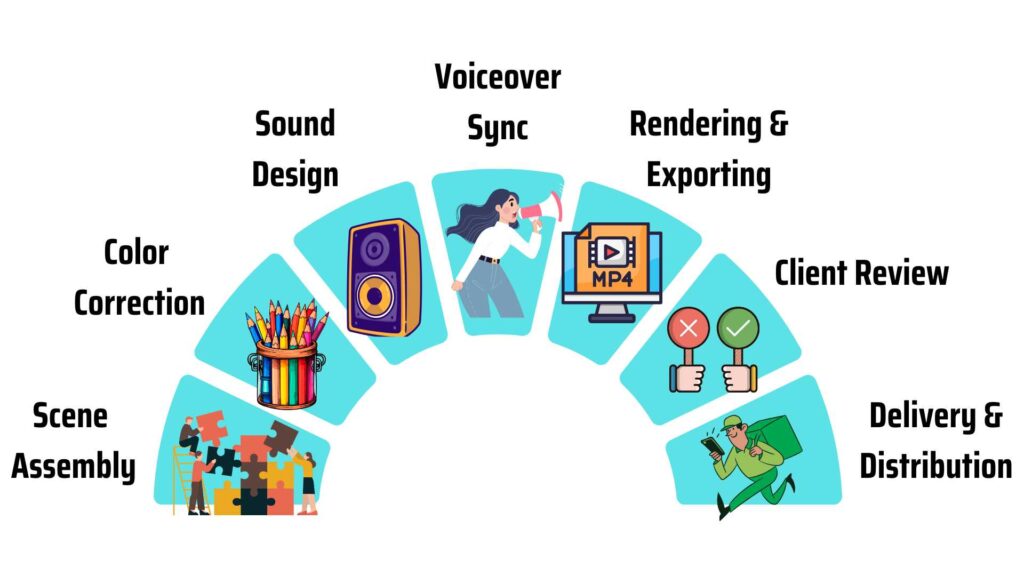
Editing
An editor assembles all the scenes and adjusts visual effects in the editing phase.
Scene Assembly
It means putting together the scenes.
An editor checks transitions between scenes to give shape to the animated content. They ensure the motion flows naturally and avoid jarring cuts that could annoy the audience.
Editors also focus on aligning the brand’s message with the visuals.
That way, the animation can keep the people hooked while focusing on the brand story.
Color Correction and Special Effects
Both help maintain consistency throughout the animation.
The colors are adjusted to match the brand’s color palette. If not brands, editors ensure they go with the content theme or story.
This helps create a visually appealing piece.
Special effects are crucial too. They make visuals richer, more premium, and more compelling.
For this, editors may add or enhance:
- Glowing elements
- Motion
- Magical sparks
- Weather effects
- Creature transformations
- Lighting effects
Example–
A 3D character wearing your brand’s product (say: a watch) might glow to make it stand out.
Sound Design and Foley
Sound effects help match visuals with audio.
For example—
- A “whoosh” sound effect is typically for a character running.
- A “gurgle” sound effect is for water flowing down.
Such sounds help immerse your people (the viewers). They make the animation more interesting and memorable.
In most brand animations, you’ll notice how sound effects help enhance storytelling and highlight product features.
- Like a soft sound when a smartphone turns on.
Many animations also involve foley work.
It’s the recreation of everyday sound effects like—
- Footsteps
- Clothing movement
- Doors
- Breaking glass
- Sound of wind
- Rustling of leaves
The sounds are trivial but impactful. Hence, they can make the animation more realistic.
You can incorporate Foley’s work into your animated videos. This helps create an authentic and relatable atmosphere. As a result—
- Your viewers can connect with the content more efficiently.
Voiceover Syncing
A SUPER crucial part of the animation video production process.
Most animations are seen in explainer content. Here, voiceover work plays the main role.
In such content, characters often need to explain product or service. So, the voiceover must align with the character’s lip movements and actions.
Editors here make sure they do the syncing right. It helps ensure your brand’s message comes across clearly and smoothens the viewer’s experience.
Any misalignment can break the immersion and distract your audience.
After matching voice with visuals, there’s final sound mixing.
This is where all the stuff comes together.
Editors balance dialogue, sound effects, and background music in this stage. That way, none of them can overpower each other.
Proper sound mixing helps make the animation’s goals and message clearer. This eventually works to capture viewers’ attention more effectively.
Finalizing and Delivery
The last few steps of the animation video production process. This involves—
- Rendering
- Reviewing
- Delivering
Rendering and Exporting
This is where you optimize the video for quality.
It starts with rendering. This step turns all the components into a single video file.
The rendering settings should be premium. This ensures clarity and smooth playback.
Consider these factors to get quality rendering—
- Resolution: Choose HD or 4K
- Bitrate: Higher bitrate over 10,000kbps
- Frame rate: 30 to 60fps
- Audio: Higher than 48kHz
Besides, choose the right file formats when exporting the animation. Try MP4 or MOV.
It makes sure the file is compatible with different devices and platforms.
Out of all formats, MP4 is universal.
You can also create GIFs for social media.
Client Review and Revisions
This ensures the animation meets clients’ expectations and goals. Feedback at this stage helps catch last-minute adjustments or changes.
Small changes can improve the animation based on the reviews. For instance–
- Adjusting the color, timing, or sound.
Finalizing all these can give your audience a polished animation to watch.
Delivery and Distribution
Finally, the video production house looks for mediums to hand over the animation to the client and distribute it.
Most teams use particular tools for delivery. For example—
Final Delivery Options
- File-Sharing Services
- Google Drive
- Dropbox
- WeTransfer
The team also uploads the animation to different platforms like—
Efficient Platforms for Distribution
- YouTube
- Vimeo
- TikTok
- Snapchat
Best Practices and Tips For A Successful Animation Project
Collaboration and Communication
Open communication can keep everyone on the same page. Make sure you all are transparent and share any concerns if popped up.
Timeline Management
Set milestones and deadlines. That way, you can make sure the project stays on track. You can use project management tools like–
- Monday
- Asana
- Trello
Quality Assurance
Consistent quality checks can maintain animation standards. It also prevents errors.
You can create a detailed style guide for that. It should outline everything including—
- Character designs
- Style schemes
- Motion patterns
Make sure the team adheres to the guidelines.
Budget Management
Allocate resources effectively. This helps avoid overspending and maintain production quality within budget.
Frequently Asked Questions: Animation Video Production
An animation production process comprises a series of several steps to create animated content. The primary ones are– pre-production, production, and post-production.
Animation production is quite technical. So, some can take weeks whereas some can go several months.
It depends on the complexity and the animator’s capacity.
Try Autodesk Maya or Adobe After Effects.
They are the top software for animation video production in 2025.
The cost of producing an animation video can vary. It can go from $1000 to over $10,000/minute.
This depends on the complexity, use of graphics, and the animation length.
You’ll find a few variations in animation styles. These are 2D, 3D, motion graphics, and stop motion.
To get the best animation production company, consider–
● Portfolio
● Experience
● Style
● Client reviews
Attract Audiences With Awesome Animations
Lots of brands resort to such content. It’s because you can show unlimited creativity through videos, especially when they’re animated.
This creativity along with vibrant visuals and captivating sounds works for people.
Higher engagement means a higher chance of conversion.
You just need to choose the right animation video production company. Try us– the LocalEyes.

Founder at LocalEyes Video Production | Inc. 5000 CEO | Emmy Award Winning Producer